
[ad_1]

Microsoft unveiled the next iteration of Windows last week, in the form of Windows 11. Windows 11 includes some pretty radical design changes as well as some exciting improvements under the hood. Here’s a short list of the biggest and most important changes and features.
Windows 11 – A Whole New Desktop Experience
A few years ago Microsoft announced Windows 10X, which was supposed to be somewhat of a companion OS to Windows 10. Essentially a scaled down Windows 10, 10X was designed to run on dual screen laptops and tablets and compete more with Chromebooks and iPads, suspiciously borrowing a lot of design ideas from both. Windows 10X is dead and gone, however Microsoft took all of the design ideas and rolled them into Windows 11, resulting in a hybrid of both traditional Windows and tablet-oriented UI features. The taskbar is now centered at the bottom of the screen and can no longer be moved to any other part of the screen, the search bar is now a simple search button, and the Start menu has a very different look.
The UI changes also include tweaks to fonts and rounded corners on window edges. The Start menu also integrates with other Microsoft services such as Office and OneDrive.

Better Multitasking and Window Management
Having multiple windows onscreen is certainly not a new feature, but Microsoft has made it easier and faster than ever to arrange windows to various parts of a screen. Called Snap Layouts, Windows will show a selection of possible layouts for multiple windows that can be arranged with a single click. The available layouts will vary depending on the size of the screen (or screens) that you are using.
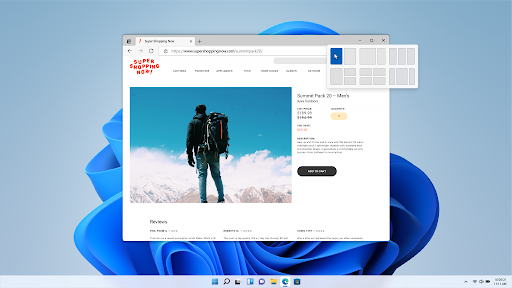
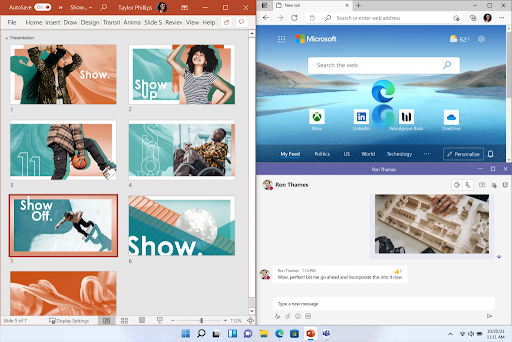
Microsoft Teams Integration From The Taskbar
This one is exactly what it sounds like, allows those who use Microsoft Teams to send and receive messages directly from an icon on the taskbar without having to open the Teams app.

More Features For Windows Gamers
Microsoft continues the trend of offering great features for gamers. Windows 11 now includes an auto HDR feature, so if your monitor supports HDR but your game doesn’t, Windows can automatically enhance the game to take advantage of HDR. Even more exciting is DirectStorage, which was first announced with the launches of Nvidia’s 3000 series video cards and AMD’s 6000 series. DirectStorage allows game assets to be loaded from your system’s SSD straight to the GPU’s memory, bypassing the CPU and saving resources. This has been shown to dramatically decrease load times. Lastly, Xbox Game Pass will be built into Windows 11, so any game available on the Game Pass will be available in Windows 11. This will also include Xbox Cloud Gaming.
Is It A Windows PC Or An Android Device? Yes
Android integration started with Windows 10 when Microsoft announced the My Phone app, and Microsoft has continued to distort reality by announcing that Amazon’s Android app store will be available in Windows 11. So does this mean you can run every app available for Android? No, apps that require Google’s Play Services Framework probably will not work, but this mostly only applies to apps made by Google themselves. However, that still means the majority of Android apps might work.
There’s still a lot of info that Microsoft has left out or things that won’t be known until the final release, such as whether TPM will actually be required (See our previous post for the answer). Microsoft also stated that a Microsoft account will be required to use Windows 11, however they also said that about Windows 10 and that wasn’t necessarily true as it was possible to get around it. We’ll post more details here once we have them available.
Ryan is a senior engineer and Production Manager at Velocity Micro. In his spare time, he enjoys entering Carson Wentz lookalike contests and lifting heavy objects.
[ad_2]






