
[ad_1]

Introduction
Launched in October 2021, the Instax Link Wide printer is Fujifilm’s latest ‘instant’ printer.
It uses the Instax Wide format of instant film, which produces 99 x 62mm / 3.9 x 2.4in sized prints. This is the largest Instax film size currently available.
The Fuji Link Wide offers a variety of different creative modes, including a standard printing mode, a QR print mode which links to a text message, audio recording, or location pin, collage print mode, various editable templates, and the ability to add stickers and sketches or text to photos.
You can operate the Link Wide via a free smartphone app for iOS or Android, with the printer connecting to your phone via Bluetooth 4.2.
At the time of writing, the Instax Link Wide is priced at around £130 / $150 in the UK and USA respectively. A stand and a wrist strap are included in the box.
You will also have to factor in the cost of purchasing Instax Wide film. A variety of different options are available, including with white or black borders, monochrome film and so on.
Prices start from around £9.99 / $11.99 for a pack of ten shots, but you can often find cheaper deals if you are prepared to buy in bulk.
Ease of Use
 |
Measuring 139 x 127.5 x 33.7mm and weighing 340g, the small size, shape and weight of the Instax Link Wide is designed to make it as portable as possible. Instax hopes that you might see fit to throw it in your hand or travel bag, to always have with you for making impromptu prints on the go.
While it’s primarily aimed at the young / teenage market, it could also conceivably work for professional photographers wanting to make quick contact prints to give away to clients and so on.
Available in two different colours, we’ve been using the rather corporate ‘Mocha Gray’ version, but there’s also a slightly more exciting ‘Ash White’ colour available too. Hopefully Fujifilm will add some more enticing colours in the future.
As with other Instax products, the Link Wide uses a simple design. There is just one main button on the front of the printer, which is surrounded by an LED ring.
This glows different colours depending on what the printer is doing – for example, it will cycle through the various colours available while it is printing a shot. You can actually change these colours in the Settings section of the Link Wide app.
To charge the printer’s built-in lithium-ion battery, which you have to do when you first open the box, there’s a Micro USB socket on the base of the printer – we wish Fuji had used USB-C for faster charging and future-proofing.
 |
Once it’s charged, which takes a couple of hours, you can use it completely portably, but you can also print while it’s plugged in and charging, too. Note that there’s no AC Power adapter option for this product.
Once the battery has been recharged, you’ll want to load the Instax Link Wide with film. As with all other Instax products, this is a very easy process that takes just a few seconds.
First of all, you’ll need to release the back of the printer via a switch, and it’ll pop open. Then you need to line up the yellow line on the Instax film with the yellow line on the printer itself. Snap the door shut and the protective sheet of the Instax film will pop out of the film ejection slot – you’re now ready to go.
The next thing to do is to download the Instax Link Wide app from the iOS or Android store. Once you have it, hold down the button on the front of the printer for a couple of seconds to switch it on.
You’ll need to set-up the Link Wide app to connect to your printer via Bluetooth, which should just take a few seconds to initially connect. When you’ve done it once, you should find that it automatically connects whenever the printer is switched on.
Like the Instax Link Wide printer itself, the app is very straightforward to use and pretty self-explanatory. At the very top of the screen, you’ll be able to see how many shots you have left in your film pack (out of 10), as well as how much battery life is left. The battery lasts quite well, so long as you remember to switch the printer off once you’ve made your prints.
 |
You’ve got a few different printing modes to choose from. The ‘Simple Print’ mode is probably the one you’ll use most often. This does exactly what you’d expect it to do – creates a simple and straightforward print. Once you tap simple print, you’ll be asked to choose a picture which is stored on your phone.
You can print out anything you like so long as it’s on your phone – so if you have a camera or computer that you’ll want to print from, you’ll need to transfer your shots to your phone first. The notable exception here is some newer Fujifilm cameras, from which you can print directly.
Once you’ve chosen a picture, you can add a Filter – monochrome, sepia, or ‘auto’, which adds a colour correction – or you can adjust the brightness, contrast and saturation in the Correction section.
You can zoom in and out and rotate the photo, add text to the image and change its size, colour, font and alignment, and overlay a Sticker on the image with a vast choice of emoticons and other designs.
Finally, you can even add a venerable QR code anywhere on the image. When added, the code can be setup to link to a website, record and then playback a sound, display a location pin or show a hidden text message, all of which are activated when the QR code is scanned by a smartphone. It’s a great feature that really makes a photo “come alive”.
In addition to the Simple Print option, there are three other formats available – Editable Template Print, Collage Print and Sketch, Edit & Print. The first option opens up a selection of elegant. celebration and modern templates, all of which can be selected as a starting point and then edited as you wish. The collage print option provides 15 different blank collage layouts, with the last one working well as a contact sheet.
 |
Sketch, Edit & Print is perhaps the least useful of the four photo modes, as it requires you to either import a pre-existing artwork from elsewhere on your phone and overlay it on top of your selected photo – there’s even a warning step about not using someone else’s intellectual property. You can also use an artwork that you’ve already saved in the Link Wide app.
If you’re happy with how the image looks, tap the large blue print icon at the bottom-center of the screen and the printer will kick into action. A nice touch here is that the image will scroll up the screen, as if it’s physically transferring itself to the printer.
A print takes just a few seconds to pop out, but you will notice that when it first comes out of the printer, it is blank. It takes a few minutes for the print to fully develop, and you’ll be able to watch it do so if you want to.
Although there’s no explicit mode as on other Instax printers, the Link Wide still offers the ability to to extract a frame from a video (or Live Photo) stored on your phone and print it out – you just have to choose a video or live photo instead of a regular photo from your phone and then choose the specific frame using the onscreen slider.
The last thing of note is the instax-Natural Mode and instax-Rich Mode options which are rather inconveniently buried away in the Settings menu. The latter option is On by default, which is fine by us as we always find Instax prints to be a little undersaturated, but you may want to choose the Natural option if the Rich mode is a little too rich for your tastes.
Once you’re finished with the printer, it’s really important to hold down the power button to switch it off, otherwise the battery can run down quite quickly.
Print Quality
It’s probably fair to say that nobody buys an Instax printer looking for the highest quality prints. Instead the prints are designed to be fun, portable and a cute memento, particularly from a party or a gathering, and the Link Wide certainly delivers on that in spades.
As such, you shouldn’t expect perfect colours and bags of detail. On the whole, colours are generally pretty vibrant, with some colours perhaps displayed a bit better than others. The Link Wide is set to instax-Rich Mode by default and we’d suggest sticking with that for the majority of your photos.
What’s really fun is being able to add cute borders, stickers and frames, as well as different effects to your prints – that should make it particularly appealing to the young / teenage audience that the Link Wide is aimed at.
Unlike Instax Mini, there aren’t so many different coloured fun border options available, such as multicoloured or mermaid – instead you only have a choice of white or black.
There is also a Monochrome film option which we haven’t tried yet but almost certainly delivers better results than printing black and white images on the colour film, which lends them a certain sepia tinge – not unattractive, but also not true to life.



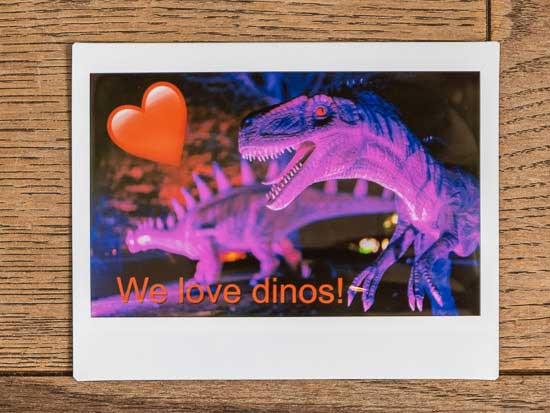
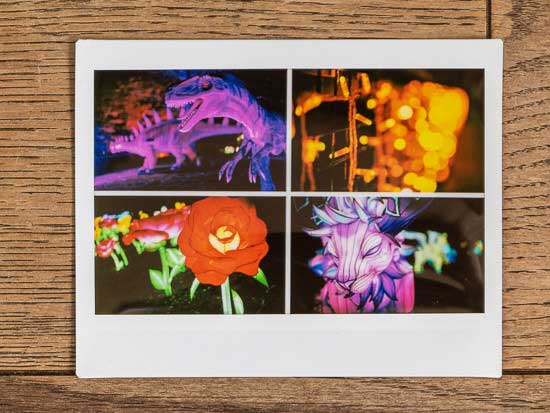


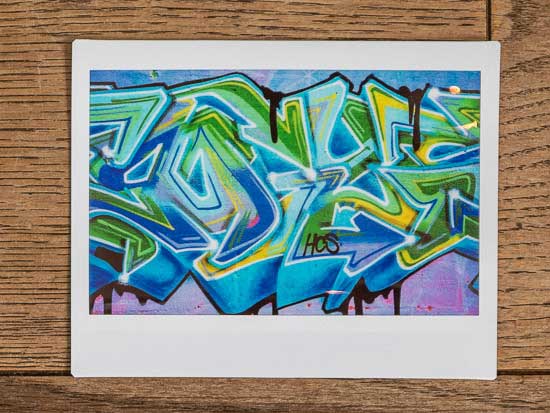


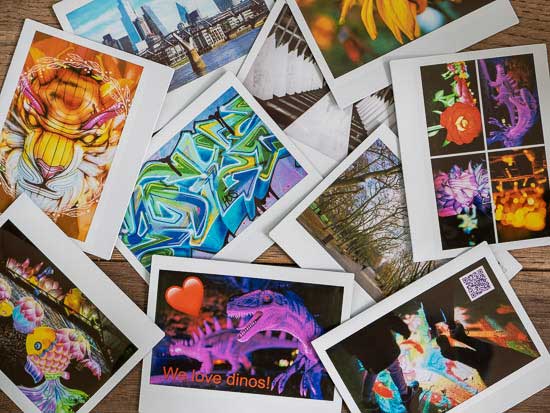
Link Wide App

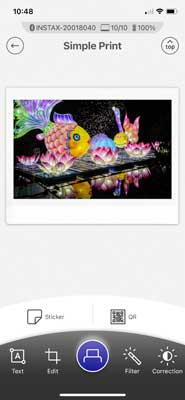


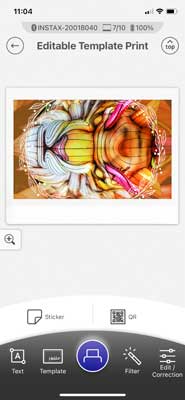









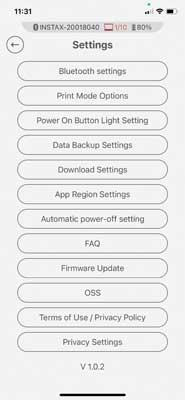

Specifications
- Recording method
- 3-color exposure with OLED
- Film used
- FUJIFILM instax WIDE Instant Film (sold separately)
- Number of films
- 10 films/pack
- Image size
- 62mm×99mm
- Supported image size
- 800 × 1260 dot
- Printing resolution
- 12.5 dots/mm (318 dpi, 80 μm dot pitch)
- Printing levels
- 256 levels per color (RGB)
- Interface
- Standard compliance: Bluetooth Ver. 4.2 (BLE)
- Supported image format
- JPEG, PNG, HEIF, DNG
- Printing time
- Image recording – photo output (fed out): Approximately 12 sec.
- Approximate printing capacity
- Approximately 100 prints (from full charge)
*The number of prints depends on the usage conditions. - Power supply
- Lithium ion battery (internal type: not removable)
- Charging time
- Approximately 80 to 120 minutes (Charging time depends on the temperature and battery remaining level)
- Power consumption
- Approximately 3 W
- Operating environment
- Temperature: +5 oC to +40 oC Humidity: 20% to 80% (no condensation)
- Main unit dimensions
- 139mm×127.5mm×33.7mm(excluding projecting parts)
- Main unit mass
- Approximately 340 g (excluding film pack)
- Supplied accessory
- USB cable (BOD700-101, Length: 30 cm)
Stand (1)
Strap (1)
*Simulated Image. Development time approx. 90 sec.
*The instax prints depicted are for illustrative purposes only.
*The above specifications are subject to change for performance improvement.
*The colors, textures, and other characteristics of actual products might differ somewhat from their photos.
*The Bluetooth® wordmark and logos are registered trademarks owned by Bluetooth SIG, Inc. and any use of such marks by FUJIFILM Corporation is under license.
*The text QR code is a registered trademark and wordmark of Denso Wave Incorporated.
*The image size may affect sharpness and graininess of the finished print.
*Depending on the file size and smartphone type, wireless communication may take a long time.
*The smartphone type and shooting condition may affect the color tone and quality of the finished print.
*The finished print may look different from the image viewed on the smartphone display.
*The smartphone screen images are simulated.
*QR code depicted is for illustrative purposes only.
Conclusion
The Instax Link Wide is our favourite instant printer to date – it delivers the biggest and most vibrant prints and has the most comprehensive range of print options, whilst remaining a small, unobtrusive device that you can carry anywhere.
Although Instax cameras invariably attract the most attention, we’d always recommend going down the Instax printer route for most photographers. Although instant cameras are fun, you’ve got so much more control when using the combination of your own capture device, whether that’s a smartphone or camera, and a printer which allows you to print whatever shots you like.
The Link Wide is a more grown-up, sober product than the Instax Mini Link that we reviewed last year, and as such it has more to offer professional photographers who might want to give away a quick or instant shot during a shooting session, mainly due to the greater visual impact of the much larger film format.
Importantly, though, Fujifilm haven’t forgotten its core teenage and family audience. The Link Wide has a lot of options that cater to those markets, from the fun ability to add QR codes to the almost limitless ways in which you can change your photos before printing them.
The new “instax-Rich Mode”, which features extra-vibrant color, is another reason why we like the Link Wide so much. Turned on by default, this setting adds a lot more punch to your prints than what you’d typically expect from an Instax device, so much so that we’d suggest you leave it on all the time and only use the “instax-Natural Mode” when you really want a more muted look.
Dislikes are few, but they do include the sole reliance on having to print everything from a smartphone, the slow 2-hour battery recharge time, the limited choice of Instax Wide film types, and the even more limited range of rather unexciting colours for the device itself.
Also, as with most Instax devices, the Instax Link Wide can easily be considered as quite an expensive proposition. At £130 / $150 for the printer itself and then roughly £0.90 / $1.00 per shot, this is much more of a considered purchase rather than an impulse buy.
Overall, though, the Link Wide is the best Instax printer on the market and also a really fun device to use for all the family, from working photographers to wide-eyed children, and is therefore Highly Recommended!
| Ratings (out of 5) | |
|---|---|
| Design | 4.5 |
| Features | 4 |
| Ease-of-use | 5 |
| Image quality | 4 |
| Value for money | 4 |
Your Comments
[ad_2]






