
[ad_1]

Elgato has just released an interesting new device called the Stream Deck Pedal. As its name suggests, this device is operated with your feet to perform an action using one of the three provided pedals, for example, to change the tool currently in use or to start a rendering. So let’s take a closer look at this exciting tool!
When it comes to video editing, we all know traditional controllers to speed up our workflow, like the DaVinci Resolve Speed Editor, the Loupedeck CT that we reviewed, or the Elgato Stream Deck and Stream Deck Mini.
Most content creators who do live streaming, video game stream, or even regular photo and video editing probably have a Stream Deck on their desk, myself included. So we can say that this product was a real “game-changer.” The company continues to innovate, and they just released a unique controller: the Elgato Stream Deck Pedal.
Elgato Stream Deck Pedal features
The Stream Deck Pedal is a pretty simple device that connects to your computer via one USB Type-C cable. With a size of 24.4 x 17.5 x 4.9 cm and a weight of 930g/2.05lbs, it will fit perfectly under any desk and stay in place.

On the device itself, you’ll find three pedals: one on the left side, a big one in the middle, and one on the right. Once you build muscle memory, you shouldn’t have any issues finding the correct pedal without looking at it.
Also, each pedal features an anti-slip/grippy surface, and it comes with various springs to adjust each pedal pressure. You can also deactivate the middle pedal by installing the stoppers provided. That way, the middle pedal becomes a footrest while the two outer pedals are still ready to be pushed.
Customization
Like the desktop Stream Deck models, the Pedal can be configured via the Windows/Mac App to assign any shortcut, macro, or action depending on the software currently running on your computer.
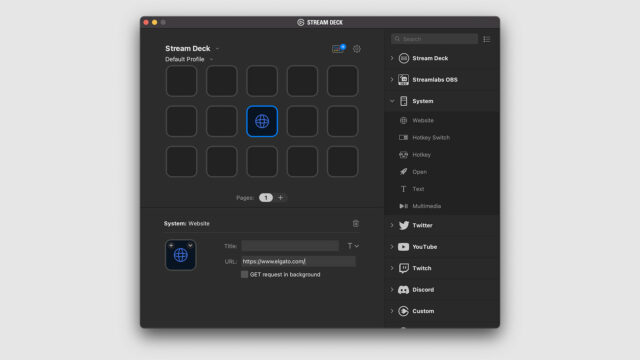
It means that if you’re in the Music App, you can use the Pedal to Play/Pause your songs, skip to the next one or listen again to the previous track. Once you switch to Premiere Pro, the Pedal automatically switches to another set of shortcuts to cut, render, create a sequence, set your In/Out points, for example.
I think this could be a handy addition to any editor’s set of tools, especially if you’re having health issues – like carpal tunnel syndrome – or if you edit the same kind of content daily.

Of course, the app allows you to set up not only individual actions, but also complex macro-like commands that chain many individual commands together. So even though the Stream Deck Pedal is equipped with “only” three pedals, you can use it to trigger pretty complex commands.
Price and availability
The Elgato Stream Deck Pedal is available now for $89.99/€89.99.
For more information, please visit Elgato’s website here.
What do you think about this new kind of controller? Do you think it could be helpful for video editing? Don’t hesitate to let us know in the comments down below!
[ad_2]






