
[ad_1]
Autofocus is video has finally arrived. I think it is safe to say that autofocus is another tool that is totally usable in video after many, many years of it being unreliable enough that everyone would yell at you to use manual focus.
Sony has been among the best options if you want to use video AF, though it can get a bit complex in the settings and you still might not get the results you need. If you are looking for some advice on how to set up a Sony Alpha camera like the a7S III, a7 IV, or even FX3, here is a nice tutorial by filmmaker Jacques Crafford.
Autofocus is an incredible tool for solo operators. Today, Sony cameras are actually very accurate and fast. With the a7S III now gaining true on-sensor phase-detect AF points it is now among the best cameras for video AF. That’s the example Jacques is focusing on though the settings do apply to other models.
The most common AF mode to start out with is Wide. It can be tougher to use and sometimes doesn’t lock onto the right subject. It is very nice with people as it will benefit from Real-time Eye AF and stay locked on no matter where your subject moves. The little square even confirms that you are getting the shot. Not all cameras offer this, however, only the newer ones so make sure you have the right model.
Something that might help if you are using continuous AF is Hold Focus. If you are focusing on your subject and have other people or objects crossing in front it will help make sure you aren’t loosing focus. Also, you can use it creatively to have something fall out of focus before using the AF to snap back on to it.

Image Credit: Sony
Spot focus is the mode that Jacques uses the most because it provides a lot more control. You can choose different sizes for your spot area, though he prefers large. You can then use the touchscreen to simply tap where you want to focus – very good for rack focuses. There is also a joystick for changing location. It is a good option if you want control.
If you have your camera (not lens) in manual focus mode, Spot Focus is helpful as you can use the AF on demand. You can then make sure your spot is where you want to focus and then turn on AF when you need it.
If you want the best of both worlds there is a way to use Spot Focus in Wide mode. Turn on touch operation in the menu. Now, when in Wide mode you can tap on the screen to activate Spot Focus.
You can even cycle through some other options. Being able to just tap on the screen to change modes and do rack focuses is very helpful. There is also a tracker option, allowing you to tap on a moving subject and lock onto them.
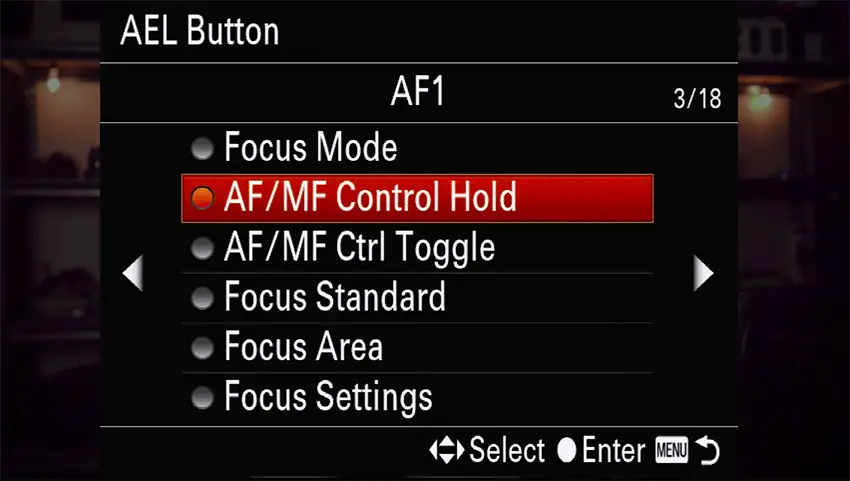
Focus speed is adjustable. Sometimes a cinematic focus rack is slower and smoother as opposed to fast. You can also change the sensitivity. This is helpful as it determines how quickly the camera will move to a new subject that starts taking over the frame. Both will help dial in your look. Jacques set his Transition to 5 (down from 7) and Sensitivity to 4 (from 5).
While slower usually does look nice, where you might reconsider that is in slow motion. It will make any delay feel a lot longer, so a faster speed might be better.
Being able to navigate these settings will help you make the most of autofocus in video. It’s totally usable these days and worth checking out. It might just save you one day.
What are your thoughts on the latest autofocus options for video?
[source: Jacques Crafford]
Order Links:
[ad_2]





