
[ad_1]
Last Updated:
The Steam Deck is merely moments away, and Valve has released a tool that allows you to verify what games work on the Steam Deck. According to the company, they’re going through the enormous library of games, and independently ensuring that each game has a certain degree of compatibility with each game, divided into four subdivisions. ‘Verified’ means that all of the features of Steam Deck remains intact, ‘Playable’ which means that some configuration may be required to play the game, but might require some manual configurations. ‘Unsupported’ means that the game does not have compatibility with Proton, a tool used to get games up and running on Linux and finally, ‘Unknown’ means that, well, it’s not known. Check out Valve’s video below.
How to check if your games work on Steam Deck
To check if your games work on Steam Deck, head over to Valve’s website and log in to your Steam account. From there, you’ll be able to see all of the ‘Verified’ games in your library that run well on the Steam Deck. This list is incomplete, however, because of the sheer number of titles available on Steam. You can expect older titles with finicky inputs, or extremely high-end games to not quite make it.
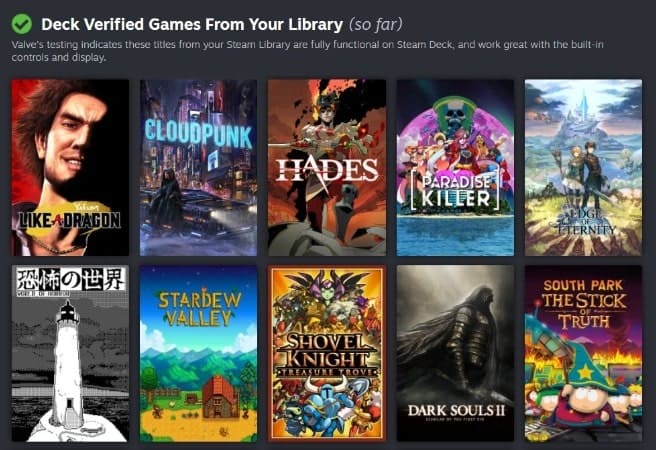
This is just a quick and easy way to ensure that you know what to expect when playing games on Steam Deck and can be a handy tool to check out what games you might want to load your system with as it launches tomorrow. However, while many games are still listed as ‘Unknown’ or ‘Unsupported’, Valve is hard at work to ensure that compatibility is guaranteed for as many games as possible, just to make the Steam Deck really worth your while. The majority of titles that won’t be supported will be the ones that are older console ports, with more esoteric methods for input that are not tied to the current xinput drivers that drive most controller compatibility in modern titles.
How to get a game verified on Steam Deck
Valve has additionally published a document specifying what developers can do in order to get their games verified on Steam Deck. Which includes Input, Display and Seamlessness. It also has an additional compatibility review for those who have published games on Steam. Where you are able to request a manual review of the title after ensuring you’ve met the minimum requirements. This can be done from the ‘Technical Tools’ section of the app landing page and is being rolled out to partners over time. Then it’s sent for feedback, and a manual review before attaining a compatibility badge on Steam.
What if a game doesn’t work on Steam Deck?
If a game you like doesn’t work on Steam Deck at all, it’s likely that it does not have any Proton Compatibility, meaning that the title might not have any compatibility on Linux platforms. In this situation, the only thing you can do is to test the game yourself, and report it on their website, so that it might get updated with support for Linux based systems.
[ad_2]






