ANNKE 3K Lite H.265+ Security DVR Recorder with AI Human/Vehicle Detection, 8CH Hybrid 5-in-1 CCTV DVR for Surveillance Camera, Supports 8CH Analog and 2CH IP Cameras, Remote Access (No Hard Drive)
$72.38
Product Description
.aplus-tech-spec-hide-loading {
visibility: visible !important;
}
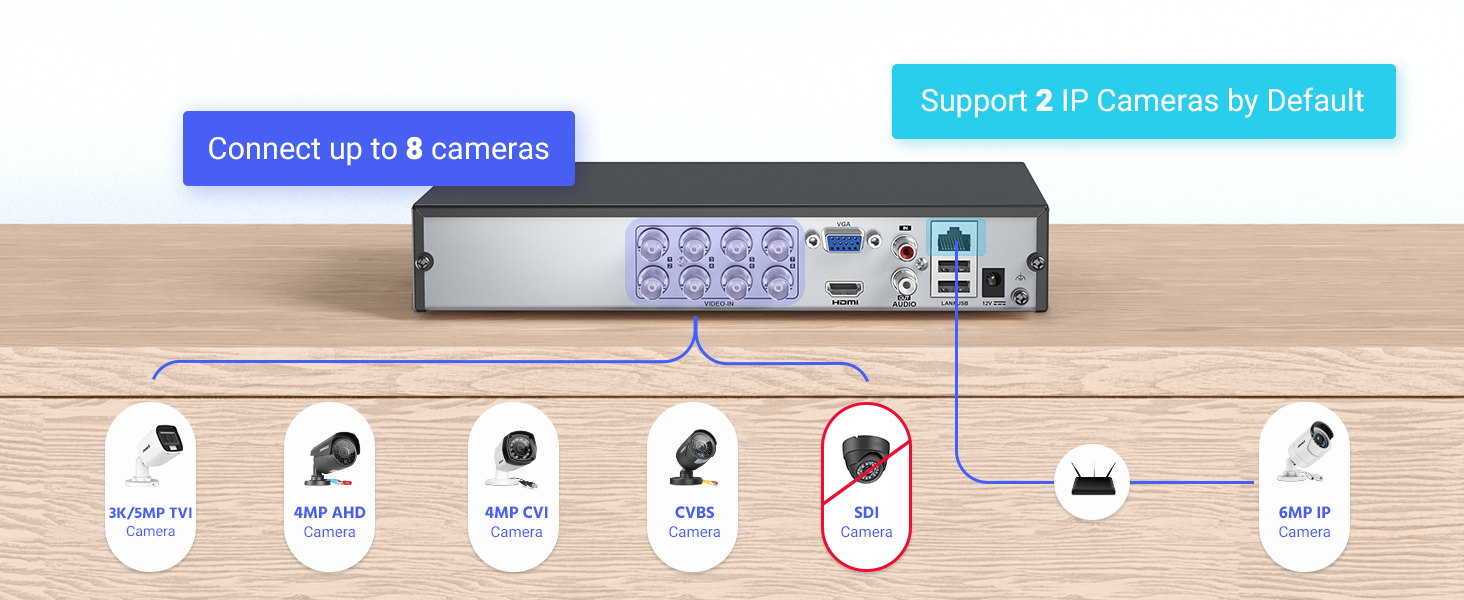
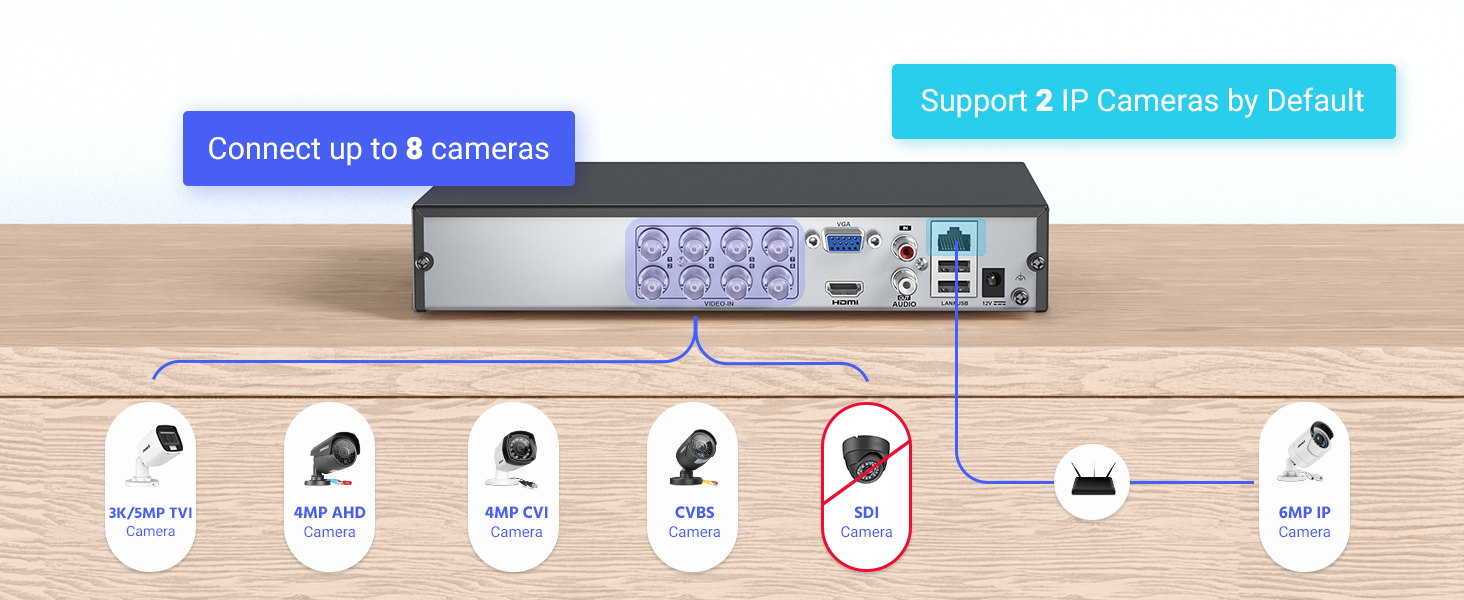
The DVR supports up to 8 pcs analog security cameras and 2 pcs IP cameras simultaneously. After switching to IP signal in the settings, you can connect up to 10 pcs IP cameras (no analog cameras) at the same time.


Automatic Overwrite
This DVR will automatically overwrite the old recording with new one once it is full, guaranteeing your utmost convenience and ensuring data security.


User-Friendly Design
Supported multi-languages, it’s easier to set up & customize ANNKE DVR and Apps in your familiar tongue! From home to business, all in your control.


All-Around Encryptions
Secure. Private. That’s what ANNKE is. From bank-level encryptions to ANNKE private protocols, all promise your data’s safety from top to bottom.


Advanced H.265+ Video Format
Compared to H.264, H.265+ coding sends smaller file sizes while keeping high image quality. And has a longer recording time before overwriting.


With or Without the Internet
The local recording & live view function once you connect the DVR to a monitor/TV even without being connected to the Internet. Internet access is required only when you need remote control & motion push notifications.


No Hidden Fees
ANNKE system is a one-time purchase, without software fees nor monthly cloud storage fees. You are able to control the system remotely vis ANNKE App without any charging.
ANNKE 3K Lite 8CH AI Security DVR Recorder Specifications
| Video Input | 8CH Analog + 2CH IP camera |
| Video Output | HDMI and VGA up to 1080p |
| Supported Analog Camera Types | Support HD TVI Input: 3K/5MP@20FPS, 4MP, 3MP, 1080p, 720p;; Support AHD Input: 4MP, 1080p, 720P; Support CVI Input:4MP, 1080p, 720P; Support CVBS Input |
| Analog HD Playback Resolution | 3K Lite/@12fps, 4MP Lite/1080p/720p/@15 fps, VGA/WD1/4CIF/CIF@25 (30) fps |
| IPC Recording / Playback | Up to 6MP |
| Max. Playback Channel | 2-CH |
| HDD Capacity | Up to 10 TB Capacity |
| Operating Power | DC 12 V |
| What’s in the Box? | 1X 3K Lite DVR, NO Hard Drive, 1X 5.9 ft/1.8 m HDMI Cable, 1X 3.2 ft/1 m Ethernet Cable, 1X Power Adapter, 1X USB Mouse, 1X User Manual, Free lifetime use of our mobile app |
ANNKE DVR for Security Camera

3K Dual Light PoE Cam
Add to Cart
|

8CH 3K Lite eDVR
Add to Cart
|

8CH 3K Lite DVR
Add to Cart
|

16CH 1080P DVR
Add to Cart
|

16CH 5MP Lite DVR
Add to Cart
|

32CH 3K Lite DVR
Add to Cart
|

16CH 4K DVR
Add to Cart
|
|
|
Customer Reviews
|
3.6 out of 5 stars
16
|
4.2 out of 5 stars
951
|
4.2 out of 5 stars
104
|
4.3 out of 5 stars
251
|
4.2 out of 5 stars
212
|
4.1 out of 5 stars
127
|
4.1 out of 5 stars
351
|
|
Price
|
$52.98$52.98 |
$119.99$119.99 |
$159.99$159.99 |
$199.99$199.99 |
$269.99$269.99 |
$369.99$369.99 |
$289.99$289.99 |
|
Channels
|
N/A |
8 Channels |
8 Channels |
16 Channels |
16 Channels |
32 Channels |
16 Channels |
|
DVR/Cam Resolution
|
3K |
3K Lite |
3K Lite |
1080P Lite |
5MP Lite |
3K Lite |
4K |
|
HDD Capacity
|
N/A |
Embedded SSD |
2TB |
2TB |
2TB |
NO HDD |
NO HDD |
|
Video Compression
|
N/A |
H.265+ |
H.265+ |
H.265+ |
H.265+ |
H.265+ |
H.265+ |
|
AI Human/Vehicle Detection
|
✔ |
✔ |
✔ |
✔ |
✔ |
✔ |
✔ |
|
Built-in Mic
|
✔ |
✘ |
✘ |
✘ |
✘ |
✘ |
✘ |
Specification: ANNKE 3K Lite H.265+ Security DVR Recorder with AI Human/Vehicle Detection, 8CH Hybrid 5-in-1 CCTV DVR for Surveillance Camera, Supports 8CH Analog and 2CH IP Cameras, Remote Access (No Hard Drive)
|
Photos: ANNKE 3K Lite H.265+ Security DVR Recorder with AI Human/Vehicle Detection, 8CH Hybrid 5-in-1 CCTV DVR for Surveillance Camera, Supports 8CH Analog and 2CH IP Cameras, Remote Access (No Hard Drive)
10 reviews for ANNKE 3K Lite H.265+ Security DVR Recorder with AI Human/Vehicle Detection, 8CH Hybrid 5-in-1 CCTV DVR for Surveillance Camera, Supports 8CH Analog and 2CH IP Cameras, Remote Access (No Hard Drive)
Add a review Cancel reply

$72.38






















WRG –
I have tried other brands (won’t name them here) that were simply useless (unable to stop hundreds of false alarms, detection failures, etc.). With this DVR I was able to eliminate nearly all possible false alarms and still get 100% detection, real-time email/text notifications and event recording. The DVR records 30 seconds prior to and 30 seconds after an event and can send real-time email/text with multiple pics from the most pertinent images from that time range; which pretty much perfectly catches what you need to see to determine exactly what happened (i.e. who came to your door, etc.). You can remote live view any one or several cameras simultaneously from the mobile and PC app. Reviewing event history is straight-forward by simply jumping to tick marks on the timeline or searching for specific events on specific cameras. You can even view events with up to 2 cameras synchronized side-by-side (which is really handy for seeing people/vehicles entering one camera’s view and then moving through to another).The UI appears better than most (nice graphics and easy to navigate). However, setting up the system takes an inordinate amount of time due to lack of useful common defaults (i.e. you spend a lot of clicks setting options for each day of the week for each camera—so lots of repeat this for 7 days x 8 cameras = 56 windows to click through to set the most common “do this always” setting). Several things (like configuring event triggering/recording and configuring event scheduling) are confusingly in separate places and easily missed. For example, you set up a bunch of event/alarm triggers but forget to also go to a separate menu section and set up the recording schedule and then nothing happens—leaving you confused and frustrated. The manual is better than most but there is still some poorly worded and badly documented features (like pretty much all of the Recording Schedule section of the interface). Making this worse, some of the features in this section simply don’t work (I worked with their support (which was very responsive) on these issues so hopefully they will fix this).Perhaps the most useful feature of this DVR is its ability to detect what they call “VCA Events”. This allows you to set up things like “line crossing” where you can draw a line and then specify that an alarm should trigger when something crosses the line in one direction, the other direction, or either direction. You can also trigger on “people gathering”, “loitering”, “object removal”, “parking”, “unattended baggage”, “facial recognition”, etc. I find that the “Line Crossing” feature is the ultimate way of eliminating false positives associated with the more common block-area motion detection. When you block out an area for motion detection (most DVRs support this), you can never really eliminate false positives from shadows, bugs flying near the camera, sprinklers, clouds, car lights, etc. Detecting “line crossing” means that something has to actually move across a line (like your front door step) as opposed to just set off a square somewhere in front of the camera. This eliminates 90% of the false positives. I set my system up to record on both motion and VCA events but only send emails/texts and audible alarms on VCA events (so I over record for historical info but only alarm when something really happens). Alas, you can only set up one VCA event (fixing this would make this a truly stand-out DVR). So I end up using the VCA event for the most important camera (e.g. the front door) and then limit the motion area and turn down the sensitivity for the other cameras to limit the false alarms there.When setting up block-area motion detection, like all other DVRs, you will have to play with the motion sensitivity to get it right. For me, setting the sensitivity to 1 works for detecting motion that is within 5-10 feet of the camera. Try 2 to detect motion within 15-20 feet and 3 or more for further out. The higher you have to set the sensitivity the more false alarms you should expect. Also, when setting the motion area, limit it to as few squares as you can. Try setting them all on then watch what actually triggers with different sensitivities set (you will likely be surprised). Then remove any areas you really don’t need. This will greatly reduce your false alarms.Bottom line, the hardware works. There are some bugs with the software and there are some UI issues (hopefully they will fix these in an update). Still this is the best security DVR I have tried. It has more features than most and it works. For what it costs, you can’t beat it.** UPDATE (2019) **While this is still the best low-cost security CCTV DVR system, analog security systems are all but obsolete now. Unless you have analog CCTV (i.e. coax) cabling/systems already in place, you are much better off investing in a digital NVR system. Your best bet is to go with wired POE cameras and a quality NVR like Reolink or Amcrest. The low-cost NVR systems tend NOT to have all the triggering features (line crossing, loitering, etc.) and will still cost you more than a CCTV DVR system. But, the ease of use, higher resolution, app independence and future proofing is worth the extra cost.
Trike Rider –
This recorder turned out to be a pleasant surprise. Picked a spare hard drive and installation quick and easy. Software was full of good features not found in more expensive units. Basic cameras up and running quickly and connection to cell phone accomplished. Waiting on an IP camera to see how that will work. So far, so good!
ez2laf –
All I needed was a DVR that detected motion and allowed me view it later. So many of the previous ones had a hard time detecting motion consistently. This unit does it extremely well.I could not get the email to work, but I downloaded their app that sends me detected motion right away, which is even better than email.Originally, I was a little worried that the unit would not work with my old Swann cameras. Initially, they didn’t, but I played with a few settings and got them to work.What you get for the price is a steal. I didn’t try out all the features but just the fact they are an option is amazing.I am very pleased with this purchase. Infact, I have become an Annke fanboy. I will suggest all security video solutions Annke’s way.
HarleyDudeHarleyDude –
Bought this Annke 3K Lite H.265+ Securtiy DVR and 4 of Annke 1080p HD-TVI Security Surveillance Cameras . To replace and antiquated system I had. Had a 1 Tb hard drive in the old unit and took it out and plugged it into this unit with no issues.I am so glad I bought their cameras. They have a wider angle of view (I believe 85° aov and my old ones was about 35° aov) and the color is fantastic! You can also adjust the brightness, contrast, saturation, hue, sharpness and denoising whatever that is! Also at dusk the cameras automatically go into an light gathering mode and the image appears to look as it is black and white but it is amazing how far and clear you can see with no light!When searching the recordings, I use the (SMART) view search per camera which will jump to wherever motion that is detected so you don’t have to scan the whole video … this feature is AWESOME … there is a little red bar on the timeline that depicts the motion and it jumps to each skipping over the image with no motion!So I had a couple issues and I emailed their customer support from their website and got a quick response to my email … so replying from my email it was rejected from them! I thought here we go … then I received an email that said “We noticed that your email address is a Microsoft email. If you are unable to reply to us or if your email is rejected, you can you contact us through other non-Microsoft email addresses (e.g., Gmail/Yahoo)”. I thought here we go again but in this message was phone toll free phone number that began with 833. So I dialed it and almost instantly I was connected with someone and he was very easy to understand and he also understood my issues very well and would send me (to my Hotmail account) links to help explain how to fix my problems while talking to him on the phone! The only thing he required was the model number which is on the bottom of the unit! I also told him about the no Microsoft emails and he said this was the first he had heard of this!When I was done I thought this was AWESOME CUSTOMER SERVICE! Kudos to Annke for this and I would highly recommend any of their security systems … well this one for sure!!!I am attaching two photos one during daylight hours from the recording to show color and one live at night (pitch black out) no lights on to show how good the light gathering works on these cameras!
MARS2023 –
After spending twice on Z*O*S*I, that did not last 4-months, this unit is doing an excellent job.
Karwowska Izabela –
Had Night Owl DVR with cameras for last 3 years,Recently, notifications stopped workingafter calling Night Owl, was told that I need to upgrade to newer model including all of my 6 cameras …after that “help” from customer service and update, my DVR only worked on local WI-FI,Did’t listen selling gimmicks and went with different brand DVR which did not display cameras (I have 5MP)Returned it and ordered this one !Yes, You have to get educate yourself about all settings but it is way better compare to Night Owl since it is able to determine humans and cars, no notifications for wind or light reflection at nightHave to say, I was not expecting such high quality for $60
j –
I bought this as a gift for a family member to replace their DVR unit on their security cameras. The original unit burned out and I was looking at buying an entire new system. Instead, I decided to try just buying this DVR. It works great with all compatible cameras is easy to set up and use and was basically able to be swapped in and out for the other unit With no problems. It has the same functionality that the other unit had. With a few extra goodies mixed in.
Steve –
works very good
Rita –
Excellent service .. I talked to Hugo and he was awesome in fixing the problem
bikenerd –
After 6 years of terrible support from Night Owl and less than adequate Mobile app I ended up abandoning my Night Owl DVR and switched to the Annke 8+2 3k lite DVR without hard drive. Annke’s mobile app is miles above Night Owls and my 3MP Night Owl cameras work great with my new DVR. I felt like the Annke DVR setup was much easier too.I ended up swapping my hard drive from my previous DVR to my new Annke…very easy to do. The Annke was slightly bigger and the mounting of the case was slightly wider than my previous DVR but it was easy enough to work around and put a new mounting screw in.Love the app!!!!Come spring if I am still in love with this Ankle DVR I may addon a few ptz cameras and perhaps upgrade to the Annke 4k DVR.