Razer Huntsman Mini 60% Gaming Keyboard Fast Keyboard Switches – Linear Optical Switches – Chroma RGB Lighting – PBT Keycaps – Onboard Memory – Mercury White
$102.98
From the manufacturer




Dominate on a Different Scale
Razer Huntsman Mini
Dominate on a different scale with the Razer Huntsman Mini—a 60% gaming keyboard with cutting-edge Razer Optical Switches. Highly portable and ideal for streamlined setups, it’s time to experience lightning-fast actuation in our most compact form factor yet.
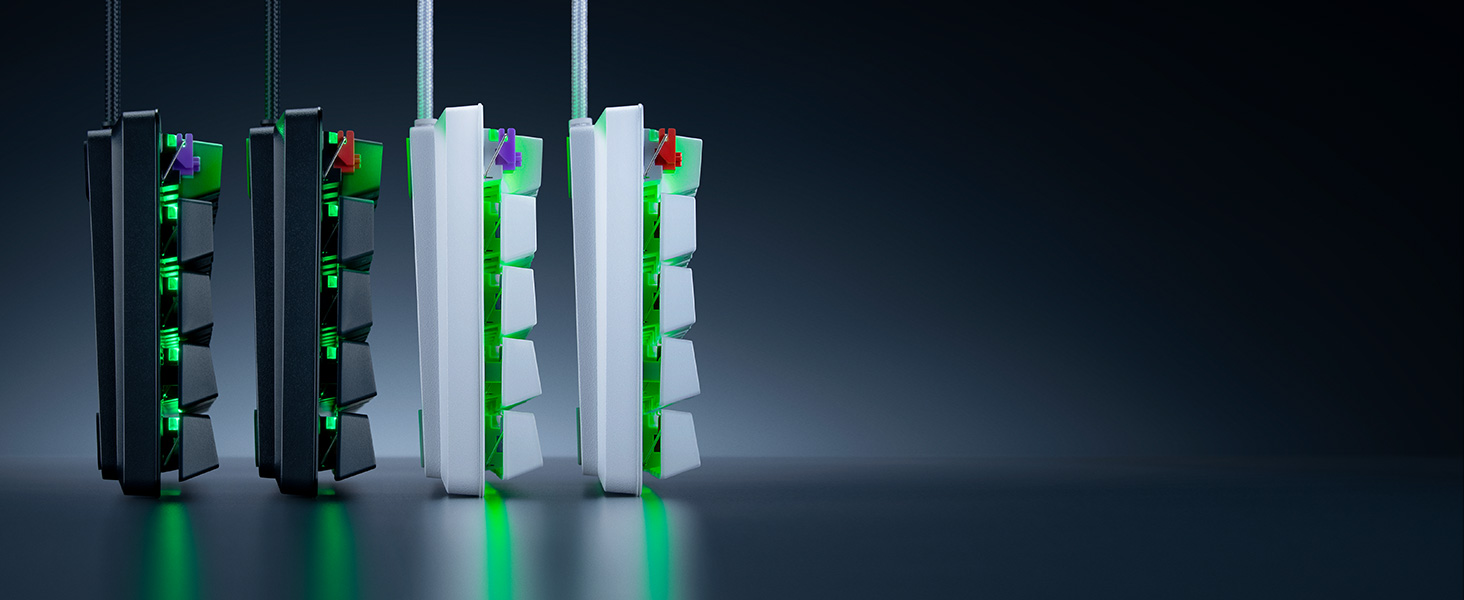
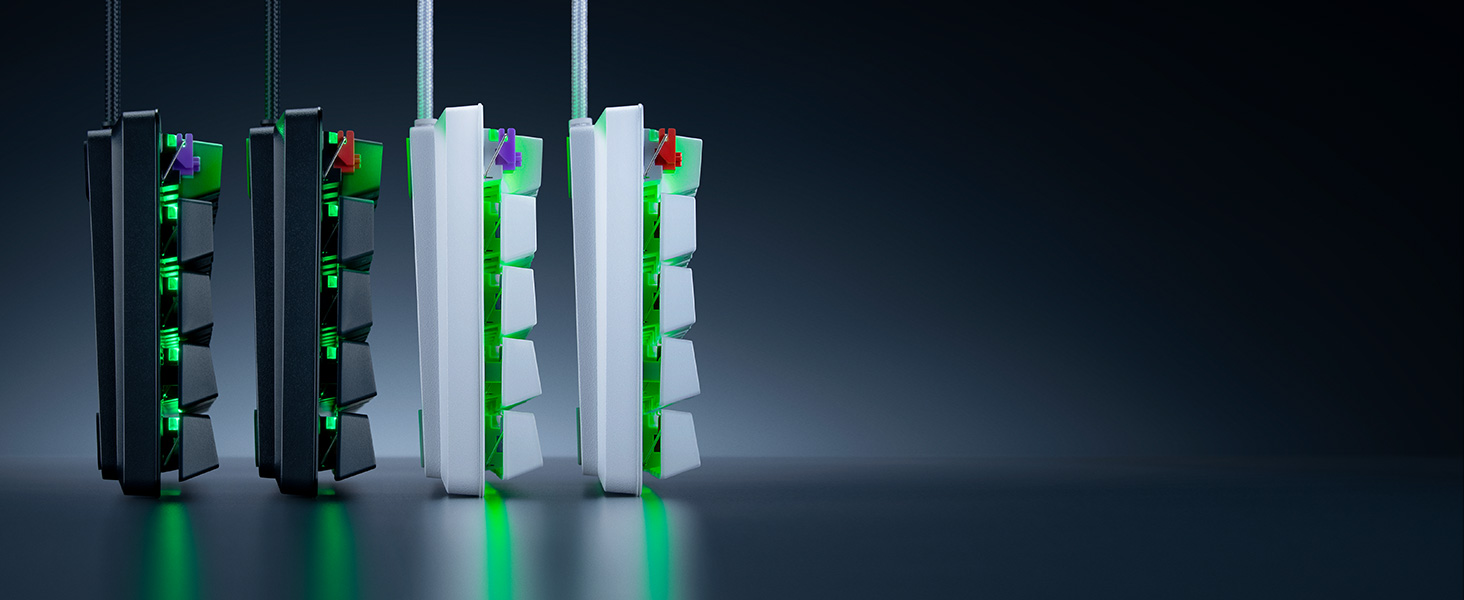
With Clicky or Linear Switch Options
Available in Black and Mercury Editions
Choose between Black or Mercury Editions, and between Clicky or our improved Linear Switches.
-

Speed of Light
Razer Optical Switches
Offers faster, lighter, and smoother actuation’s than mechanical switches
-

Side-Printed Functions
Doubleshot PBT Keycaps
Designed for greater durability, they’ll never have their labeling wear off with intense use
-

Lighting Presets
Onboard Memory
Activate up to 5 profiles, and choose between preset lighting effects without the need for software
-

Easy Setup and Storage
Detachable Type-C Cable
A cable latch ensures that it stays securely connected during gameplay
-

For Greater Durability
Aluminum Construction
The casing is robust enough to withstand long hours of intense, regular use
-

Gear Up
Complete your setup with the full lineup for the ultimate gaming experience from the #1 Best-Selling Gaming Peripherals Manufacturer in the US via NPD Group Inc, 2017-2021
-

Razer Viper Ultimate
Featuring 20,000 DPI resolution for extremely precise tracking, optical mouse switches that actuate at the speed of light, and up to 70 continuous hours of play.
-

Razer Kraken Tournament Edition
Featuring THX Spatial Audio for 360° positional sound, full audio controls, and game/chat balance to fully unleash your predatory instincts in games
-

Razer Gigantus V2
A soft gaming mouse pad with a textured micro-weave cloth surface, it’s designed to help you up your game with fluid swipes and pixel-precise aim.

Huntsman Mini
Add to Cart
|

Huntsman Elite
|

Huntsman
|

BlackWidow TE Chroma V2
Add to Cart
|

BlackWidow
Add to Cart
|
|
|
Customer Reviews
|
4.7 out of 5 stars
12,401
|
4.7 out of 5 stars
5,039
|
4.7 out of 5 stars
4,126
|
4.5 out of 5 stars
269
|
4.6 out of 5 stars
1,969
|
|
Price
|
$89.99$89.99 |
— |
— |
$199.99$199.99 |
$96.96$96.96 |
|
Key Type
|
Opto-Mechanical |
Opto-Mechanical |
Opto-Mechanical |
Mechanical |
Mechanical |
|
Lighting
|
Chroma RGB |
Chroma RGB |
Chroma RGB |
Chroma RGB |
Chroma RGB |
|
Wrist Rest
|
✘ |
✔ |
✘ |
✔ |
✔ |
|
Form Factor
|
Compact |
Full-Size |
Full-Size |
Compact |
Full-Size |
|
Cable
|
Detachable |
Attached |
Attached |
Attached |
Attached |
|
Software Support
|
Razer Synapse |
Razer Synapse |
Razer Synapse |
Razer Synapse |
Razer Synapse |
What are the shortcuts for function keys?
You can access them by pressing the function key (FN) combined with the corresponding number (e.g. FN+1 for F1).
How do I cycle between the preset lighting effects?
Preset lighting effects work when Razer Synapse is not running – press FN + CTRL + 1 to 7 to cycle between the preset lighting effects. Pressing on the same number multiple times cycles through colors and effect variations.
Can I use my own USB Type-C Cable?
Yes, the Razer Huntsman Mini uses a non-proprietary USB Type-C cable—which means other similar cables will work just fine.
Do the keycaps have side-prints for secondary functions?
Yes, all secondary functions (function row, home key cluster, media controls, macros, and brightness control) are shown on the side of the keycap facing you.
Which keycaps can I use on the Razer Huntsman Mini?
The Razer Huntsman Mini can use any standard keycap set. We recommend checking out our Razer PBT Keycap Upgrade Sets to mix and match your colors.
Specification: Razer Huntsman Mini 60% Gaming Keyboard Fast Keyboard Switches – Linear Optical Switches – Chroma RGB Lighting – PBT Keycaps – Onboard Memory – Mercury White
|
Photos: Razer Huntsman Mini 60% Gaming Keyboard Fast Keyboard Switches – Linear Optical Switches – Chroma RGB Lighting – PBT Keycaps – Onboard Memory – Mercury White
10 reviews for Razer Huntsman Mini 60% Gaming Keyboard Fast Keyboard Switches – Linear Optical Switches – Chroma RGB Lighting – PBT Keycaps – Onboard Memory – Mercury White
Add a review Cancel reply

$102.98



























Jose S –
The Razer Huntsman Mini 60% Analog Gaming Keyboard is a compact powerhouse that has transformed my gaming experience. From its adjustable actuation to the portable form factor, this keyboard is a game-changer in every sense.The standout feature of the Huntsman Mini is undoubtedly its Analog Optical Switches. The adjustable actuation allows me to fine-tune the keyboard’s responsiveness to suit my playstyle. Whether I’m in the midst of an intense FPS match or navigating a complex strategy game, the Analog Optical Switches deliver a level of precision and control that I didn’t know I was missing.The Rapid Trigger Mode takes things to the next level, providing a tactile and audible click that is incredibly satisfying. The responsiveness of the keys is instantaneous, giving me a competitive edge in fast-paced gaming scenarios. It’s a feature that truly sets the Huntsman Mini apart from other gaming keyboards.The 60% form factor is a revelation in terms of portability. The compact design not only saves desk space but also makes it an ideal companion for gaming on the go. The keyboard’s compact size doesn’t compromise functionality, as every key is within easy reach, and the Doubleshot PBT Keycaps ensure durability and a comfortable feel with every press.The RGB lighting is, as expected from Razer, mesmerizing. The customizable lighting profiles add a dynamic and immersive element to my gaming setup. Whether I’m in the mood for a subtle glow or a vibrant light show, the Huntsman Mini delivers on the RGB front.Build quality is exceptional, with the black matte finish exuding a sleek and premium feel. The keyboard feels robust, and the construction inspires confidence in its longevity. It’s clear that Razer has paid attention to every detail, from the key switches to the overall design.In conclusion, the Razer Huntsman Mini 60% Analog Gaming Keyboard is a compact marvel that combines innovative technology with a sleek design. Whether you’re a competitive gamer or simply appreciate a top-tier keyboard, the Huntsman Mini is worth the investment. It’s a portable powerhouse that has elevated my gaming sessions to new heights. Highly recommended for anyone looking to up their gaming keyboard game.
JoeJoe –
I recently purchased the Razer Huntsman Mini and I must say I am very impressed. Firstly, the look and feel of the keyboard is amazing. It’s sleek and compact design fits perfectly on my desk and the keys have a satisfying tactile feel when pressed.While I initially purchased this keyboard for gaming purposes, I now use it in the office as well. The Huntsman Mini is a great option for office work due to its compact size and it’s easy to type on for extended periods of time.One of the things that really stood out to me about this keyboard is the software. The Razer Synapse software is incredibly easy to use and allows for customization of the keyboard’s RGB lighting and other settings. It’s much simpler than other keyboard software I have used in the past.Overall, I highly recommend the Razer Huntsman Mini to anyone looking for a high-quality and versatile keyboard. Its design and feel are top-notch, and the software is user-friendly and easy to navigate.
Mal –
I really love the size of this keyboard!! I used to have 2 other larger keyboards from razer but they took up so much desk space. Then my friend told me about this one and the size is perfect! I have NO issues with this at all!
Ben –
Sound very clean and not too clicky this is very nice keyboard.
Donovan D’AmicoDonovan D’Amico –
I am a big fan of this keyboard. The Linear Optical switches make for a high quality feel while also being a lot more quite than a standard mechanical keyboard. This is perfect if you need to be quiet at night and don’t want people to hear the loud clicks of your keyboard. The Razer software you can get for they keyboard makes the RGB possibilities endless which is also a very nice feature.
Juan CoronaJuan Corona –
I would not recommend getting the Black color of this if you care about RGB. I had the black color of this from bestbuy but now am returning it due to the lack of RGB lighting it pops up. The Mercury/White stands out alot better and is 10x prettier. My previous Razer keyboard of 3 and a half year(Razer Overwatch Chroma keyboard) recently, I got water spilled on it by alittle and it still work but some keys do not function properly. So I went out to look for another keyboard and came upon this. At first, I was weird out by having no Arrow Keys at all but they do have a function to use arrow keys on the keyboard. I would say, price is a bit high but from owning Razer products, most of my products seem to last a long time so I trust Razer’s product. Hopefully this keyboard will last as long as my Razer Overwatch keyboard did.Pros:-Doesn’t have loud clicking noise-Smooth keypads and feels awesome-RGB IS AMAZING-Has functions like F1-F12, Arrow keys, etc-Can change the color of RGB-Excellent Gaming Keyboard-Flexible and can move the keyboard around for comfortability-Easier to clean and remove dust/dog hair(my razert overwatch keyboard was extremely dirty and had bunch of dust and dog hair under it. With the new layout and spacing of keys, it will be much easier to clean.Cons:-Price-Harder to use if you used a normal keyboard for a long time(my first 60% keyboard)-Need a long keyboard/mouse mat, my wrist and palm usually lay on my normal keyboard-Will have to learn to adjust using a 60% keyboard-Wish board could feel like it was worth 140 dollars, maybe upgrade the quality of the board?
Frank –
I just want to put this out there, this keyboard is NOT a scam. Hear me out about this keyboard. Razer is a huge company in the gaming scene of many games (Fortnite for me). Seeing their name pop up everywhere gives me comfort when I buy their products.Queue 1 week ago, my slow, old, ugly keyboard was really not keeping up with the speed I needed and wanted in game (Fortnite). I needed a new one and Razer came to mind. Seeing all the pros dominate and put down enemies with this keyboard really pushed my desire for the thing. BUT I didn’t want to be dumb so like any person, I watched reviews, read reviews, and even checked more commercials. This is the time I start to doubt this keyboard.After seeing tons of videos about how bad this keyboard was, I really worried if I should fall into Razer’s hands and buy this keyboard. After days of conflict, I decided to buy it. Seeing almost every pro use it made me think if it really was that bad. I won’t regret this decision.Once this keyboard arrived, I found myself in love. All the things that the people had said were not true at all. I even put on HyperX Pudding key caps and they still worked. The Razer Synapse software was easy, convenient, and well-designed. Though the RGB could have been better and brighter, it will still satisfy your hunger. The switches were awesome. They were so fast at 1.0 mm actuation point that I was blown away. The small form factor also benefits players like me (in Fortnite). The weight did not bother me at all and the keyboard didn’t “slide” at all (though I did put it on my mousepad). The look is sleek and minimalistic and you can see the letters clearly. Overall, please buy this keyboard if you are an FPS gamer. It is so worth it and you will not regret it.However there are a few things I must mention: I recommend putting this on your mousepad to stabilize the keyboard and dampen vibrations making it feel “faster”. Also, I recommend downloading Chroma Studio for better control of your RGB in your Razer Synapse software. Lastly, I’d recommend staying on the original keycaps that the keyboard comes with because they are so perfectly grippy, comfortable, and sleek.That’s it from me. I really hope you do consider this keyboard because I did and I did not regret it. I hope you all stay safe during these times and cave in to your Gaming desires. Thanks for listening and have a great day!
German –
Lo compre desde Colombia, pero hubo un primer inconveniente en el cual el paquete estaba dañado y el transportista lo devolvio antes que llegara a mi pais, tuve que esperar 10 dias que Amazon avalara la devolucion del dinero, luego de esto lo compre nuevamente y llego en 3 dias a mi casa.Yo tengo otros 2 Razer blackwidow mecanicos( unclicky yellow y otro greeen), por lo que comparado este mini con esos tiene los siguientes detalles:- Es mas liviano, pesa casi la mitad del peso, tambien es mucho mas pequeño por lo que es mas comodo para llevarlo en mi maleta.- La sensacion al presionar las teclas es mucho mas suave y al permitir configurar la altura a la que se activa cada tecla al presionarse, permite que uno lo ajuste para que tenga una comoda reaccion a los dedos.- La funcionalidad analoga es muy interesante, aunque es algo complejo para configurarlo, ademas no es facil encontrar ejemplos de como hacerlo. Pero apesar de esto es muy flexible, permite configurar perfiles para simular un control de consola como por ejemplo xbox, disponiendo de la asignacion de funciones para 3 stick analogos, mas sus correspondientes botones (X,Y,A,B, etc ). Tambien permite configurarse como si fuera un joystick, donde da la configuracion para 6 palancas analogas y 24 botones. Eso si todo esto toma casi una hora par que uno pueda perzonalisar a gusto cada control. Yo lo he probado con buena reaccion especialmente en simuladores de carreras de carros.- La luz RGB es mas suave que el blackwidow, ya que es menos intensa y no sale por los contornos de las teclas, por lo que considero que en este aspecto es muy sobrio.- El sonido al presionar las teclas es menor comparado con un mecanico clicky green, pero me parece un poco mas ruidoso que un clicky yellow. El recorrido de las teclas se siente muy limpio y no siento que se deba hacer mucha fuerza al presionar cada tecla, en mi caso esto me parece muy comodo.- La gran desventaja que tiene, es que al ser 60% no dispone directamente de las teclas de cursor y funciones especiales, por lo que se debe usar la tecla de FN para poder obtener esas funciones, el gran problema esta en que los nombres de esa teclas estan pintadas en el costado frontal de las teclas asignadas, por lo que en condiciones oscuras uno no ve a cual tecla esta asignada y toma un tiempo memorizar la posicion de cada una. Yo trato de solventar esto asignando en los RGB de las teclas especiales un color distintivo, asi a oscurs puedo ver el color y guiarme de cual tecla de segunda funcion deberia ser.- Este teclado sigue contando con las funciones del software de Razer synapse, tanto para crear perfiles, reasignar funciones de teclas o crear perfiles del RGB. Esta es la ventaja que mas megusta de los teclados de razer, permitiendo que a este teclado se le pueda hacer una personalziacion en funcionalidad y apariencia, que eso si toma un poco de tiempo la primera vez aque se hace, pero luego se disfruta mucho.- El teclado permite configurar a que altura se presiona una tecla y asignar una segunda altura para otra funcion. Pero veo un problema ya que las funciones en ambas alturas, se disparan continuamente mientras uno hace el correspondiente movimiento; es decir que si se configura en la altura 1 el carater G y en la altura 2 el caracter T, al presionarse la tecla se obtiene GGGGGGGTTTTTTT, cuando lo ideal hubiera sido que solo hasta llegar a cada altura se generara uno de los caracteres. No se bien en que uso practico sirva este comportamiento del teclado.- A nivel de ergonomia, las teclas tiene un buen tamaño, pero en mi caso la altura del teclado mas las teclas es demasiado, por lo que mi mano queda en una posicino incomoda, que luego de un par de horas de uso ya se siente un cansancio en la muñeca, por lo que veo necesario usarlo con un reposa muñecas.- Algo extraño que me paso es que durante mis primeras pruebas se quedo bloqueado simunlado que se presionaba la tecla R, aunque yo no estaba presionanado nada, supongo que es un error del software, asi que buscare si hay alguna actualizacion que debea instalarle al teclado.En resumen, el teclado cumple con mis espectativas, pero es un dispositivo que recomiendo solo para personas que les guste los temas de personalizacion, configuraion y que esten dispuestos a pasar una curva de aprendisaje para usar todas su caracteristidas, para lo cual se requiere tiempo y paciencia, si no se tienen estos dos es mejor no comprar este modelo 60% sino uno completo.
yolanda –
This product has been bought twice now for a teenager who is very hard on equipment. The last one lasted several years with drinks being spilled and used every single day. Would recommend for the gamer!
Kesigun Pillai –
I went for the linear optical switches because I didn’t want the noise from the keyboard to be too loud. These are a joy to type with. I will say that if you are not used to the form factor, getting used to a 60% keyboard will take some time. But it’s worth it for the savings on desk real estate, plus how easy this is to pack up and take with me somewhere.