
[ad_1]
Last Updated:
Tennis Manager 2022 is here, and it’s finally possible to relive your dreams of being Nick Bollettieri. Whether it’s your first time playing this sort of game or you’re a sports management sim specialist, you’ll have to learn the ropes to truly master the game. That’s why we’ve put together this easy-to-follow guide that will walk you through the key steps necessary to manage your up-and-coming tennis star.
Getting Started in Tennis Manager 2022
The first thing you’ll need to do is get yourself familiar with the many menus and options you have at your disposal. The game does offer a pretty decent tutorial but bear in mind that there is a lot of information to digest. It can be a bit tricky to try and wrap your head around at first glance. If you ever get stuck on any screen, you can hit the question mark in the top-left corner to get info on your current screen and what it does.
Here we’ve detailed all of the different screen sections and what you’ll need to use them for.
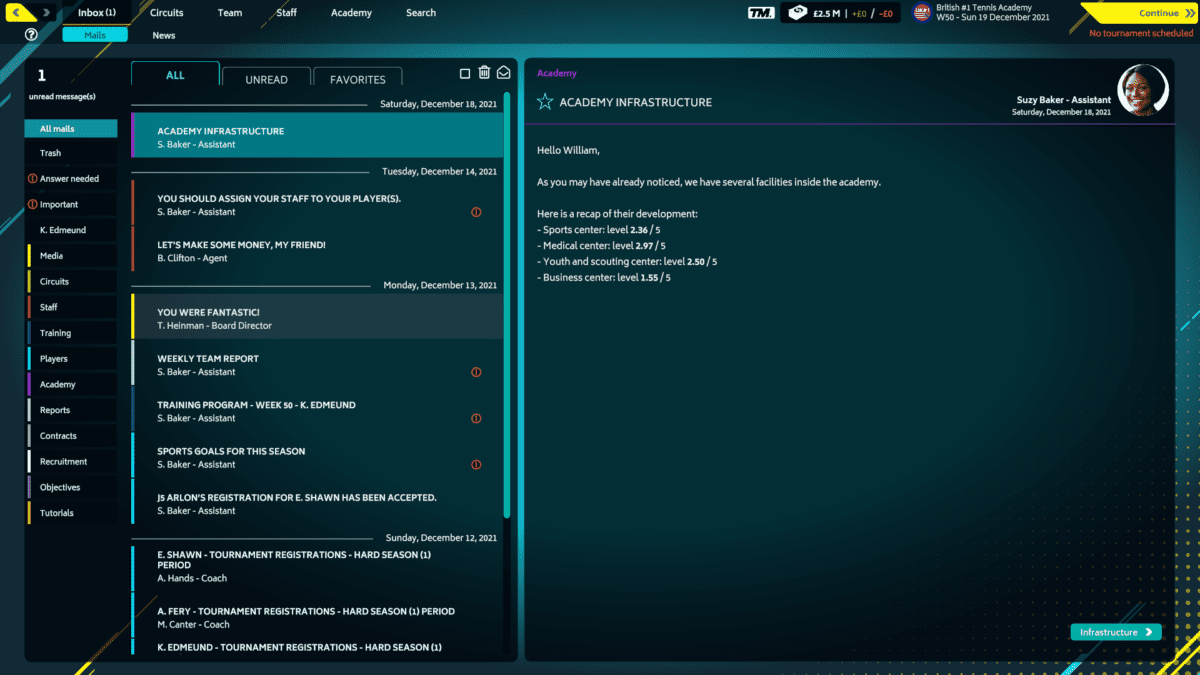
Inbox
The inbox is one of your most fundamental screens as it is how your Coaches and advisors stay in contact with you. Whenever you have a tournament coming up, or if a trainer wants to update you on what’s going on in a training session, this is the screen you need. Remember, some messages require an answer before you can move on, but you can also filter your messages using the options on the left.
The final note of importance here is the news heading at the top of the screen. Click the news tab and you’ll be given updates on the ever-changing positions of the players in the various tennis leagues featured in the game.
Circuits
The Circuits tab mostly holds information about the various leagues that go on throughout a tennis season. In this menu, you’ll find information about the current rankings in each league, as well as rankings by year or by season. This is also where your gameplay records can be found, and information on currently happening and upcoming tournaments.
Team
The team menu is pretty integral to the game since it’s where all of your current tennis players will be found. From the main part of this menu, you can get a general overview of your players’ performance, including information such as their morale and win/lose ratio. Each player also gets a detailed breakdown of their stats and abilities, which you’ll need to learn inside and out to get the best training done.
Speaking of training, this is also the menu where you can plan out training schedules, organize sponsorship contracts, and choose which tournaments each player will register for in a season.
Staff
This one should be pretty obvious. The staff heading is where you’ll find all of the folks currently employed by your chosen Tennis Academy, yourself included. Not only can you hire more staff here, but you can also check the stats on your current staff and fire them if they’ve been annoying you lately. The staff is also split up into sports and non-sports sections to make them easier to find.
Academy
For the day-to-day management of the academy, this tab is the place to be. Here you’ll find your current objectives, how close you are to completing them, as well as your employer’s overall level of satisfaction with the job that you’ve been doing so far. Annoy them too badly and you’ll be on the dole again before you know it.
The finance tab helps you to manage your incoming and outgoing money, while the Infrastructure section deals with upgrades to the academy’s facilities. The final section, Manager’s Record, deals with your own lifetime stats as a manager, including any titles that you’ve won and how many of your players have won their matches regularly.
Search
This section of the game deals with finding new talent, as well as evaluating other Tennis Academies around the world. The players and staff headings allow you to search for new players to train and more staff to help manage that training. The Academies section is where you’ll be able to compare your stats with the other academies and wonder why they’re more popular than you.
The final heading, Evaluations, is where you’ll get the inside scoop on your potential future players. Whenever you’re thinking of bringing on a new star, you’ll have to evaluate them first to make sure they’re up to scratch before officially taking them on.
Training Players in Tennis Manager 2022
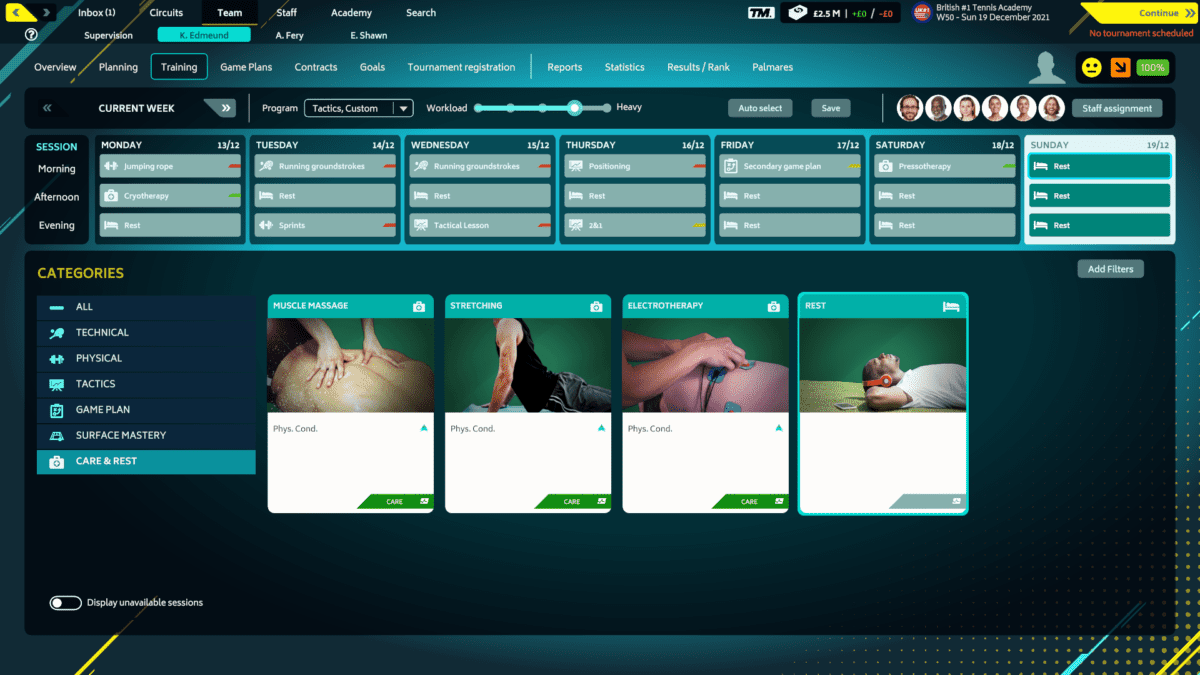
The main goal of Tennis Manager 2022 is to train up your various players until they become tennis aces. Obviously, you also have other goals, like growing the profile of your academy and making lots of money, but that will mostly come from good training practices. While you will be personally coaching a specific player, you’ll also have control over the training schedules of all the players in your academy.
Your staff will advise you on training schedules for the players in their care, but you should always be checking on players’ current stats to inform how you train them. At the start, some of your players may have big gaps in their abilities, such as a lack of power or speed. To begin with, you should work on training plans that boost stats in key areas to build a strong foundation.
For players with a better stat block, you can start increasing their stats in one key area to boost their playstyle, but you should also work on tertiary abilities, such as mastery of different court styles, learning new game plans, or more court tactics.
Resting & Recovery
As well as training your tennis players to improve their stats and abilities, you must schedule rest and recovery time. Rest is necessary to prevent your players from losing morale, which can affect their chances of winning during a match.
Over time, you might notice that your players’ have lost physical condition. As this number goes lower it makes your training less effective and increases the chances that your players will be injured. If this number starts to drop, schedule one of the ‘care’ sessions into the training schedule to bring physical condition back up again.
Preparing for an Upcoming Match in Tennis Manager 2022
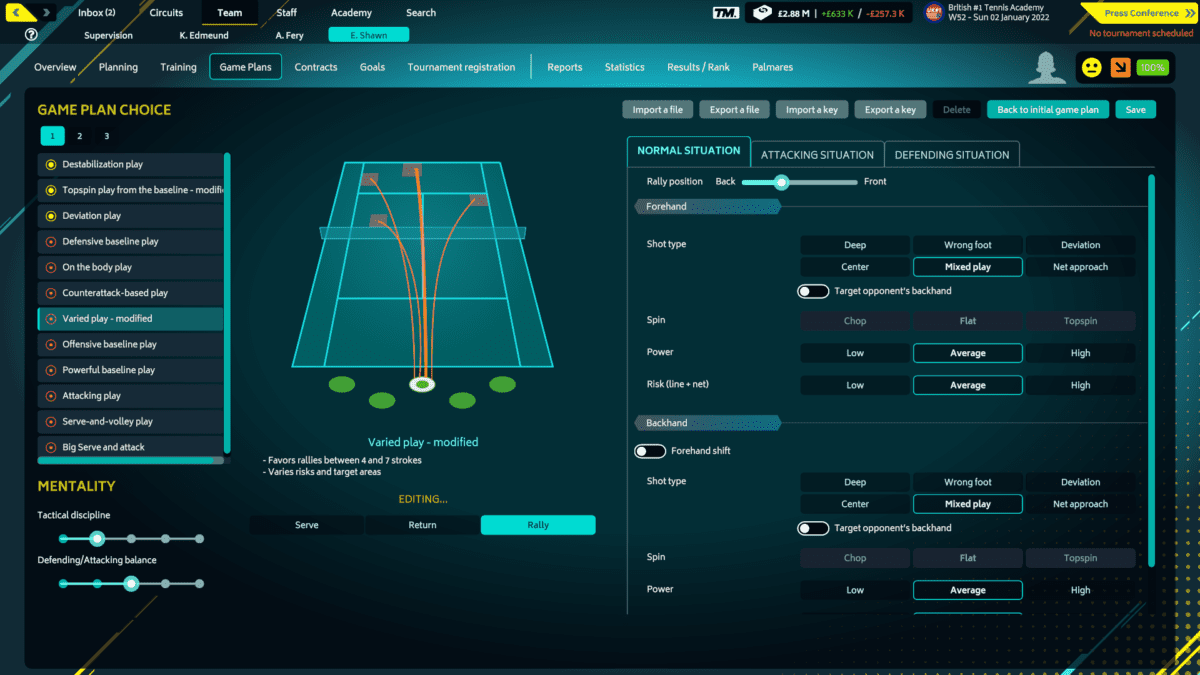
As well as training your players, you’ll also have to enter them into tournaments regularly. To prepare for these tournaments you’ll have to do a number of different things for the player. Firstly, you need to ensure that the player’s physical condition and morale are as high as possible when the match is scheduled to start. This gives them a much better chance of winning.
The other major thing you’ll need to do is prepare your game plans for the player. At first, each will only be able to store three game plans per match, but as they get better, that number will increase. In each player’s game plan menu, you can select from various pre-set plans and even change their settings for fully customized plans.
Make sure you select the plans that best play to your player’s strengths, but you also need to make sure that there is variety in the types of game plan you choose. Having very compatible plans is useful, but versatility means that your player has a better chance of dealing with the game plans of their opponent.
[ad_2]






