
[ad_1]
New year, new computer. I mean why not? There’s always some new tech (the past couple being especially good with upgrades) and if you haven’t ever built a PC for yourself it is a good experience. You don’t even have to go all out on budget. For about $1,500 you can hit a sweet spot of price to performance. You’ll be able to get reliable, speedy 4K editing with this machine.
For the details, this breakdown from Tech Notice lays out the different components from CPU to the case and even provides alternate options if you decide to upgrade for a bit better performance in some areas.
The actual build and parts mentioned are laid out nicely. There is a best bang for buck option followed by potentially one or two upgrade picks.
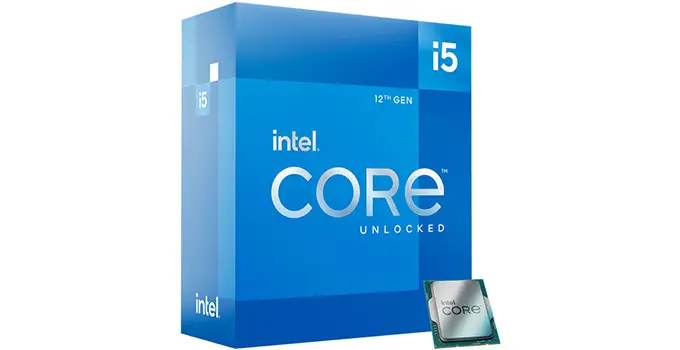
Image Credit: Intel
CPU selects are solid, starting with the Intel Core i5-12600K. This is a huge shift for Intel as they are working to reclaim their title over AMD in some areas. This model is the best pick for the price and the performance is hard to beat.
The integrated graphics even supports hardware decoding for H.265 in apps like DaVinci Resolve. This will be a huge performance boost. Premiere Pro only has some of the benefits but it’s still noticeable.
If you want to step up in processor then you can go with the i7-12700K with 12 cores or go crazy with the i9-12900K with its 16 cores.

Image Credit: ASUS
Next up is the motherboard. There are two main options: the Gigabyte Z690 AERO G and the ASUS ProArt B660-CREATOR D4. Both are the soon-to-be-replaced DDR4 memory spec, but DDR5 is still way too expensive for this type of build.
If you are considering costs the ASUS has a promo to get 3 months of Creative Cloud for free. The Gigabyte does have some more features and options such as extra ports and connections.
A step up pick is the ASUS ProArt Z690-CREATOR WIFI motherboard which will get you that fun new DDR5 support.
To keep the CPU cool you’ll need something decent, and for the i5 choice you’ll do well with the ARCTIC Freezer 34 eSports DUO. It’ll do the job.
If you choose to upgrade to the i7, you’ll need something more like the Noctua NH-D15 Chromax Black to keep things running smooth. And, if you go all the way to the i9, a liquid cooler like the ARCTIC Liquid Freezer II 360 All-in-One Cooler unit.
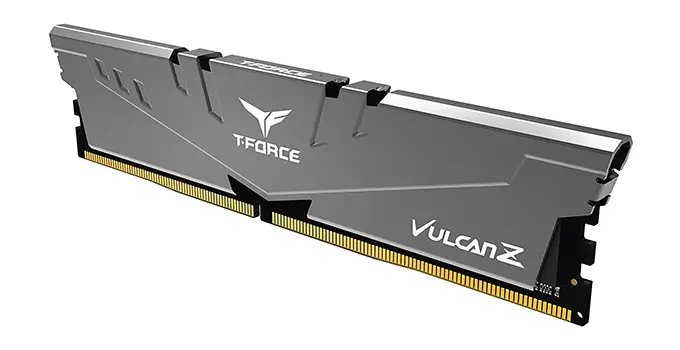
Image Credit: TEAMGROUP
RAM is up and there are plenty of options here. They opted for the TEAMGROUP T-Force Vulcan Z 3200MHz DDR4 RAM. You have to get at least 32GB for reliable 4K editing and if you can go for 64GB. For a bump up there is the T-Create Expert RAM series rated at 3600MHz.
Time to dive into storage. It can be easy to overspend here, especially if you opt to go for high capacities. For running the system and apps you don’t need all that much and 1TB can do the job. Going with the WD Blue SN550 1TB NVMe SSD is plenty and affordable. Shopping around might find similar deals on potentially better drives, like the Sabrent ROCKET or Crucial P2.
Want something faster or for your project drive? In that case you can go with the TEAMGROUP T-Force CARDEA or the even faster Seagate FireCuda 530.

Image Credit: ASUS
GPU is still a fun discussion these days since they are still difficult to find. It’s super important, too. For video editing you should go with at least the NVIDIA RTX 3060. This is a solid pick if you can get it around MSRP.
Combined with the capabilities of the CPU you will get a huge amount of performance for the money. Just get whatever is the cheapest and available. And, if you want to upgrade try and find some 3070s, 3080s, or even 3090s.
Only a couple things left. You’ll need a decent power supply. Don’t go super cheap here as reliability is an important thing to consider and it isn’t a super expensive part to begin with. The recommendation is the EVGA SuperNOVA 650 G+ which is a 650W PSU which good efficiency.

Image Credit: Corsair
Finally, you’ll need a case. A good, solid pick that has some different looks is the Corsair 4000D. It’s good, reliable, and will get the job done. Looking nice is a big plus though.
These are good parts in here and they are priced very well. It’s amazing what you can get and do yourself these days. It’s a great experience and will save you money compared to a pre-built computer. Plus, it’s fun. Take a weekend (it should only take half a day) and you can take all these pieces and put them together to make a perfectly functioning computer.
Any components or extras you would add to the computer?
[source: Tech Notice]
Order Links:
- Intel Core i5-12600K 3.7GHz 10-Core Processor (B&H, Amazon)
- Intel Core i7-12700K 3.6GHz 12-Core Processor (B&H, Amazon)
- Intel Core i9-12900K 3.2GHz 16-Core Processor (B&H, Amazon)
- ASUS ProArt B660-CREATOR D4 ATX Motherboard (B&H, Amazon)
- Gigabyte Z690 AERO G ATX Motherboard (B&H, Amazon)
- ASUS ProArt Z690-CREATOR WIFI ATX Motherboard (B&H, Amazon)
- ARCTIC Freezer 34 eSports DUO CPU Cooler (Amazon)
- Noctua NH-D15 Chromax.Black CPU Cooler (Amazon)
- ARCTIC Liquid Freezer II 360 All-In-One CPU Cooler (Amazon)
- TEAMGROUP T-Force Vulcan Z 3200MHz DDR4 RAM (32GB Kit) (Amazon)
- TEAMGROUP T-Create Expert 3600MHz DDR4 RAM (64GB Kit) (Amazon)
- WD Blue SN550 1TB NVMe SSD (Amazon)
- Sabrent 1TB ROCKET NVMe SSD (B&H, Amazon)
- Crucial 1TB P2 NVMe SSD (B&H, Amazon)
- TEAMGROUP T-Force CARDEA Ceramic C440 1TB NVMe SSD (Amazon)
- Seagate FireCude 530 2TB NVMe SSD (Amazon)
- NVIDIA RTX 3060 Graphics Card (B&H)
- EVGA SuperNOVA 650 G+ 650W Power Supply (Amazon)
- Corsair 4000D Mid-Tower ATX Case (Amazon)
[ad_2]






