
[ad_1]
Great colors and excellent picture quality are two of the main factors that help create immersion while you’re gaming. Despite the importance of good color, monitor manufacturers don’t always calibrate the color of their panels to what is deemed accurate within specific color spectrums – sRGB/Rec.709, DCI-P3 etc.
We like to test each monitor for color reproduction to see how they would perform in color-accurate scenarios.
Here are the results for the AOC AGON AG324UX:
Like always, we started off the color accuracy testing portion of this review by loading up our colorimeter and running a test right out of the box. Before we start, it’s worth mentioning that AOC state the AG324UX will be factory-calibrated to a average deltaE <2 for excellent out of the box color accuracy. Below are the results:
As you can see from the chart above, the out of the box results for the AG324UX were extremely good. We recorded a 6401K white point, acceptable 0.121 cd/m2 black depth, and 983:1 contrast ratio. More impressive to us, however, was the 1.71 average deltaE, right out of the box. This meant that colors looked realistic and lifelike without any additional tweaking required. That said, it still wasn’t accurate enough to perform color-accurate work on this panel.
We wasted no time and fired up the sRGB emulation profile which, like always, blocked any and all luminance tweaking. That said, luminance for the sRGB emulation profile was 123 cd/m2 – ideal for daytime usage. The results for the sRGB emulation were pretty impressive to say the least. We saw a near-perfect white point, acceptable 0.124 cd/m2 black depth, and 995:1 contrast ratio. Better still, we recorded a 0.56 average deltaE which is a clear sign of pre calibration of this panel. Gamma read 2.19.
At this stage, we decided to run a more in-depth color test on the sRGB emulation to see how it performed over a wider range of color tests. After that, we calibrated the monitor using the panel’s ‘USER’ profile – tweaking the OSD color values to the following:48/50/49.
Here are the results:
As you can see from the results above, the sRGB in-depth color test resulted in a pretty similar outcome to that of the short test. We got almost identical figures for white point, black depth, and contrast ratio. Gamma, again, read 2.19 and average deltaE only increased to 0.66 – more than acceptable for light color-accurate editing scenarios.
After calibration, the results did improve, but not by a great deal. As you can see, slightly better white point, black depth, and contrast ratio were experienced when calibration had completed. Using the same extended color test, the calibrated profile saw an average deltaE of 0.2 – perfect for editing scenarios.
Panel Uniformity
Panel uniformity is a test we run to check how uniform the luminance and colors are across the entirety of the screen. During this test, the center square is used as the reference space. Every other square is then tested to see how far it differentiates from the reference.
In an ideal world, we want every square to be green, meaning it hasn’t broken the differential threshold – something we can set at the start of the test.
Note: results will differ from panel to panel.

Like many of the IPS panels we test, the uniformity for the AG324UX scored fairly well. As you can see from the graph above, most of the quadrants in the test resulted in a green score – meeting the recommended tolerance set in the software. What this means for users is that viewing content that features large portions of the same color won’t be distorted in any way. If you receive a panel with poor uniformity, you’re likely to see differences in large patches of solid color.
Overall, the AG324UX scored highly in this department.
Viewing Angles
We ran a quick test on the AG324UX for general viewing angles. As you can imagine, as this is an IPS panel, viewing angles were incredibly strong across the board.
Below is a quick video showcasing the viewing angles of the panel:
Color Gamut
As part of the calibration process, the DisplayCal will give an accurate measurement of the color gamut the monitor can provide. Below are the results of the color gamut test:
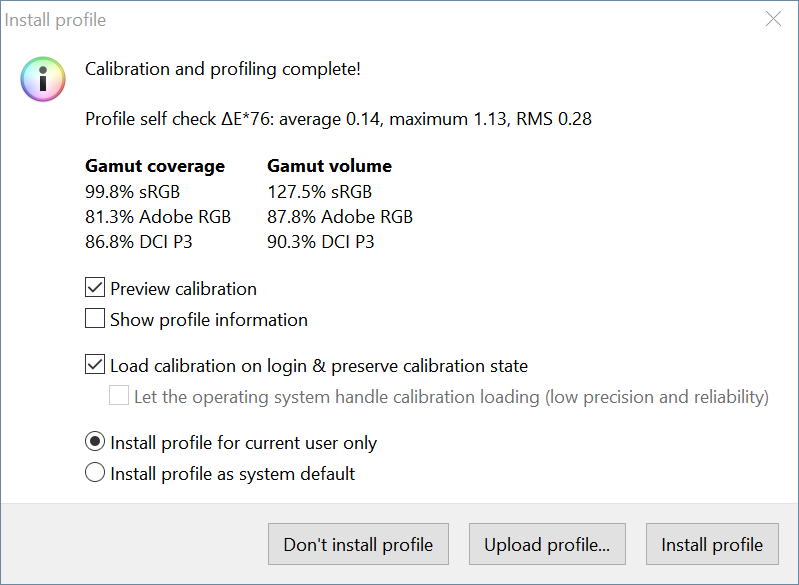
As you can see from the chart above, the AG324UX performed to a high standard in the color gamut area. The total volume of the gamut provided by the monitor exceeded 127% of the sRGB color spectrum – covering 99.8% of the sRGB space. Alternatively, we found an 87.8% Adobe RGB and 90.3% DCI-P3 volume – not quite enough to display what is classified as ‘true HDR’.
[ad_2]






