
[ad_1]
Have you ever wondered which type of fingerprint scanner inside your phone is most effective? We’re going to break down all the differences between ultrasonic and optical scanners so you know which tech is best.
Fingerprint scanners are one of the best ways to easily access your phone; alongside Face ID and the now far less common physical fingerprint scanner, it’s an easy way to keep your phone private and secure without having to key in a password every time.
But, did you know that there are actually different types of fingerprint scanners common on many of the best Android phones? We’re going to be talking about both ultrasonic and optical scanners so you know what benefits and disadvantages come with each, and what tech comes out on top.
With no more time to waste, here are all the differences between ultrasonic and optical fingerprint scanners.
What are ultrasonic fingerprint scanners?
If you own a high-end S Series Samsung phone, such as the Galaxy S21 Ultra, then you have an ultrasonic in-display fingerprint scanner. Samsung originally added this tech with the Galaxy S10 lineup, with the scanner using inaudible sound waves to unlock your phone.
The scanner works by transmitting an ultrasonic pulse against your finger when it’s over the scanner. These pulses can map out the ridges and pores of your finger.
So when you place your finger on the scanner to unlock your phone, the pulses are bounced back onto the sensor, and if it recognises your fingerprint your phone will unlock.

What are the advantages and disadvantages of ultrasonic?
With an ultrasonic scanner, you don’t have to be precise when scanning your finger and it will work even if your hand is oily or dirty, as well as in low-temperature conditions and strong sunlight, something the optical alternative struggles with (but we’ll touch on that later).
Plus, since every ridge and unique detail of your finger is bring mapped in 3D, it makes it much harder for someone to access your phone using a 2D replica of someone’s fingerprint.
But as with all things, there are some drawbacks. Some say that you need to be careful about what screen protectors you buy, as in order for the scanner to function there can’t be any air gaps between the screen protector and the actual screen.
What are optical fingerprint scanners?
Optical fingerprint scanners are a lot more common, featured on phones from many brands at varying prices, from Oppo with the Find X3 Pro to Google and the Pixel 6 Pro.
Optical scanners work by reflecting the light of your finger, which is why these phones will light up when you touch your finger to the scanner.
Using an LED light to illuminate your finger allows for the sensor to detect a fingerprint image by using the light and dark areas that are created by your fingerprint ridges, instead of scanning the ridges themselves.
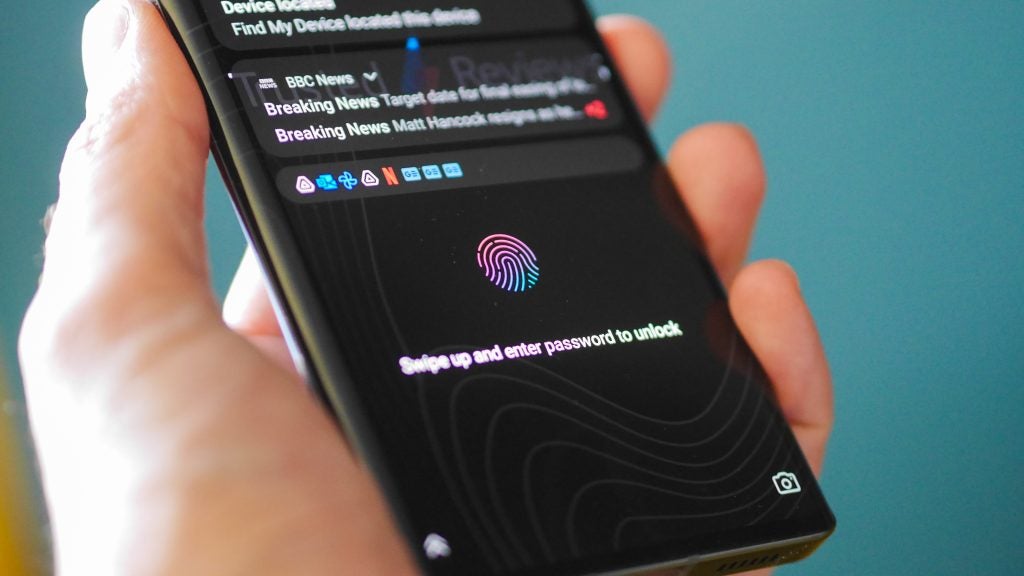
What are the advantages and disadvantages of optical?
The main advantage of optical scanners, and why we see them so often, is that they can be cheaper to develop and use.
There are more drawbacks to optical scanners, with the main one being that they are easier to fool, which in turn makes your phone less secure than if you were using an ultrasonic scanner. Using a high-resolution picture of a fingerprint could trick these scanners, and if your finger is oily or dirty that will impede the light from accurately capturing your fingerprint.
Which is better?
While both fingerprint techniques have their upsides and downsides, it’s clear that overall, ultrasonic scanners are the superior tech.
While optical scanners are more common and are getting more sophisticated as time goes on, the nature of ultrasonic provides more security for your phone and is easier for consumers to use.
It’s unlikely that optical fingerprint scanners will completely disappear, and those that use them now will likely have few issues, but we would expect more high-end phones to take on ultrasonic, as Samsung has, to ensure a better experience for their customers and to keep other people’s fingers off of your phone.
[ad_2]






