Garmin 010-02036-06 Drive 52, GPS Navigator with 5” Display, Simple On-Screen Menus and Easy-to-See Maps
$102.98
From the manufacturer


Garmin Drive 52: GPS navigator with 5” display features easy-to-read menus and maps plus information to enrich road trips




With its simple menus and easy-to-read maps, Garmin Drive 52 lets you view turn-by-turn directions at a glance on a bright 5” touchscreen display. Offering preloaded detailed maps of the U.S. and Canada — with map updates plus helpful driver alerts to encourage safer driving — this GPS navigator complements any road trip or daily commute.
5” GPS Navigator with Driver Alerts and Travel Data
- 5” GPS navigator with driver alerts and travel data
- Easy-to-use 5” GPS navigator includes detailed map updates of the U.S. and Canada
- Simple on-screen menus and bright, easy-to-see maps
- Road trip-ready with the history network of notable historic sites, a U.S. national parks directory, TripAdvisor traveler ratings and millions of Foursquare points of interest (POIs)
- Provides spoken turn-by-turn directions, Garmin Real Directions landmark guidance and helpful driver alerts to encourage safer driving
Features
|
|
|
|
|---|---|---|
Enjoy Road Trips with TripAdvisorView TripAdvisor traveler ratings for hotels, restaurants and attractions along your route or near your destination. |
Sites From The history NetworkTo make traveling more enjoyable, you’ll find plenty to see and do with POIs from the history Network. It features pictures and descriptions of notable parks, monuments, museums and historic sites. |
National Parks DirectoryAn included U.S. national parks directory helps you discover and enjoy some of America’s most treasured natural resources and experiences. Easily navigate to places within the parks, including visitor centers, picnic areas, campgrounds, trailheads and more. |
Features
|
|
|
|
|---|---|---|
New Shops and RestaurantsThis navigator comes preloaded with Foursquare data, making it easy to find millions of new and popular places. |
Driver Alerts: Know Your SurroundingsTo encourage safer driving and increase situational awareness, driver alerts warn you of upcoming sharp curves, speed changes, railroad crossings and more. |
Garmin Real DirectionsEasy-to-understand, spoken turn-by-turn directions guide like a friend, using street names, store names and recognizable landmarks (e.g., ‘Turn right after the red building’). |
Features
|
|
|
|
|---|---|---|
Check Up AheadThe map shows stops for food, fuel and other milestones — such as upcoming cities — along your route. |
Find Exactly Where You Need to GoThe Direct Access feature simplifies navigating to complex destinations such as airports or shopping malls. It even navigates through parking lots to find the entrance closest to your destination. |
Easier to Search, Quicker to FindA search field makes it easy to find addresses and millions of POIs. You’re provided with search results that sound similar to what you’ve entered. |
Specification: Garmin 010-02036-06 Drive 52, GPS Navigator with 5” Display, Simple On-Screen Menus and Easy-to-See Maps
|
10 reviews for Garmin 010-02036-06 Drive 52, GPS Navigator with 5” Display, Simple On-Screen Menus and Easy-to-See Maps
Add a review Cancel reply

$102.98




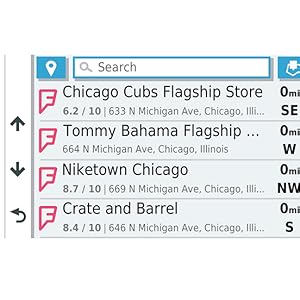

















W. Franklin –
I bought this Garmin 010-02038-02 DriveSmart 65, Built-In Voice-Controlled GPS Navigator with 6.95” screen to replace a smaller Garmin DriveSmart that was about 6 years old.All the features look and work similar to the old one so there wasn’t much of a learning curve for me. The bigger screen makes this unit much more pleasant and easy to use. It is faster than the older one. It’s also more intuitive and narrows down the possible choices and presents more options for the address or places as you are entering the information. It has a lot of choices for map layout so you can customize to your preference. Voice command is also better than the older unit, but not perfect. With the old one the more I used the voice feature the better it got, to a point. This one is better out of the box and it may get even better with use. It is easy to update the maps and firmware through wifi sitting in the driveway, and quicker at it than the older unit. I have found these dedicated GPS units to be much better than the factory entertainment/GPS systems when it comes to directing you, and giving you options for routes. You can also link it with the cell phone app and have instant traffic updates and options for avoiding congested areas. The price seems more than fair for a GPS with so many features. I like the Garmin interface better than others I have used so it was a no brainer for me to buy it.
Grim_Rodent –
This is my 6th dash top Garmin gps. I have used Garmin Nuvi’s for a long time. I like this one better than all the past ones. It is very easy to use and I really like the large size. It is easy to see even in bright sunlight, way better than any of my past models. I do not use the bluetooth function for the phone or the voice command so I cannot comment on them. It has built in wifi so once you connect it to your home network, it will automatically download upgrades without connecting to your computer. If you have purchased custom “voice” files, like Dr. Nightmare, they provide no way to install them…at least it is not documented. You can download them to your computer and then copy them manually to the proper folder in the GPS and they will work fine.I would recommend this GPS for anyone who wants to get from here to there with ease. It works great!!Dislikes! I do have a few….1. I do not like the way this model attaches to the ball mount. It take two hands to release it whereas all of my other models could be easily released with one hand and they were still very secure in their attachment.2. I am an avid geocacher, since 2003. ALL of my past models could easily display geocaches on the screen. All you had to do was put them in a .gpx file and copy them to the proper folder in the GPS. THIS model does not do that very well. You can follow the same procedure but instead of getting the neat little geocaching icons on the screen you get these big ugly icons that look like tabs or signs. I do not like this at all…big downer. But the overall good outweighs this downer. There is a “workaround”. You can export your caches to a POI file and copy it to the POI folder in the GPS. All of the caches will then display on the screen using a much smaller, and less ugly icon. You can then select one and navigate to it. The upside to using POI is that you can have more of them. I easily put in over 3000. The name of each one will NOT display on the screen, but at least you can see them. If you touch one, you can navigate to it, or you can quickly find them in the menu. So…. it works well for geocaching but not quite as well as any of my older, smaller models.3. I use LINUX on my computer, not Windows. I also have a MacBook laptop. ALL of my older model Gamins would plug into Linux or Mac and display on the screen like a disk drive. You could then drag and drop your .gpx or .poi files over to the proper folder. THIS model GPS will NOT do that…. not on a Mac and not using Linux. You MUST have WINDOWS to transfer your files. This really sucks… I had to install Windows on my desktop using dual boot just to retain my sanity. I admit I am a Windows hater. I could give you reasons but I’ll spare you. So if you are a Windows hater like me, plan on being disappointed. Again, the good of this GPS outweighs ever this. It is a keeper.4. Although this GPS is very very easy to use and easy to figure out, the documentation is poor. You might even say it sucks but not quite that bad. If you are a basic user, new to GPS, then the documentation is OK but if you want to do more complicated stuff, you just have to figure it out for yourself.
Julie Frank –
Love the Garmin DriveSmart 65 w/Alexa built + BC 30 Wireless backup camera. Works very smooth. Saved a lot of $$$ … I was considering a new aftermarket head unit for my 08′ Ridgeline because I need to have handsfree mobile in my state… I also don’t have Bluetooth or GPS or Backup camera on the factory set up… my 10-yr old GPS is EOL, so I decided to try this Garmin GPS + the BC 30 Wireless backup camera. I opted against the Battery backup camera because I live in a cold state and only 3-mon battery. Glad I did, the wiring to the backup lights is the tricky part, but a lot of videos and just take your time. The GPS is plug and play. I added a cheap Bluetooth FM Modulator to my Ridgeline … one of those that plug in to car lighter adapter, pick a FM station not used, and sync to your iPhone Bluetooth – I also have USB charging in the FM modulator I purchased. having your iPhone sync to Bluetooth gets you into the Factory Head Unit radio via FM. The Garmin GPS will communicate with your phone via Bluetooth – and that will send the sound to the car speakers… you get GPS NAV driving directions, Alexa answers through your car speakers, music streaming through your car speakers… AND the backup camera turns on when you put in reverse (if you wire to backup lights). So happy I did this!Two items that are just so, so… the GPS speaker is small and not loud so if I did not have the bluetooth radio sync to car speakers via phone I would be disappointed in sound. FYI – if your car has bluetooth the Garmin will go direct to the factory head unit Bluetooth – but my vehicle did not. The mounting ball that comes with it, just pops in the back, and can pop out if you adjust too far down or one way or the other. It is stable when in position, but when moving it or adjusting it you will find a limit stop. Neither of these change my overall satisfaction with the purchase.+ bonus, the Garmin is portable and by buying the GPS unit with Alexa for about $200, and buying the backup camera BC 30 for about $130, you will get two power adapters… use the one that comes with the backup camera in your vehicle because it has a sensor that works with the GPS unit to display the picture. The power supply that comes with the GPS can go in a second vehicle because the don’t need the camera sync. For another $7 you can purchase a two pack of those stick on dash disks that are smooth to give a good mounting surface one for each car. Seriously this is such a great upgrade for an older car that doesn’t have GPS Nav, Bluetooth, Backup camera or Spotify/Media sync. Also get alerts. It is not Apple Car Play but it is very smooth. So – is it hard to set up. No – once you download the Garmin app, sync your phone to GPS and Upgrade the maps and firmware it auto detects the camera easily. Sync your phone to your bluetooth radio adapter and all is good. I have two lighter sockets in my car, one for the FM modulator and one for the GPS power. If you only have one you may need to buy a one to two adapter … but having two you just leave the Bluetooth modulator plugged in, with a phone power cord and leave the GPS plugged in. When you turn the key it all powers on – super easy. Takes about 30 seconds for GPS to find maps, Alexa to sync and FM modulator to find phone. I don’t review product, but I find this set up so awesome that I had to tell others about it… I ask for directions to places I know just to use it, and interaction with Alexa is just like the Echo at our house. Just buy it already and Enjoy it!
ItsinHisNameItsinHisName –
Shipping was awesome as always. Set-up was simple and easy, I was able to link my WiFi to the SmartDrive55 and update for maps and roads was easy. Intital Update took out box took about 1 hrs 1/2 and after it was ready to go. Screen is flat like HDTV flat screen. Decent size display Touch-screen was easy and talk and response was very helpful. Love the 3-D map version…can I was able to choose my vehicle or pointer.Do have speed detection, and right light photo camera when driving. It’s also has a red light warning ⚠️ approaching red lights. Has txt options where incoming txt msg can up on device while driving. I am super happy to have a upgraded new garmin. I recommend to anyone. Thank you GARMIN 😊 I love this upgraded version.
USxPat –
At first I thought this Garmin Drive 52 was a bit visually primitive compared to the iPhone, but it has other virtues that make it really great. It should work well when cell signal is lost because it does not rely on cell towers, only satellite GPS signal. It downloads all the maps it needs when you update it via a wired connection to your computer through its app, Express. You download the Express app to your computer and open it when you want to update the Garmin device, which you simply plug in to a USB port on your computer. Once it has the maps loaded, the Garmin device uses those, not maps communicated through cell towers.The Express app would not work on my older Mac (iOS 10.11.6), but it works great on my PC, MS operating system 10. Once the app is open on your computer and you have plugged the Garmin into a USB port, the device more or less tells you what to do and takes an hour or two to update itself.The suction cup that comes with the device holds it very firmly to my windshield just below and to the left of my rear view mirror, which I find to be a perfect spot for it. If you leave it plugged in to your car’s lighter, i.e. power source, it will simply turn itself on when you start the car, and off when you turn the car off. The voice is a deeper female voice that is not irritating to me. With a little practice, I got used to the interface pretty quickly.I definitely recommend this Garmin 52 and am glad I got the simpler one that doesn’t connect to my cell phone. It is a stand-alone device.
DL7a7 –
I got this when I started a pizza delivery job. I drive 75% in the city and 25% in the country (Southern Illinois).I LOVE the subtle-ding the Garmin gives me when I hit 5mph over the speed limit (optional feature I enabled). It also displays the speed limit in most cases.The Voice Recognition is roughly what I expected. If I could rate the voice recognition on a 1-100 scale, I’d give it a 87. It recognizes well used streets well…but not quite as accurate on lesser known or said streets (or streets that could easily sound like something else). I always turn off the radio when I speak to allow it to hear me better. (But in most cases it can recognize with the radio on low).The SPEED at which I speak to the Garmin is Roughly 10-15% SLOWER than the Normal/Natural rate I would use if I were talking clearly to a Person. This seems to make it easier for the Garmin to read…But it could be slightly irritating to the impatient. Also the SPEED at which the Garmin Speaks to me (after I speak to it) will say something like, “Did you say, ‘123 Park Street”…..Then I’ll reply, ‘Yes’….then then Garmin will say to me, ‘WIll you like to begin Navigation’, then I’ll say, ‘Yes’ then it’ll Beep/Chirp and say, ‘Please Drive to the Highlighted Route’….The conversation of the paragraph above could be better….and could be worse….Once again (I only use the voice activation if I sense that it’s an, “Easy’ Street for it to recognize like Main Street or Park Street…not ‘Chataqueaua Street’ (That it mistakenly thinks I said, ‘Choctaw Street’ as an example)It finds roughly 98% of the addresses I look for. Usually is it doesn’t find it…its because it’s a new subdivision or street. It also occasionally happens when when it’s WAY out in the country.Despite me griping about a few things…I only do so to highlght what I’ve noticed. Overall it not only have achieved my expectations…but it slightly exceeds it (Minus the voice activated aspect/Which I’d say it only reached my expectations)The other thing I’ll say I love…Is How/When the Garmin decides to zoom in on the screen/Zig Zag Pattern of the Road as you get CLOSER to the destination. AS you get closer to the destination the Garmin Zooms in on the REMAINING portion of the route which REALLY helps out on knowing what to expect further down the road.My lights are about to be replaced (Older Mini-Van) BUT…If I were driving in the country (Little to No Street Lights)…It is a LIfesaver to be able to SEE/KNOW sharp curves ahead of time by looking at the Garmin.Also…if you’re in an older part of town (With a lot of one way streets)…It’s nice to have an audible voice Warn you as a backup, “You are going the WRONG way down the Steet”…HahaThings that could be better…And it could be worse:The ability of the Garmin to find the exact apartment number (In an apartment complex/Mobile Home Community).If I could rate that on a 1-100…I’d give it only a 35. (Granted it’s not something they claim to have)Small gripe I have. I drive a GM vehicle and I have to sometimes turn the headlights on/off twice before my headlights go off…Sometimes when I do this the Garmin will say, “Say a Command” and while it’s speaking it sounds like somebody pulled the plug on it WHILE it was speaking…it sounds a little harsh WHEN this happens (Which isn’t ALL the time/But it DOES happen occasionally). It’s not something that can’t be dealt with (and isn’t Too loud…but it’s slightly irritating when it happens)If Garmin could eventually master knowing all the apartment numbers/mobile home communities and on which face/side of the building they’re located on…it’d make things MUCH easier though (Delivering Pizza’s). Believe it or not….Sometimes it takes less time to get to an apartment complex vs finding the right building. Less people have addresses well lit/Visible on their homes/mailboxes than you’d think.Overall I’m VERY happy with the purchase. On the rare 2% of the time I couldn’t find an address….my cellphone would always get me there.**Also, I bought the Backup Camera from Garmin** It’s DIRT-Simple to install (A child/elderly person) could install it themselves unassisted. The 2 Lithium AA batteries I purchased (**NOT**-Included-by-the-Way)…lasted Roughly a month (Jan-Feb 2020).
Nameless Faceless One –
In my opinion, I look at Garmin devices in three generations of products. My very first GPS was a tiny square screen which had miserable resolution. Saved points needed to be entered onto the tiny screen by typing on it. I figured out a way to edit the xml files with a text editor and put saved poi’s onto the device over the usb port. I do not miss it.The next generation of products improved the screen and provided a number of utilities e.g. basecamp and Garmin Express which allowed me to read and write poi’s and create routes. This was a welcome update although it was a bit quirky. I’ve been very happy with Garmin but decided to make yet another upgrade to this model.This is what I refer to as third generation. For the same screen size it has 3x the screen resolution and weighs 1oz less – which is important since they tend to droop over time. First the bad news. Garmin broke everything. Basecamp and Express no longer recognize the device. It no longer appears in Finder on my Mac. I downloaded the latest Express software and it simply hangs up. So, I went back to my Win7 laptop and downloaded the Windows version of Express and it just will not run at all.It prompted me to setup the “Drive” app on my phone but it took me half an hour to get it to pair over bluetooth. The previous Garmin app wouldn’t work with it so I needed to download the latest app which is really stripped down. After wrestling with bluetooth pairing and getting the Drive app to find it, the performance is a great improvement. The app is solid and responsive, as is the GPS.Two really cool features was that this connects directly to WiFi and did its own map and firmware updates without the aid of a computer. This was good because I can’t communicate with it from any computer I own. yes, I have tried several official Garmin usb cables and no it does not work at all. Garmin appears to have ditched Apple – hey, I don’t blame you. Apple and Microsoft are competing for who can create the world’s least useful operating system. So, Garmin appears to have gone rogue and designed a smartphone type of device which doesn’t need helper apps like Express and Map Update. When there’s an update, it will do it by itself over WiFi. Be sure to keep it plugged in tho.I had the least problems using the car adapter indoors with a 12v socket adapter to bypass the usb cable / hub / non-hub / transfer / power issues. Then, I just let it do its updates on its own.The very first annoying thing I don’t like is every time I do any type of update the GPS asks me to enter my default language again and again and again, every time. I still speak English. Perhaps the GPS could remember that? This annoyance is offset by a feature I have been waiting over a decade to make its way into a GPS – read my texts out-loud to me. Finally! We’ve had this technology for years but it takes until now to get a device to simply talk to me, “Don’t forget the milk.” Wonderful.Too bad about breaking every Mac and PC app I have since it appears to be running on the Android OS, the sworn enemy of iOS and Apple. So, I can no longer see it as a disk drive on the Mac mini. eh, I don’t really need that. I found that I can use my Galaxy contacts, copy the address on the phone, then paste it into the Drive app and say “go.” Now I’ve got most of my POI’s at my fingertips again, independent of both Apple and Microsoft hell.Since we’ve gone rogue and cut the cord, perhaps we can add an Android app to manage poi’s and create routes? How about, since the GPS is connected to WiFi, give it a web server like my printer has so I can manage it with my web browser. The Drive app is still kinda primitive and featureless but that’s just software and easily developed.There is lots of room for improvement but this is a great update. I will continue to hack at it to see how to get my old poi’s into the unit.
rdt –
I thought Alexa was going to be our navigator which was wrong. Garmin is still the navigator and Alexa is mostly a separate thing. We had to call the help line but when we did the guy was wonderful. Helped us get it set up correctly and taught us a few things about it. The guy was from Kansas City and spoke English. 😊This will be new to me but Alexa may be interesting. Our last GPS started acting funny so here we are. It seems to be a little slower than last one, but it is much more capable.
Vic –
I had Garmin GPS for many rears, some were not so useful as others but here is the best I ever had.Yes, I saw all the nagging and “frustrations” from other reviews but it’s still the best seller, how so?Well, for me going to unfamiliar places, it counts that I can see names of oncoming roads, street names and highlighted lane I need to be in along with voice instructions.I can see clear, crisp signs and names at the glance, without lifting sun glasses to get a closer look at my Google map on the phone.I can choose custom route or take one offered to me, “her” voice is not very sexy, then again it keeps my mind on driving.I appreciate reminder to slow down when speed limit is not posted on the road I travel, but all that can be silenced as it may not suit the particular trip.My maps updates took about 30 minutes over 5G tethering connection, no issues with any of the functions or options.I had 3 or 4 other Garmin models over the years, never had any issue with any of them and I hope trend stays the same.I also use Google maps as a quick way to find places, my gripe with that is that it often choses shortest distance to destination which takes me to maze of residential streets with dozen stop signs while another route with few traffic lights was likely faster option but I had no way to select it in unfamiliar area.Pick your poison, both have advantages and disadvantages, trick is in selecting one that suits the trip with better options.
brandon Scales –
I work in an area where the signal is sometimes dropped or non existing and this has not let me down yet!! Great price easy to setup!!