
[ad_1]
Last Updated:
Razer seems to be embroiled in an ongoing battle with Logitech as of late. These two titans of gaming technology are going tit for tat when it comes to their top-tier gaming mice, the weight decreases revision by revision, while the performance goes up every time. We are of course talking about the famed Logitech G Pro product line, vs the Razer Viper line, and both seem to be swinging pretty hard recently.
Today we’ve got Team Green’s latest contestant, the Razer Viper V2 Pro, and it promises a lot for its $149.99 price tag, so let’s test it out and see if it will prolong this dorky war of attrition any longer.

Razer Viper V2 Pro
Sensor
Razer Focus Pro 30K optical
Size (L x W x H)
126.73 x 57.6 x 37.81mm
Pros
-
Comfortable -
Lightweight -
Responsive and accurate sensor -
Grippy surface texture -
Excellent battery life
Razer Focus Pro 30K optical
What’s in the box & setup
- Razer Viper V2 Pro
- Wireless USB dongle + USB dongle adapter
- Type-A to Type-C Speedflex cable
- Razer Mouse Grip Tape
- Important Product Information Guide
The unboxing experience of Razer products varies wildly according to the price. Sometimes it’s nothing special and sometimes it’s the Viper V2 Pro. We were provided with the press kit, which is a little more unique than the production box, mostly due to the inclusion of a tennis ball. That’s right dear reader, a tennis ball.

This is because Razer’s weight-saving measures have resulted in the Viper V2 Pro weighing the same as a common tennis ball. Though, by Razer’s own admission, the white version actually weighs one gram more due to what we think is an additional coating to prolong the surface finish as white gaming mice always get grubby quicker than their black counterparts.
Anyway, the box opens via a magnetic clasp to reveal the mouse and the tennis ball nestled cozily in high-density foam. As it’s a press kit, the exterior of the box features no specs or marketing whatsoever, however, the retail box is within the press box so we can still give you an impression of the unboxing experience you’ll have.
Previous
Next
The production box is almost identical to that of the Razer Viper 8K, with a striking green and black color scheme, and marketing imagery all over. As usual, there is an image of the mouse on the reverse annotated with some choice features and statistics. Sliding the lid off you are treated by the Viper V2 pro sitting on a plinth, under which is the cable, dongle, and other assorted paraphernalia. There is a small cylinder of foam on the inside of the lid which presses into the mouse when the lid is closed to ensure that it won’t be jostled about during shipping which is always a plus, especially when this mouse goes for $149.99.
Design
There is relatively little to say here as the shape, color options, and overall visuals of the Viper V2 Pro are identical to both the Viper Ultimate and the Viper 8K. Sadly, in order to shave weight Razer has had to remove RGB lighting from this which has made the team here at WePC very sad indeed, and we won’t be answering further questions at this time.
Razer has also removed the extra buttons on the right-hand side of the mouse, this hasn’t affected the overall shape as it’s still technically ambidextrous, but the removal of said buttons has made it less than ideal for the lefties out there. Additionally, Razer has avoided the honeycomb design that mice like the Glorious Model O- utilize to save weight, which is impressive as our opinions on the cheese grater look aren’t always positive.
Previous
Next
Instead of RGB lighting, we instead have the classic triple snake logo in black on the palm section of the mouse. To be honest, it actually looks great as it appears far more defined and professional than what we’re used to so despite the lack of lighting, we really like the look of the mouse.
Other concessions made by razer to attain the 59g weight include the omission of the magnetic charging dock that we liked so much from the Viper Ultimate which is unfortunate as it’s probably our favorite mouse charging solution out there. Instead, we have a humble USB Type-C cable, which is perfectly functional, just a little less convenient.
Build quality
The Viper V2 Pro feels incredibly sturdy, despite its airy 59g weight and we assume this to be the result of the super-premium-feeling plastics. There is no wobble or rattle when subjected to a violent shake which bodes well for the longevity of the mouse. When it comes to gameplay the mouse feels great due to the tactile and pleasurably clicky Razer optical switches and the definitive-feeling scroll wheel. From what we can gather, the scroll wheel is identical to the previous Viper Ultimate mice, though perhaps not as stiff as the 8K, we find this to be a benefit, but your mileage might vary as this sort of thing is almost entirely subjective.

Funnily enough, the Viper V2 Pro exhibits the same weird build quality quirk that we discovered in our DeepCool MC310 Ultralight gaming mouse review. That mouse had an amusing issue where one of the side buttons would actuate if you squeezed the shell of the mouse too hard. A similar idiosyncrasy is present here too, but this time, squeezing the mouse actives the DPI cycle button. This is another reason why DPI buttons should be positioned on the top of gaming mice instead of the bottom. This isn’t a cause for too much concern as you have to squeeze the mouse unrealistically hard to make this happen but it’s a fun fault to play with.
Gaming performance
Surprisingly absolutely no one the Viper V2 is a dream to game on, though due to its low weight and the limited number of buttons, it’s only properly suited to FPS games. The 59g weight combines with the slim ambidextrous design and results in possibly one of the easiest to use and most pixel-perfect gaming mice we’ve tested as of late.
We recently included the Razer Viper Ultimate on our best gaming mouse and the Viper V2 is sure to be included there too as it retains almost all the features we liked from the Ultimate while managing to strip 16g from the total weight. While we are sad to see the removal of the charging dock and lighting, it’s understandable as it’s clear that Razer is trying to absolutely max out the performance for this revision, and they have certainly managed that.
Previous
Next
We also appreciate the 100% PTFE mouse feet of the V2 Pro and Razer has continued to provide them pre-beveled, so you don’t have to endure the annoying wearing-in process and can get straight to peak performance in your games of choice. We also welcome the implementation of USB Type-C over the Previous generation’s parochial Micro-USB, additionally, Razer hasn’t put a restrictive keying in the slot, so you can use any USB C cable you like, which is still somehow a rare feature.
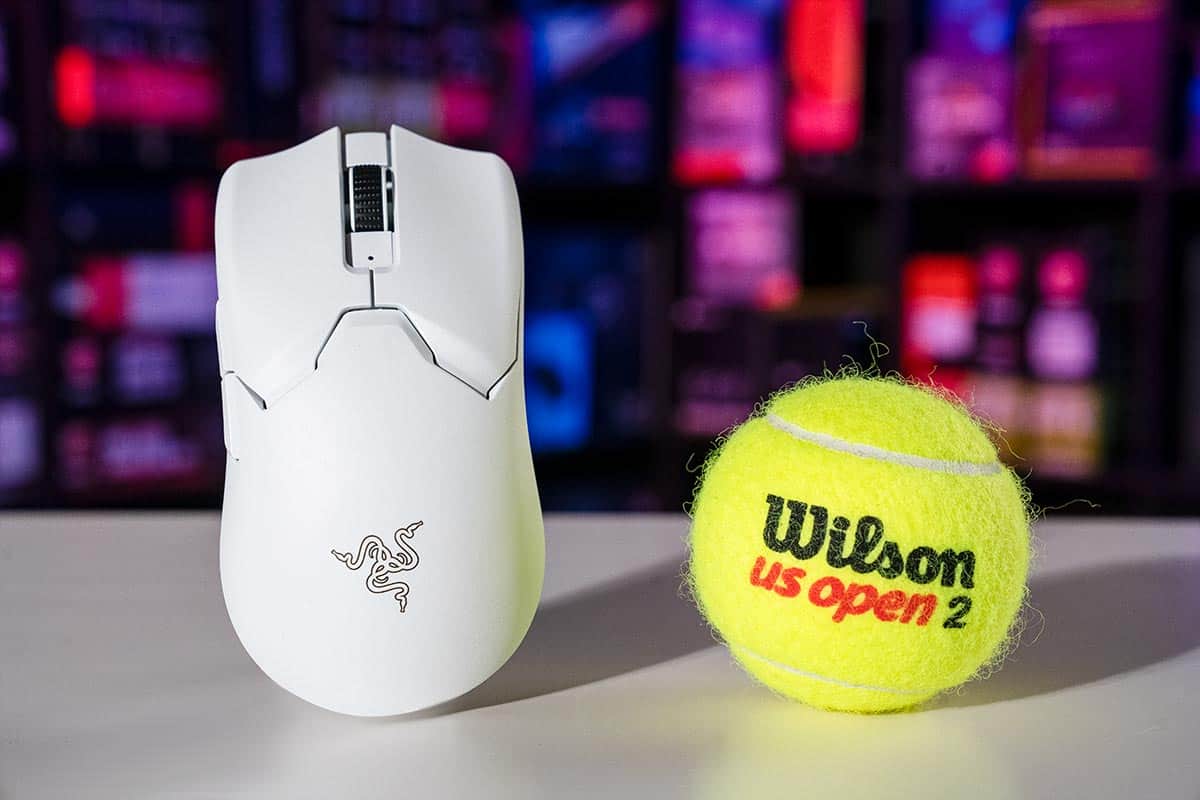
Razer Viper V2 Pro: Final word
Razer has done very well with the Viper V2 Pro. It takes the winning formula they’ve been working on since the release of the original Viper back in 2019 and elevates it with a drastic weight-loss program, an upgraded sensor, and, most importantly, a tennis ball. Of course, some of the sacrifices in pursuit of a lower weight were unfortunate, especially the lighting.
It’s almost impossible to imagine a product from Razer without a glowing rainbow triple snake somewhere on it, but they did what they had to in order to make this the lightest mouse they’ve ever produced. The lack of a charging dock is sad but the mouse lasts around 80 hours per charge so even though the charging solution isn’t as convenient, you won’t need to bother with it much. Because of all this, we can fully recommend this mouse to anyone looking to up their competitive FPS edge.
[ad_2]







