
[ad_1]
The Huawei P50 Pro is the latest flagship smartphone from the Chinese manufacturer that continues to experience a trade embargo in the United States. This means it continues to be deprived of Google Mobile Services (GMS), something that is deemed essential for all Android smartphones. In this comprehensive review of the Huawei P50 Pro, I will tell you whether this smartphone that lacks 5G connectivity while having a pedigree for capturing great photos, alongside the EMUI 12 software experience that is based on a gimped Android 11 and sold at a price of $1,200 (after conversion from Euros since it is unavailable Stateside) deserves your attention and your hard-earned money.
Good
- Excellent AMOLED screen
- Wide-angle and telephoto capture rich, detailed photos
- Effective night mode
- Snapdragon 888 sans 5G chipset is still powerful
- Adequate battery life
- Very classy design
- IP68 certification
- Wireless charging (50 watts)/wired charging (66 watts)
Bad
- No Google services (GMS)
- Ads in EMUI 12 and lots of bloatware
- No 5G compatibility
- Expensive
- Proprietary NM port to expand storage
Huawei P50 Pro in a nutshell
The Huawei P50 Pro has been available for purchase since January 26, 2022 in Europe, but definitely not in the US. It arrives in a single configuration of 8/256 GB that is sold €1,199 (you can find it for sale in US markets via third-party online vendors for $1,200 thereabouts). It is the latest addition to Huawei’s P range, which focuses on photography.
Dubbed “a legend reborn” by its manufacturer, the Huawei P50 Pro is content to maintain the status quo set two years ago by the P40, P40 Pro and the Mate 40 Pro. “Good hardware and a top-notch photo experience, but lacks Google services or 5G.” Personally, I refuse to give in to this intellectual laziness that I’ve seen all too often in most of the Huawei P50 Pro reviews that I’ve come across.
Yes, the Huawei P50 Pro’s specs are still worthy of a high-end Android smartphone. An AMOLED screen with a 120 Hz refresh rate, a Snapdragon 888 SoC (without 5G), a quad-Leica 50+64+13+40 MP camera module with a periscopic telephoto lens, and a 4,360 mAh battery (a bit small for a flagship) that accepts 66-watts wired fast charging and 50-watts wireless charging.
But all of the above is not enough for me. It’s not enough for anyone, anymore, these days. And that’s even if EMUI 12‘s software experience that is based on an amped-up Android 11 remains viable for geeks and other technophiles who are on the lookout for an alternative to the Google suite. Minimizing the nuisance of this incomplete user experience is not the answer.
Design: Glass back, curved screen and IP68 certification as though nothing had happened
The Huawei P50 Pro has a classy-looking glass design with a camera module arranged in two golden circular islands, and arrives in two colors: Cocoa Gold and Golden Black. It’s the latter that colored my review unit.
What I liked:
- The glass back and the curved screen.
- The double golden matrix for the camera module.
- IP68 certification.
What I disliked:
- No 3.5 mm jack.
- Expandable storage via proprietary NM slot only.

Yes, I know, you’ve made it clear that you prefer plastic to glass backs and flat rather than curved screens. But I don’t have to agree with you on either point. Personally, I really like the look of the Huawei P50 Pro, where it sports a very premium design. The Golden Black color is simply lovely!
The two circular islands that house the four Leica photo lenses at the back have been arranged in such a way that they are surrounded by two golden rings with a sublime black coating that covers the rest of the smartphone. The entire device is contained in a capsule-shaped block that doesn’t stand out too much. The curved screen is nice to the touch and didn’t bother me at all in terms of grip, despite my fat fingers.

The smartphone is IP68 certified against dust and water immersion for up to 1 hour and up to 1 meter deep. I find the volume button placed a bit too high for my taste and I regret that you still have to make use of the proprietary NM cards in order to expand storage. But there are some Android flagships that don’t even allow this kind of freedom, so it’s okay.

Screen: AMOLED in Full HD+ resolution at 120 Hz. So far so good!
The Huawei P50 Pro packs a 6.6-inch AMOLED display with a Full HD+ resolution of 1228 x 2700 pixels, which translates to a 450 dpi pixel density and a 120 Hz refresh rate of 120 Hz alongside a sampling touch rate of 300 Hz.
What I liked:
- A very bright and well-calibrated display.
- 120 Hz refresh rate.
- 300 Hz touch sampling rate.
- Curved screen (depends on personal preference).
What I disliked:
- Curved screen (depends on personal preference).
- No QHD+ at this price (I know, I’m bitching).

I won’t go return to the curved/flat debate since everyone has their own preferences, and all are equally valid. The screen of the Huawei P50 Pro is excellent. The 6.6-inch slab could have offered a QHD+ resolution instead of settling for Full HD+ at that price point. But here, I may be nitpicking a bit too much on the specifications.
To the naked eye, the AMOLED panel offers a rich colorimetry and that is very accurate.My colleague Stefan placed the Huawei P50 Pro under the magnifying glass of a calibration tool (Spyder 5) coupled with HCFR software to examine the screen’s colorimetry. We are interested in the concept of the average deltaE here, which is the average difference between the colors reproduced in a given color space.
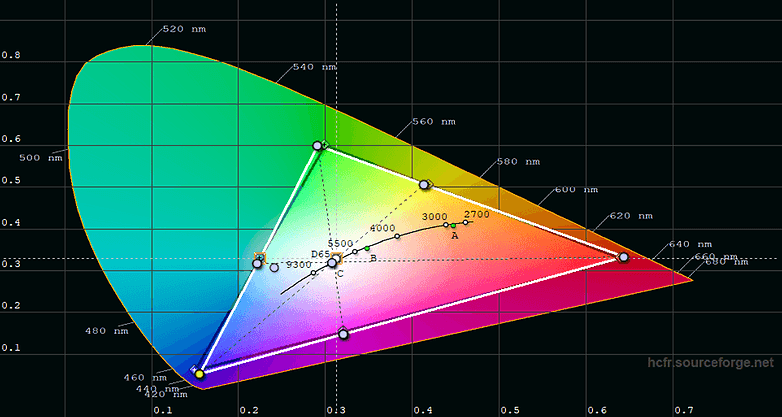
And on the Huawei P50 Pro, this average deltaE is 2.05, a better result than the Samsung Galaxy S21 FE (deltaE of 2.4) which is our only point of comparison for now since the implementation of this review protocol. The Huawei P50 Pro screen is also much brighter than the Galaxy S21 FE with an average of 643.8 cd/m2 (candela per square meter) against 399.6 cd/m2 for the Samsung.
The 120 Hz refresh rate is obviously pleasant to use even if this feature is already common across the lower price ranges. And the 300 Hz touch sampling rate contributes to the quality of the gaming experience by making the screen and touch controls responsive.

Interface: EMUI 12 based on Android 12 without Google services (GMS)
The Huawei P50 Pro runs on EMUI 12, its interface that is based on Android 11 but is deprived of GMS. Instead, Google Mobile Services is replaced by HMS or Huawei Mobile Services.
What I liked:
- Large folders on the home page.
- Customization options.
- Multitasking features (split-screen, floating window).
What I disliked:
- Many pre-installed applications.
- Presence of ads in the interface.
- No GMS.
- Lack of synchronization for GMS apps installed via APK.

This is the big black spot of the Huawei P50 Pro, the software experience. Visually, I find the interface to be rather clean and I really like the folders that you can expand on the home screen, so you don’t have to tap on them to access the apps they contain. It makes navigation more fluid and intuitive.

I also liked the Assistant Today pane, a sort of ‘OnePlus Shelf’ (this is the only equivalent example I can think of), an all-in-one page that brings together a bunch of widgets shortcuts to your favorite apps, a news feed, the weather, etc. The first launch can be quite a confusing experience because the page is full of ads. But if you were to take the time to customize it, you can really make it a nice control center.
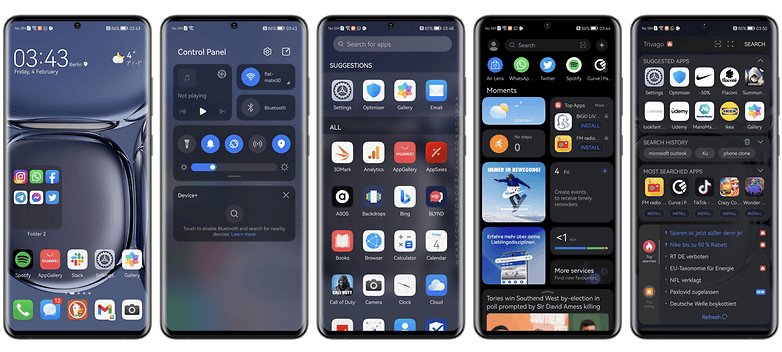
Add the windowed mode and split-screen for productivity and we’re done with all positive elements that I remember from EMUI 12. Well, come on, there’s also the Device+ feature that allows you to transfer sound from your Huawei TV to your Freebuds, for example, without Bluetooth/WiFi pairing or having to go through additional settings.

As for the rest, I obviously regret the tinkering and imperfect solutions that Huawei offers to fill the void of Google services. I’ve talked at length about my doubts about Huawei’s unglued alternative in a rant. Basically, I don’t deny that it is quite possible to use your Huawei P50 Pro in a normal way in 7 to 8 cases out of 10 on a daily basis.
The biggest handicap for me is the total incompatibility (and to my knowledge unavoidable) with Google Pay, which in itself is already a deal-breaker. But yes, you can install most of the applications that are not available in the AppGallery in the form of “PWA” which are, most often, simple shortcuts to the web version. For the rest, you can go through the Petal Search tool and download the APK files.
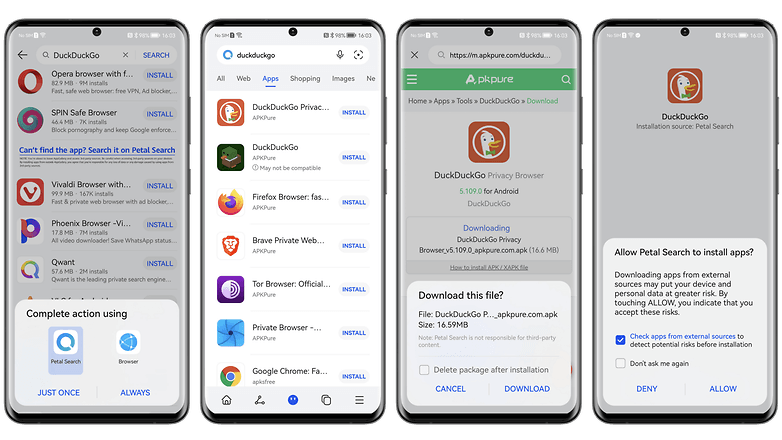
Another solution is to use a third-party application like GSpace. It allows you to create a kind of virtual machine on your smartphone that is compatible with GMS and allows you to access the Play Store and download Google (or third-party) applications like Gmail.
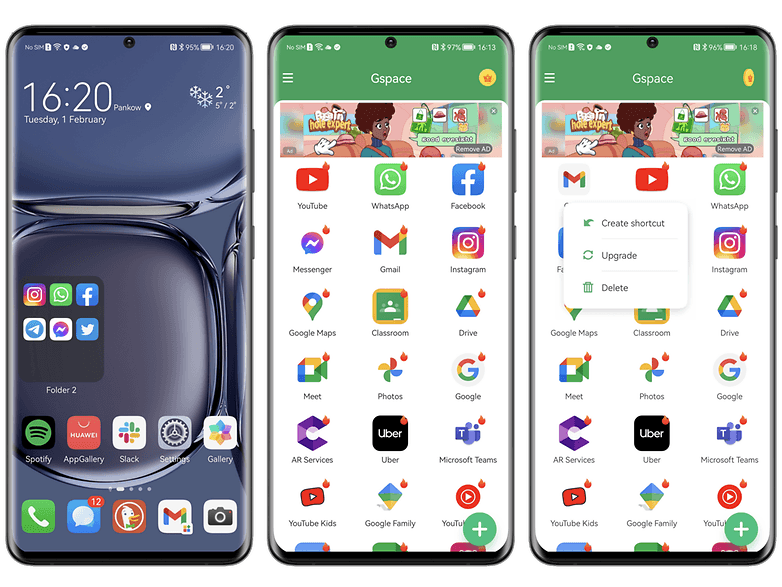
Finally, I would say that the occasional ads in the interface and the more systematic ones when I open the AppGallery are the tip of the iceberg of a failed software experience.
Performance: Stable without any overheating issues
The Huawei P50 Pro embeds the
Snapdragon 888 and not its in-house Kirin 9000 chip, which his reserved for the Chinese version. Qualcomm’s
high-end SoC is stripped of its 5G modem and paired to 8GB of RAM.
What I liked:
- Flagship-like performance (you’ll have to compare with the new Galaxy S22 and Xiaomi 12).
- No overheating issues.
- Stable game framerates.
What I disliked:
I don’t think we should necessarily blame Huawei for not having a 5G-equipped SoC. After all, the technology is still far from being common. But I think it can be blamed for being sold as expensive or even pricier than 5G flagships. Anyway, having said that, the performance of the Huawei P50 Pro is totally relevant for its price range. The smartphone performs well in graphics benchmarks without breaking the bank, with some rather worthy scores to boot.
Huawei P50 Pro
| Model/Benchmark | Huawei P50 Pro | Samsung Galaxy S21 FE | Google Pixel 6 | Xiaomi Mi 11 |
|---|---|---|---|---|
| Geekbench 5 (single/multi) | 903/3187 | 1096/3002 | 1031/2803 | 722/2259 |
| 3DMark Wild Life | 5866 | 5712 | 6721 | 5390 |
| 3DMark Wild Life Stress Test | 5832 | 5603 | 6707 | 5407 |
| 3DMark Wild Life Extreme Stress Test | 1547 | 1484 | 2017 | 1226 |
And above all, the smartphone handles temperature control very well, notably via thermal throttling in the manner I saw on the Galaxy S21 FE recently. Once the frame rate is slowed down at a designated time to limit overheating, the framerate is also maintained at a constant level.
As for the temperature, it never exceeded 30°C, either in a 1- or 20-minute benchmark session. This is quite rare for a non-gaming flagship device. If you were to activate the performance mode in the settings, you can limit the thermal throttling and the P50 Pro will allow itself to go up to 40°C or even a bit higher, but it’s not something that I would recommend both in terms of comfort for your hands and durability of your battery.
I was able to play Call of Duty Mobile (APK) with the graphics maxed out as well as the FPS rate without suffering any slowdowns. I also managed to install my favorite game of the moment, Lost Light. But I didn’t succeed with Genshin Impact though.
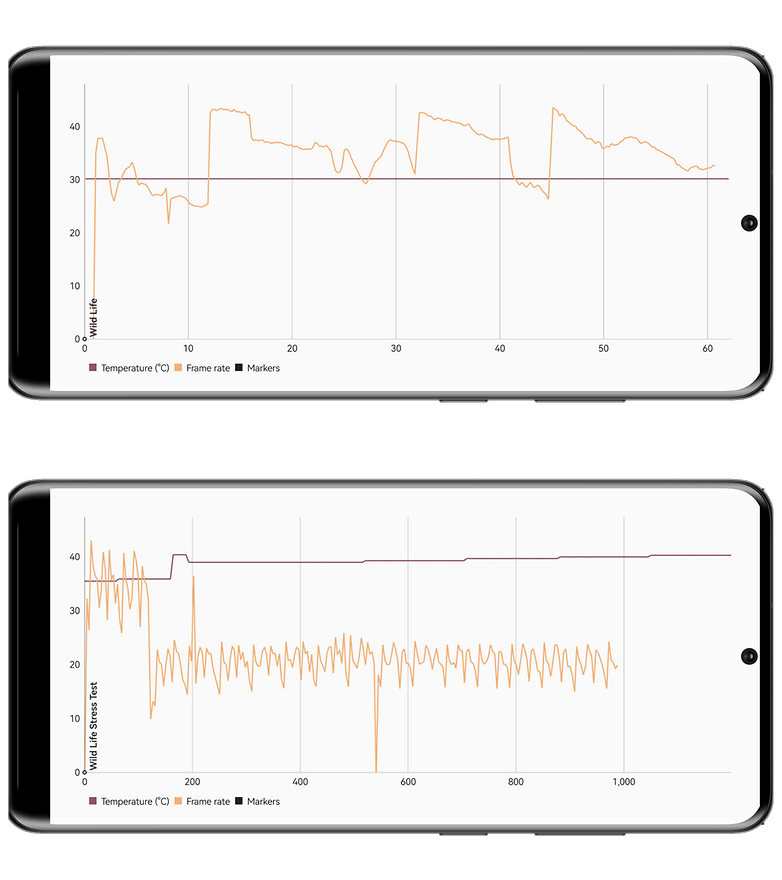
Audio: Good stereo sound
The Huawei has two stereo speakers that are placed symmetrically along the top and bottom edges of the smartphone. On the other hand, it lacks a 3.5mm jack, like almost all modern flagships.
What I liked:
- Ample sound volume.
- Good bass (for a smartphone).
- Overall rich sound.
What I disliked:
- No 3.5 mm jack.
- Speakers placed along the edges (they are obstructed when playing games).
Huawei doesn’t seem to need any Dolby Atmos certification to offer a quality sound with its stereo speakers. The overall sound is rather rich with a healthy amount of bass, which is rare on a smartphone. Spatialization also seemed to be successful and provides a degree of immersion when playing.
I’m not the type to listen to my music at full blast without headphones when traveling on public transport but, from the comfort of my room, I found the volume to be sufficiently ample. You can perfectly watch a movie or stream a series while munching on your chips without missing out on the dialogue. While there is no 3.5mm jack, this has sadly become a general rule of thumb that we should perhaps stop reproaching manufacturers for, as there is little hope that it will become standard again.
Photo/video
The Huawei P50 Pro features a quad-camera module at the back that is divided into two “arrays” or circular islands. There is a 50 MP wide-angle lens, a 13 MP ultra-wide angle lens, a 64 MP periscope zoom lens and a 40 MP monochrome lens. The selfie camera relies on a 13 MP sensor with autofocus.
What I liked:
- Level of details captured in wide-angle.
- Fairly accurate colorimetry.
- Optical zoom at 3.5x and hybrid at 10x.
- Very nice night mode.
What I disliked:
- Ultra wide-angle is a bit disappointing, even during the daytime.
- Portrait mode is a bit tricky to focus on and contains a lot of artifacts.
- Level of details in selfie is not consistent.

Huawei P50 wide-angle and ultra-wide angle photos
The Huawei P50 Pro inaugurates what the manufacturer dubbed the True-Form Dual-Matrix Camera that is composed of two circular islands, or the famous matrices. The first matrix (top) is composed of two main True-Chroma lenses of 50 and 40 MP each, where one is dedicated to color while the other is a monochrome sensor that makes its return on the P range after being absent on the P40.
Also in this main array is a 13 MP ultra wide-angle lens with an f/2.2 aperture and a 100° FOV. This lens is also capable of capturing macro shots up to 2.5cm from the subject.
I found the level of detail in the wide-angle photos to be excellent. There is very little to no noise, while the images have a notable sharpness to them. The colorimetry is rather natural even if sometimes a little dull, but it is perhaps my pronounced taste (and shame, I know) for the colors that are a little saturated that makes me say that.
As for the ultra wide-angle lens, the shots look correct but lack the amount of detail compared to the wide-angle. I didn’t find the macro mode of this lens very interesting either, with photos often suffering from artifacts at the edges of the image or outside the focus area.
Huawei P50 Pro zoom photos
The second matrix of the camera module is dedicated to zoom. There is a dedicated 64 MP telephoto lens with f/3.5 aperture and optical stabilization (OIS). Huawei explains that its camera module is capable of zooming in up to 200x (digital).
In any case, in 3.5x and 10x, the two default magnifications offered by the camera application of the P50 Pro proved to be very effective. We can perceive textures and details that did not come out in wide-angle and we do not feel that there was any loss of quality suffered. I didn’t think of making a comparison with the Samsung Galaxy S21 Ultra but the telephoto lens of the Huawei P50 Pro convinced me.
Huawei P50 portrait mode pictures
The portrait mode of Huawei did not always make me drool. The focus is rather wonky. Well, maybe I should have taken pictures of people and not objects, but being the social hermit that I am, I don’t have any human being under my arm at the moment.
But even when I was careful not to shake and to frame my subject properly, I could notice artifacts and some badly cropped areas with pixel mush.
Huawei P50 Pro selfie photos
The rendering for its selfie camera remains rather classic and consistent with what we find on most competitors. The level of details is not crazy and the absence of stabilization makes the focus sometimes a little complicated. But having two magnifications – wide-angle and ultra wide-angle – is pretty cool because I can take group selfies with all my imaginary friends. It’s really cool.
Huawei P50 Pro night pictures
At night, I was surprised to sometimes prefer the colors without night mode activated, which has a little tendency to make the shots look more yellow than they really should. With or without night mode, wide-angle photos always looked good to me, with sharpness, little noise and natural exposure. The night mode does not artificially illuminate the scene and allows the algorithm to “clean up” the shots, especially by blurring light sources that crack the image or those that are a little “droopy”. The use of the ultra wide-angle lens is not advisable in low light conditions, while the telephoto lens performs well at 3.5x.
Videos shot with the Huawei P50 Pro
The Huawei can record up to 4K at 60 FPS with its primary lens as well as the selfie camera and 4K at 30 FPS with the telephoto lens and the ultra wide-angle.
We benefit from the optical stabilization on the main lens and the telephoto lens and electronics for the rest (and for all sensors by default in fact).
- Main camera in 4K at 60 FPS
- Main camera in 1080p at 60 FPS
- Selfie camera in 4K at 60 FPS
Battery: A small battery that holds up pretty well
The Huawei P50 Pro packs a fairly small (on paper) 4,360 mAh battery that accepts 66 watts wired fast charging and 50 watts wireless charging.
What I liked:
- Correct battery life.
- Efficient fast charging.
- Charger included in the box.
What I disliked:
- The battery drains a little too quickly when gaming.
When it comes to battery life, the Huawei P50 Pro does not really innovate. The 4,360 mAh battery is barely bigger than the one found in the P40 Pro that was released in 2020 (4,200 mAh). And in 2022, you can’t really get excited about 66 watts of fast charging anymore, unless you’re a Samsung or Apple user (I couldn’t resist, so sorry about that!).
But short of doing better, the Huawei P50 Pro holds its own at what I would call an acceptable level. Using PCMark benchmark which simulates a rather unrealistic and resource-intensive theoretical usage, the Huawei P50 Pro took 12h36 to go from 100% to 20% battery life.
This is a more than honorable score. But in everyday use, I did not always have this impression of a linear battery drainage. When I was gaming, for example, I found the battery drain to be surprisingly greater than what I’m normally used to. As for charging, I found it to be efficient enough:
- 5 minutes of charging: 0 to 25%.
- 30 minutes: 73%.
- 49 minutes (closer to 50): 100%.
I didn’t test the 50-watt wireless charging though, so am unable to come to any conclusions.
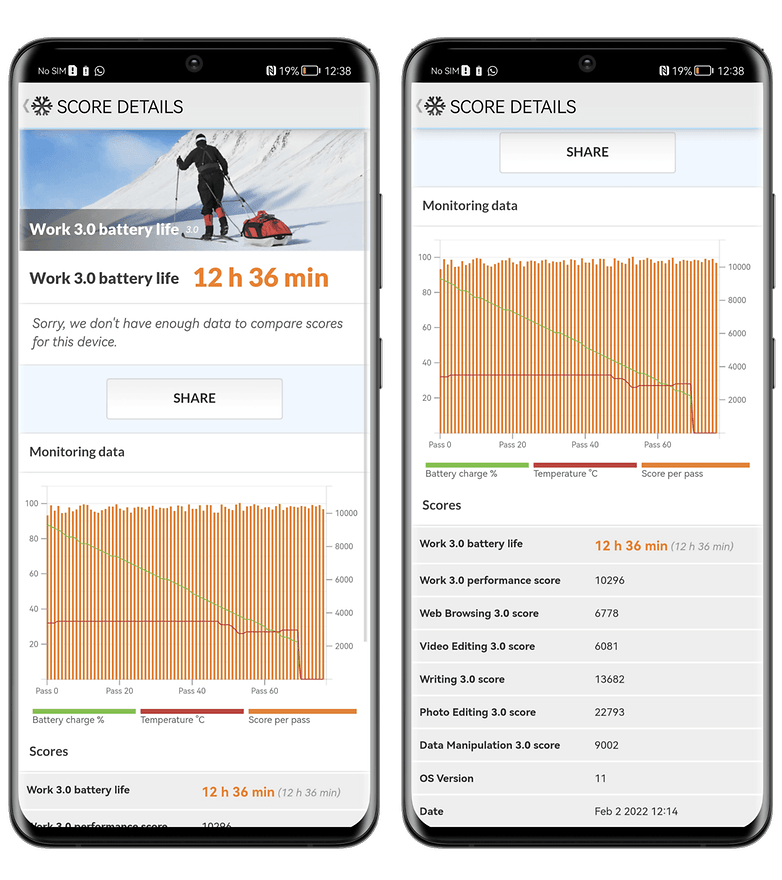
Technical specifications
Conclusion
Would I recommend the Huawei P50 Pro to the average consumer? No.
Would I boycott Huawei and its smartphones? No, not at all.
I understand perfectly well that some users can find their satisfaction using it. Anti-GAFAM users who are fed up with Google and Apple and their respective ecosystems, photophiles who would like to use the P50 Pro primarily as a mobile camera.Or tinkerers who have been running on custom ROMs for years anyway, and are probably laughing their asses off at my whining about the absence of GMS in EMUI 12.
But the exception doesn’t make the rule. If tomorrow, a friend (imaginary or not), my sister, one of my roommates or whatever asks me if he or she should fork out €1,200 for the Huawei P50 Pro instead of a Samsung Galaxy S21 Ultra or an Oppo Find X3 Pro, I’ll say “no”. Huawei is the kind of almost perfect student who wants to check all the right boxes on an exam but forgot to put his name on his paper before handing it in.
To conclude, the Huawei P50 Pro is a flagship device with undeniable qualities but I don’t recommend it, hence my very low score (which is still average). If I can’t even consider buying or making the P50 Pro my daily driver, how could I advise others to pick it up? For me, the Huawei P50 Pro is only to be used as a camera phone if you have the means. For the others, such as the hobbyists who live without Google, you are certainly more erudite than I am on tech and you will, I think, gladly skip my recommendations.
On the other hand, for those who want to exchange thoughts, prove me wrong, widen my sometimes narrow horizons, or even make me change my mind, feel free to slip me a DM.
[ad_2]







