
[ad_1]
Having voicemail on your cell phone just makes sense. After all, who is available 100% of the time? But, it can also get on your nerves. We’ll show you how to turn your voicemail off for phones on all major US carriers here. Unfortunately, it involves calling customer service, no matter whether you’re a Verizon, AT&T, T-Mobile or Sprint customer.
Jump to:
How to turn off voicemail on Android
The first attempt to get rid of voicemail on your phone is at the Operational System level. On some Android phones, you may be able to disable voicemail directly on the Phone app.
The process is relatively easy and can be done in a few clicks:
- Opening the Phone app, click on the Three dots menu and again on Settings.
- Tap on Voicemail > Advanced Settings > Setup.
- Click on the Voicemail number and delete it.
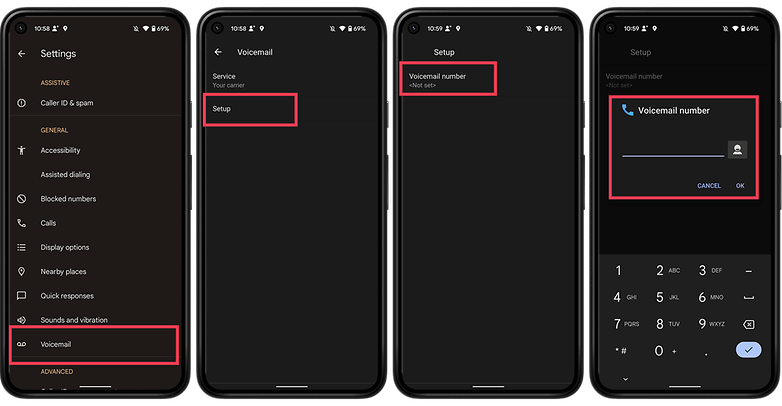
As mentioned before, since some carriers won’t allow you to disable your voicemail due to contractual obligations, you will need to call their customer service line in order to deactivate voicemail for you. Yes, this isn’t idle, but it may help you to keep your sanity.
How to turn off voicemail on Verizon
With Verizon, there are several versions of voicemail (basic, visual and premium visual). Some types of voicemail can even cost money at the end of the month, so there’s even more reason to get rid of them. To disable voicemail on Verizon, you’ll have to call customer service at 1-800-922-0204 and request that they turn it off.
How to turn off voicemail on AT&T
To disable voicemail on AT&T, you’ll have to call 611 from your AT&T phone, or you can call 1-800-331-0500 from any other phone to reach customer service. From there, you can remove the voicemail feature and delete your mailbox.
How to turn off voicemail on Sprint
To disable voicemail on Sprint, you have to contact customer service. From your Sprint phone, you can dial *2. From any phone, you can call 888-211-4727. Don’t forget to have your account info handy before you speak to a representative, as it will speed up the process.
How to turn off voicemail on T-Mobile
To reach customer service and remove the voicemail feature from your T-Mobile phone, call 611 from your T-Mobile device. Or you can call 1-877-453-1304 from any line to reach T-Mobile and ask them to deactivate your mailbox.
Alternative method: Disable call forwarding to turn off voicemail
There’s still one option in case you don’t want to call your carrier, but it may not be available on your phone. Go to the Phone app Settings menu, then to Calls > Call forwarding. Then, disable these four things: Always forward, When Busy, When Unanswered and When Unreachable.
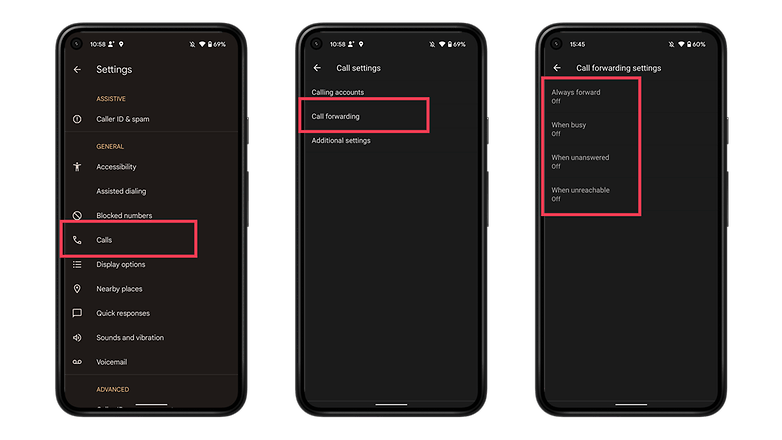
In conclusion, if you want to turn off the voicemail feature on your phone and get rid of the voice mailbox for good, you’ll have to call your wireless service provider. Let us know how it goes in the comments!
[ad_2]






