
[ad_1]
Last Updated:
CPU usage is usually measured by your operating system to determine how many resources your OS has available to allocate to programs within it. The more resources available then the better the performance of your programs and systems. This is admittedly an extremely simplified breakdown of why your OS keeps a handle on CPU usage but it does the job nicely.
What is CPU usage?
CPU usage is the measurement of how much of the CPU is being used by the PC. It’s the sum of percentage used from all programs running and the operating system. That is all that CPU usage is in the traditional sense.
Here is a model for example.
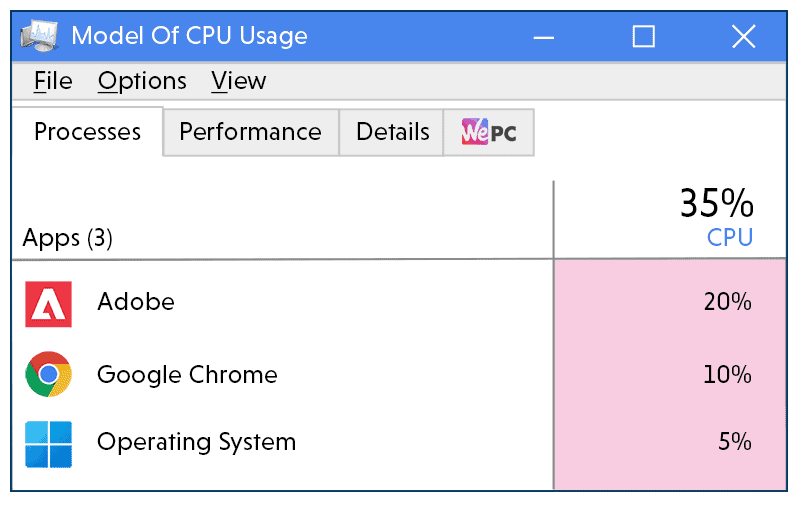
This diagram dictates very simply that all programs and tasks use a certain CPU percentage. They are all then combined additionally to give a total usage. You can check this out for yourself by opening Task Manager on your PC.
Enter the kernel schedulers
The simple explanation given above works to help you grasp what CPU usage is fundamentally but isn’t entirely how CPU usage is calculated from the Operating system side of things.
Within your operating system you have components named ernel schedulers (sometimes referred to as process schedulers”, which measure a calculation or instruction from any given task and decide how many system resources it will need to properly execute that instruction.
This process is one that takes place pre-execution, so operating systems know ahead of time how many system resources to allocate to tasks and programs. The CPU usage isn’t simply the addition of all tasks’ CPU usage percentages, it’s actually an advanced system of rapid instruction analysis carried out by components of an operating system you have probably never heard of.
In the absence of a kernal scheduler, the operating system would crash itself and programs constantly as it tried to juggle resource allocation without knowing the requirements of the task or programs instructions ahead of time.
How to display CPU usage
If want to take a quick look at your CPU and what programs are utilizing it you can do so within Task Manager in Windows.
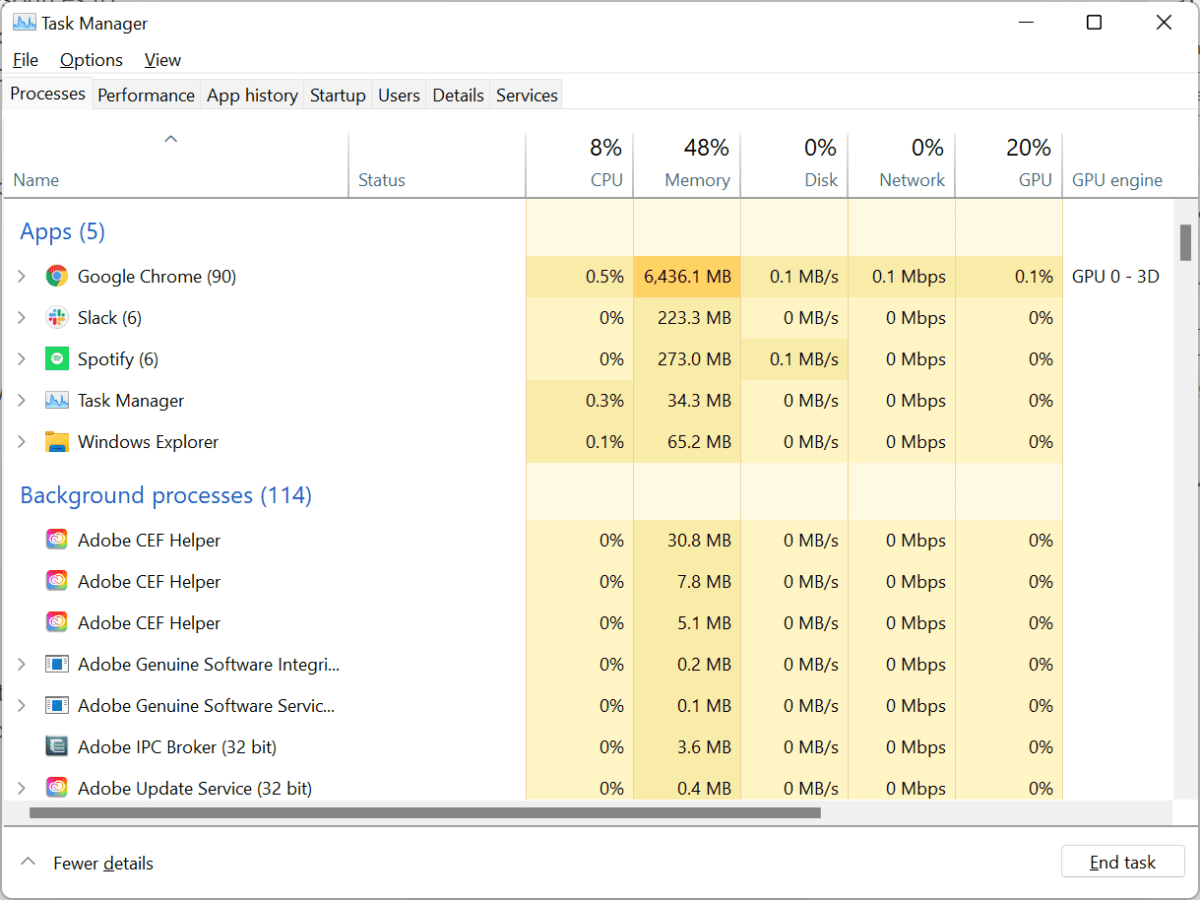
Simply open Task Manager and the usages of most vital PC components will be displayed. Not only that but you’ll also be able to view the processes and tasks your PC is currently running and the resources they need. Task manager is a feature-rich program that allows you to control the programs your PC is running.
It’s a good idea for you to grab an understanding of how to use Task Manager as it’s a useful tool to have when it comes to organizing system resources. Letting you add and kill tasks on a whim, Task Manager can help you circumvent a lot of performance issues – and we’re going to delve into some now.
High CPU usage
If your PC is plagued with high CPU usage for whatever reason, you might want to dig out your trusty Task Manager and take a look at the state of affairs within your resource usages. A high CPU usage can be detrimental to the performance of your PC as the CPU is already being taxed monumentally and doesn’t have enough resources to allocate to the programs you might want to run.
What’s worse, Windows is designed to cut off a significant portion of its own resource allocation in a pinch to free up some resources for programs it thinks you want to run, subsequently tanking its own performance to a point of complete instability. This only tends to happen when something is seriously wrong, however.
High CPU usage can kill productivity. This is especially the case for lower-end PCs that can’t handle as many processes simultaneously. So, it’s important to learn what to do when your CPU usage skyrockets.
Causes of high CPU usage
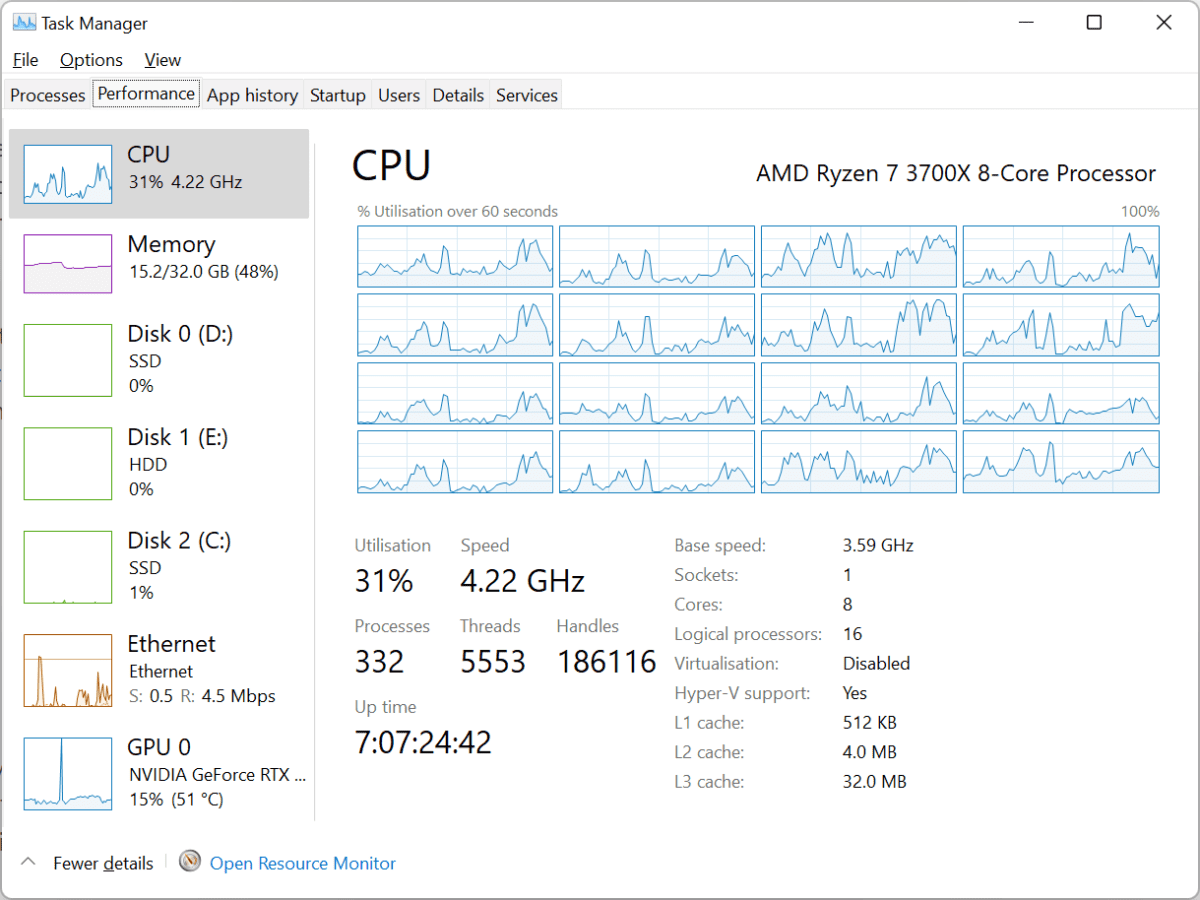
A high CPU usage can be caused by many things, some mild and some a little more concerning. We will outline a few of the most common causes here and teach you how to rectify them. This will also arm you with enough knowledge to diagnose high CPU usage issues on your own if your specific issue doesn’t appear on this list.
Antivirus programs
One of the most common causes of high CPU usage is antivirus programs, and this isn’t necessarily a bad thing. Antivirus programs scan your system for program packages that fit a specific dataset definition. If this sounds complicated to you, imagine how hard a CPU has to work doing it. For many antivirus programs, there’s a quick scan option or options to set full scan times to periods of less use.
To fix this simply cancel the scan and finish it another time or just let it run. Better be safe than sorry. Antivirus programs will help to negate another cause of high CPU usage so remember to complete that scan as soon as you can.
Startup apps
Startup apps load alongside your PC’s operating system. It’s a feature built into Windows to preemptively load and launch the programs you use the most. The trouble arises when you try to load lots of programs at once through the startup function.
The CPU and that amazing little task scheduler we mentioned earlier is good at defining parameters within its own booting process. The more programs you throw into the mix the easier it can become overwhelmed as more and more programs demand precious system resources.
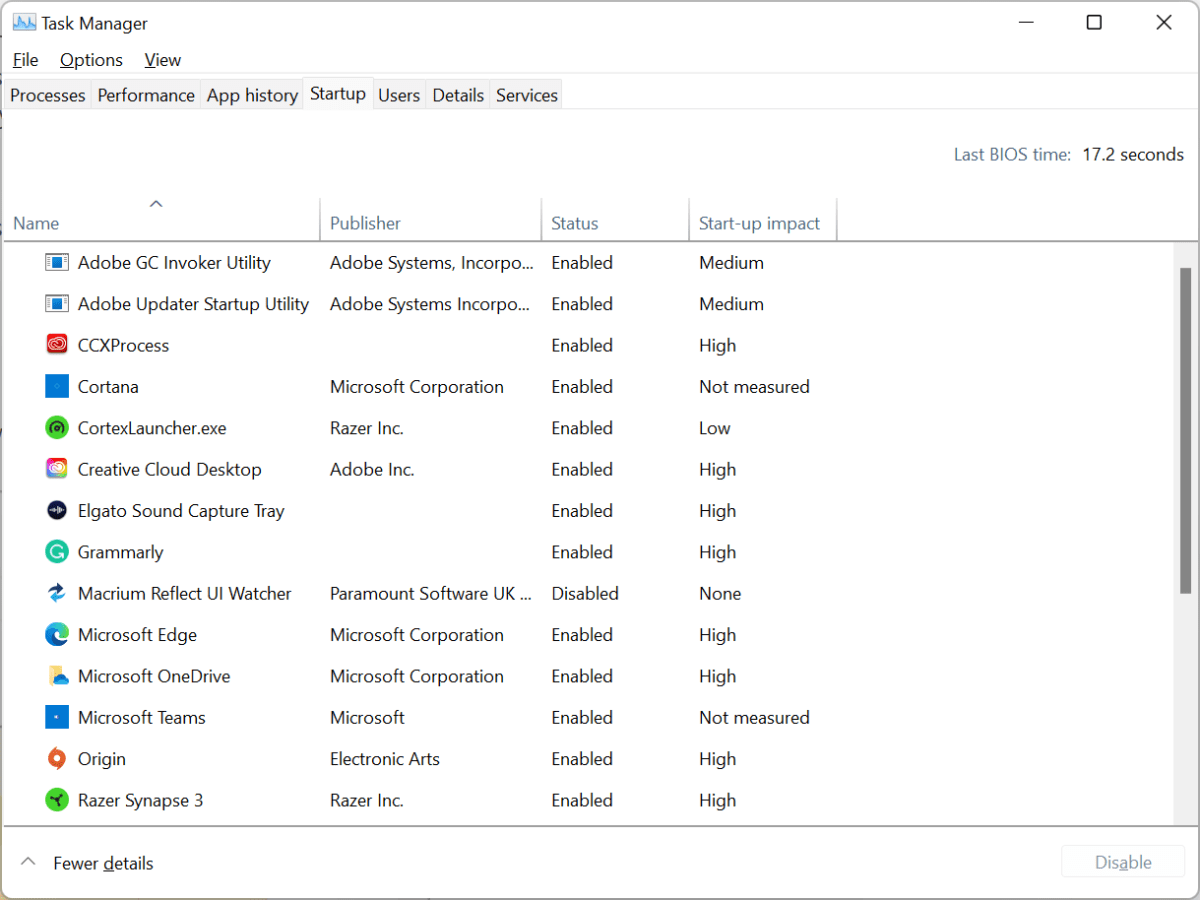
To rectify this, simply open Task Manager and head over to the startup tab. Here is where you can disable apps that you don’t want booting alongside your OS. The more you disable the faster your boot time will be. A good rule of thumb is only to disable what you don’t use, but Windows will not allow you to disable integral system processes required for proper function, in fact, such processes do not even appear on the list. So don’t worry about breaking anything.
Web browsers
Web browsers can eat away at CPU usage if you have a high number of tabs open at once. Google Chrome can chew its way through a 16Gb kit of RAM in only a few tabs but this can be an issue for CPU resources too. Especially so on older CPUs with lower core counts and slower clock speeds. It’s not such a big deal on higher-end CPUs.
It’s a simple fix, just remember you need to close your tabs when you’re done with them. There was some debate on whether splitting your tabs into separate windows is a solution to slowdowns, with between 10 and 15 tabs per window. This causes the CPU to block manage tabs in Windows. It’s complicated, though, and there’s no proof it’s better as of yet, but we do encourage you to try it out. Remembering to close your tabs is definitely the best and easiest fix.
Viruses and other malware
Nobody wants a computer virus. There are millions out there just like real viruses and they all do drastically different things. Viruses are complex and can cause serious harm to your system if left unchecked.
Viruses all perform a plethora of tasks when infecting a PC. As a result of these tasks your CPU usage in most cases will rise as the virus is stealing your PC’s resources to sustain it. Whether it be adding you to a botnet, encrypting your files at a low level, modifying core system files, or hosting a R.A.T, all these actions require your CPU’s power to support the virus’ agenda.
Solution? Simply run an antivirus scan. Most antivirus software will pick up on these heavy-hitting mainstream viruses and unless you’re unfortunate enough to be a victim of a tailored-targeted attack.
It’s important to keep Windows up to date as updates include integral virus definitions that help Windows Defender and the Windows Malicious Software Removal Tool in the detection of new malicious software. With all the newest updates in place and a properly working Windows security suite, you should have no problem neutralizing viruses before they become an issue.
Final word
There are a lot of factors that can affect CPU usage and drive them up to unusual levels. And just because the process of internally measuring your CPU usage is complicated, it does not mean that monitoring and maintaining a healthy usage needs to be. Now you’re armed with the knowledge you need to stamp out issues that may cause CPU usage spikes.
Did you know that WePC operates a CPU subreddit at r/CentralProcessingUnit? Come and take a dive into all things CPU related.
[ad_2]






