Amazon Basics USB 3.0 to 10/100/1000 Gigabit Ethernet Internet Adapter, Black
$15.26
From the manufacturer
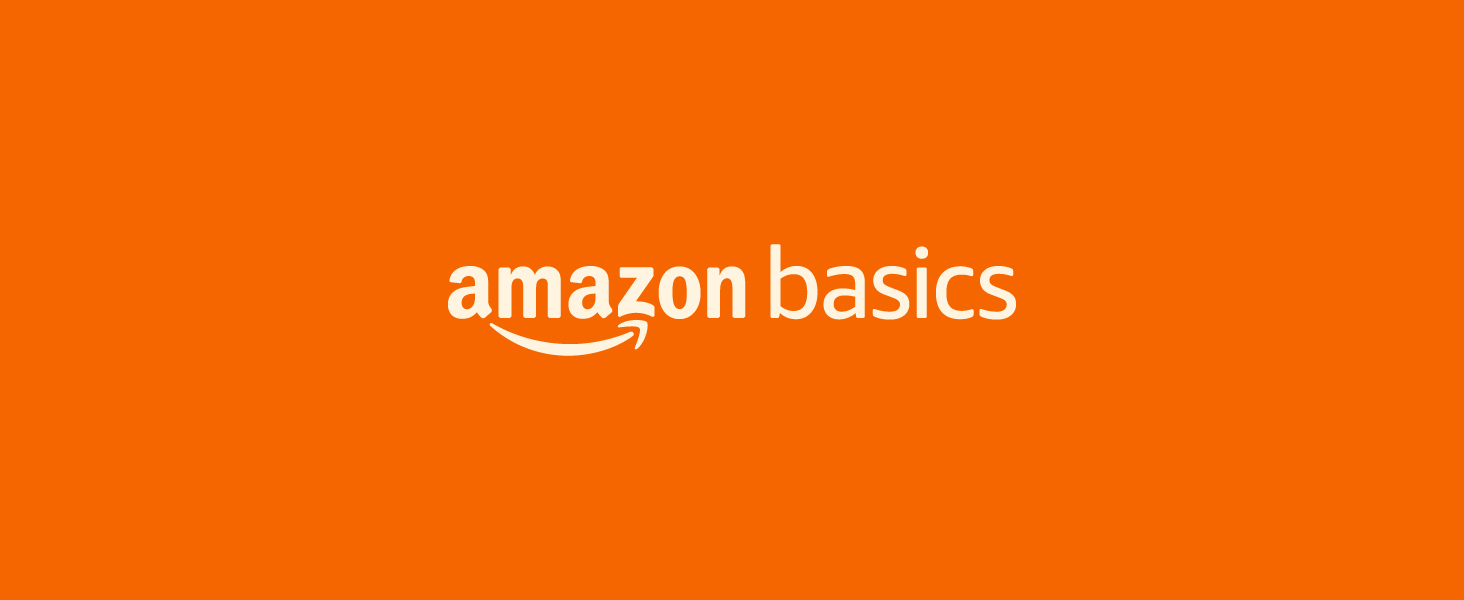
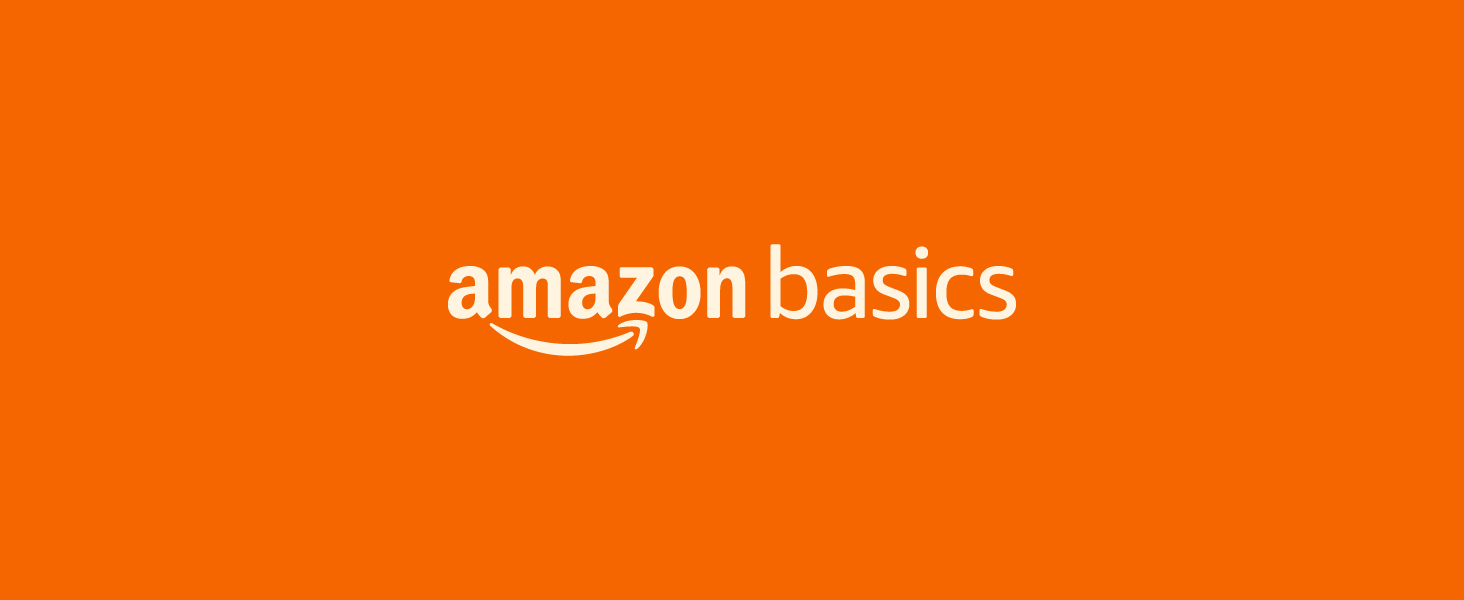


Connect Devices
With the adapter, you can connect your device to a router, modem, or network switch to deliver high-speed Ethernet to your network.


480 Mbps
The USB 2.0 male A to RJ45 female adapter supports 10/100 Ethernet at USB 2.0 speeds (480 Mbps), which is faster than most wireless connections.


Additional Features
The adapter supports both full-duplex and half-duplex operations along with suspend mode and remote wakeup via link-up and magic packet.


Compatibility
The Amazon Basics adapter is compatible with Windows 10/8/7; does not support Chrome OS, Windows RT or Android.




Specification: Amazon Basics USB 3.0 to 10/100/1000 Gigabit Ethernet Internet Adapter, Black
|
10 reviews for Amazon Basics USB 3.0 to 10/100/1000 Gigabit Ethernet Internet Adapter, Black
Add a review Cancel reply

$15.26
















djloe07 –
Connected easily and transfers data fast
Erin Davis –
After days of searching online for solutions to a windows update causing ethernet to not work on my desktop, trying all 11 solutions and none working, I ended up getting this adapter. It works! Just plug into any usb port and plug your ethernet cable into it and it instantly connects. I’ve not noticed any slowdown in signal transfer but when you’re already running at nearly dial up speed who would notice….( :Seriously, out here in the middle of nowhere, I have finally been able to get NetVision at a 5mbps speed for a hefty price tag. I noticed no difference using this adapter from using directly plugged into desktop when it was working. How long it will last is just a guess and a gamble but for now I’m up and running.
PushyGeoDuck –
I bought this for the use with the Nintendo Switch. Running off Wifi while playing games like Fortnite and Super Smash Bros. online, there was a great deal of lag. Needing a USB ethernet adaptor, I started looking at the options that were out there. The Nintendo branded adaptor looked good, but was priced around $30, I wanted to see if there was anything else that would work for a cheaper price. In my search, I ran across the AmazonBasics USB 3.0 to 10/100/1000 Gigabit Ethernet Adapter for $14! I did not know what to expect for $14, or even if it would work with the Switch, but I wanted to at least give it a try. The adaptor arrived in simple packaging with a CD for installation to a PC or Mac if you are using it for that purpose. Not sure where to start, I plugged the adaptor into one of the USB ports on the side of the Switch and turned it on. As soon as the Switch powered up, I immediately saw the network signal change from Wifi to a Wired network. No way it’s that easy right? I fired up Fortnite to make sure there was a connection and sure enough, not only was it online, it was online without any lag whatsoever.Final thought is; I cannot say how this product works on a PC/Mac, but on the Nintendo Switch, it works like a charm and only takes the time to take it out of the package and plug it into the Switch to get it going. There is no reason that you should not spend the $14 on this if you are looking for a Ethernet adaptor for your Switch!
transplant yooper –
I’ve had good luck with Amazon Basic cables in general so figured it was worth trying this. No issues with drivers on the handful of computers I tried it on. Plug it in a USB port, plug in the network cable, and it works. For the price tough to beat.
DoorDash Man –
Im using this with a ANKER 10 port hub, with USB 3.0, and see NO speed reductions. This makes my laptop truly mobile, and on the fly, when not doing office work. Dock life folks will appreciate this purchase!
Gork –
I often update my students computers by hardwiring. It’s quick and easy to connect. Highly portable.
JT –
I couldn’t connect my tvs to Ethernet because of old out of date network card in tvs especially the Hisense. So I tried the USB Ethernet adapter and its much more faster!!!
Amber W –
For full transparency, I haven’t gotten a chance to put these to full use yet. My 4 port mini computer that I was using for my pfsense firewall completely died and won’t respond when powered on. When I started looking to replace it, similar systems cost $250 – $350 and they’re single use items. I instead opted to get an older Dell Optiplex 7040 micro PC since they have way more storage, ram, and overall capabilities for $140. The problem is they only have a single network adapter. I’ve picked up 2 of these gigabit ethernet adapters to see if I can pass them though to pfsense running inside of KVM. Assuming this works, I can have pfsense virtualized along with a handful of other small services at about half the cost of my old firewall. What I have done though is gotten Ubuntu 22.04 loaded up on the Optiplex and verified that the adapters are recognized. I can report that after plugging them in to a USB 3.0 port, they were automatically recognized and I have a new Ethernet adapter. I have not tested it to ensure that I’m getting the prescribed data rates though.
LynnWied –
Wow!!!!! From 72.0 Mbps (wi-fi) to 100.0 Mbps (ethernet connection) on my old previous laptop to 1.0 Gbps on my new laptop using this adapter!!!!! Since my new laptop came without an ethernet port – and because I really wanted this specific new laptop — I resigned myself to using my wi-fi connection instead. My current internet provider seems notorious for slow internet speeds. Watching streaming video and even accessing the internet was trying my patience constantly but — even if a higher speed was available in my area the cost would be more than I was willing and able to pay. I googled this problem to see if others experienced same problem. Googling and speaking with a customer service representative at my internet providers suggested that – as an alternative — I use an ethernet connection which would make a very noticeable difference in connection speeds. Using my ethernet connection my speed jumped from 72.0 Mbps to 100.0 Mbps; however, the speed was still lagging. I was “shopping” here on Amazon (BTW, Amazon is my one-stop shopping with exception to my groceries. Amazon is amazing, and they are credible and reputable and stand behind their satisfaction guarantee as well as stepping in when a third-party seller did not measure up to their guarantee and return policies. Mind you, that only happened one time where Amazon had to step in to resolve the issue. Anyway, I digress. Nothing usual! LOL. I was searching out of curiosity to find out if there was some way to connect to ethernet without an ethernet port available. I discovered this alternate solution. I was pleasingly surprised when I switched to just wi-fi connection on my new laptop just to see what the difference was between the Mbps and using this adapter. I was used to the wi-fi connection speed being 72.0 Mbps and never even thought of checking to see what it would be on my new laptop. I do not know why but my new laptop using wi-fi was a whopping 144.0 Mbps versus my old laptop internet connection speed. I do not know why this is, but I will take the “WIN”.
dlongo –
I use this to network a laptop