
[ad_1]

VEGAS Creative Software has released an update for VEGAS Pro 19 that supports Apple ProRes video editing on Windows machines. You’ll be able to work with nearly every flavor of ProRes, from ProRes 4444 to ProRes 422 Proxy. Also, a new beta Speech to Text feature is now available. Let’s take a closer look at everything new inside VEGAS Pro 19!
VEGAS Pro 19 is a Windows-only video editing suite introduced last year. Over the years, the software received many updates to compete in a challenging market against some of the big players like Adobe Premiere Pro or DaVinci Resolve.
In the latest VEGAS Pro 19 update, the company introduced support for industry-standard Apple ProRes codecs to help Windows content creators work more efficiently.
VEGAS Pro 19 update with Apple ProRes support
VEGAS Pro 19 is VEGAS Creative Software’s flagship video editing application. The latest VEGAS Pro 19 update now offers support for nearly all Apple ProRes formats, including:
- ProRes 4444 XQ with alpha channel.
- Apple ProRes 4444.
- ProRes 422 HQ, ProRes 422, ProRes 422 LT, and ProRes 422 Proxy.

This ProRes support includes editing and exporting in the various flavors of the Apple codec. So if you’re a filmmaker that records footage externally to an Atomos Ninja V/V+ monitor-recorder, this VEGAS Pro 19 update will speed up your workflow.

Other improvements
The company also introduced new and improved features inside VEGAS Pro 19:
- The Color Grading Panel is now available at the media, track, and video output levels.
- VEGAS Hub and Hub Explorer Windows are now available in the default layout for quick, simple access to media.
- Optical Flow Slow Motion is now available for velocity curves and playback rate settings.
- Timeline clip events can now be set to automatically adjust in order to show all frames, particularly when playback rate changes (fast or slow motion) require the event to resize.
- A new AI Tab in the Video Plugins Window helps organize all Artificial Intelligence plug-ins as a group for quicker, easier access.
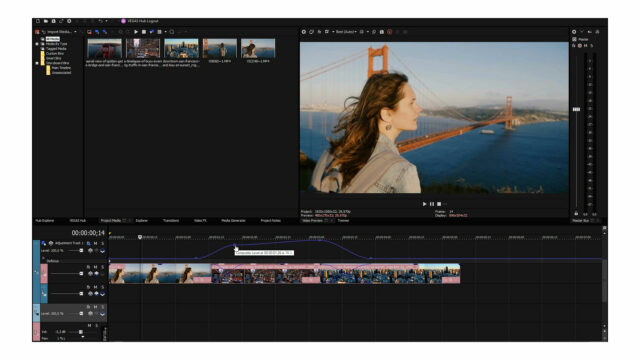
- Option in Mesh Warp to more smoothly morph image between mesh points. Users have the ability to specify how moving one mesh point will affect surrounding mesh points, which can result in more organic stretching.
- Unquantized Frame Indicators help users avoid unexpected results of event edges on the timeline which are edited off of a video frame.
- Turn Off Video Preview during render helps render performance for those users whose machines may be under-powered or are not ideally optimized for rendering.

Last but not least, there is a new beta feature that you can test: Speech to Text. This functionality includes automatic subtitle generation and export of SRT, SUB, and TXT files. Transcription features are something Adobe introduced some time ago, but it’s nice to see that VEGAS Pro 19 will soon be able to do the same in the upcoming versions.
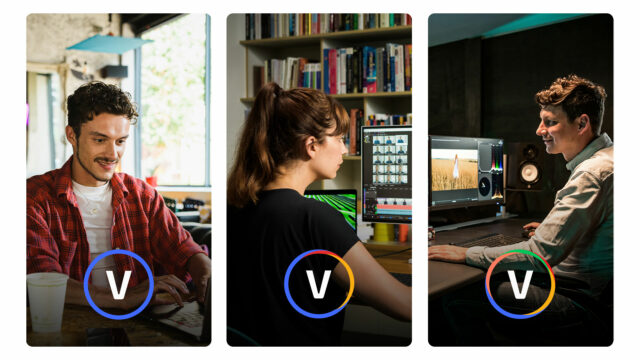
Price and availability
This latest VEGAS Pro 19 update is available now for free for all existing users. As a reminder, VEGAS Pro 19 is available in three options: VEGAS Edit, VEGAS Pro, and VEGAS POST. VEGAS Edit starts at $12.99/month or $249.00 for a perpetual license. The Pro version is $19.99/month or $399.00 for a perpetual license. Finally, the most advanced VEGAS Pro bundle is $29.99/month or $599.00 for a perpetual license.
For more information, please visit Vegas Creative Software’s website here.
What do you think about this latest software update and Apple ProRes support? Do you use VEGAS Pro as your primary editing software? Don’t hesitate to let us know in the comments down below!
[ad_2]






