
[ad_1]
Last Updated:
AMD Ryzen 9 3900X vs Ryzen 7 5800X, which is better? AMD has released a lot of amazing CPUs over the years and the two on our list today are no exception. These two CPUs differ quite significantly on paper and also in terms of use case, but both processors are flagships in their respective series and generations.
AMD CPU releases get better and better every single year, but how does the top-end Ryzen 9 from a couple of years ago compare against the flagship Ryzen 7 from the current generation of AMD CPUs?
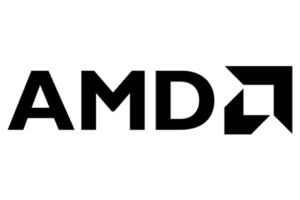
AMD Ryzen 9 3900X
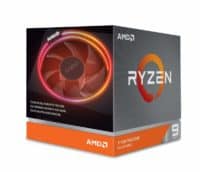
Pros
Better in-game performance over the i9-9900K
Backwards compatible with 300/400 series motherboards
Cons
BIOS needs update for older AM4 motherboards
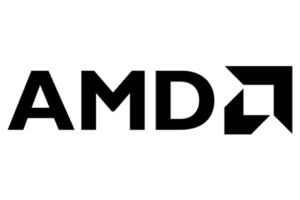
AMD Ryzen 7 5800X
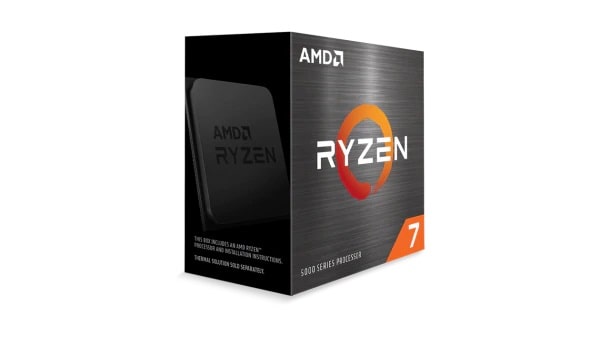
Pros
Very good gaming performance
Excellent value for money
Cons
More expensive than Intel alternative
3900X vs 5800X: specifications
When comparing components of any kind, it’s important to outline the on-paper specifications of each to help obtain a deeper knowledge of the components themselves and make an educated guess on how they’re going to stack up against each other. Some examples of CPU specifications are core count, boost speed and cache size.

3900X
The Ryzen 9 3900X was the second top CPU in the third generation of AMD Ryzen processors. It was also the very first iteration of Ryzen 9 processors. Released on July 7 2019, it offered more cores, more threads and a higher cache than ever before. With this CPU being a little older than the 5900X it’s pretty easy to find a good deal on it.
The specifications for the Ryzen 9 3900X are as follows:
- 12 cores
- 24 threads
- Boost clock 4.6GHz
- Base clock 3.8GHz
- L1 cache 768KB
- L2 cache 6MB
- L3 cache 64MB
- Default TDP 105W
- Socket AM4
5800X
The Ryxen 7 5800X is the top of the range Ryzen 7 processor available to date. Released on November 5 2020, this CPU nuked the competition and most importantly its predecessor the Ryzen 7 3800X. With the Zen 4 release just around the corner, it’s again not uncommon to find a good deal on this CPU.
The specifications of the Ryzen 7 5800X are as follows:
- 8 cores
- 16 threads
- Boost clock 4.7GHz
- Base clock 3.9GHz
- L1 cache 512KB
- L2 cache 4MB
- L3 cache 32MB
- Default TDP 105W
- Socket AM4
3900X vs 5800X: specification comparison
We will now take a more in-depth look at each CPU’s on paper specifications and determine which one comes out ahead and for what reason. This should help you gain a deeper understanding of each CPU and aid you in making informed decisions when shopping for any component in the future.

Core count
The Ryzen 9 3900X has a greater number of cores than the Ryzen 7 5800X.
Higher core counts in a CPU means that the processor above all else will be better at multitasking right off the bat. A greater number of cores means the CPU has more physical processors handling the data it is receiving. It’s important to note that not every software application in the world supports multi-core usage, but most software made after around 2010 will. Some games are still made today with single-core performance in mind, but in terms of cores, it’s usually better to have more.
Thread count
The Ryzen 9 3900X has a greater thread count than the Ryzen 7 5800X.
Threads or thread count refers to whether or not the CPU cores are multithreaded and in this case both CPUs on our list today support SMT or Simultaneous Multi-threading.
SMT works by enabling each physical CPU core to handle two calculations or instructions simultaneously, essentially doubling the number of CPU cores. It doesn’t work exactly like that but it works for our comparison. These secondary calculations are called threads and because they aren’t physical they have to share resources with the physical CPU making them slightly slower as a result.
You can find out more about SMT in our ‘What is SMT’ article.
Again just like CPU cores, more is better with threads. The more multithreaded cores you have the better at multitasking your CPU is going to be – it can execute more instructions at once. A high core and thread count is perfect for applications that involve encoding or rendering, so if you’re a content creator then aim for the sky in terms of core and thread count.
Core speed
The Ryzen 7 5800X has the fastest base and boost clock speeds, coming in with a base speed of 3.9GHz and a boost speed of 4.7GHz. The Ryzen 9 3900X has a base speed of 3.8GHz and a boost speed of 4.6GHz.

Core speed is the measurement of how many instructing cycles a CPU can perform every second. These instruction cycles consist of three actions – fetch, decode and execute. It’s the speed and the efficiency of these three actions that essentially govern how well your PC performs.
A higher clock speed is better as you want each CPU to perform as many cycles per second as possible. This ties directly into CPU performance but does not immediately mean one CPU is better than another. There’s a factor known as IPC (instructions per cycle) that can make things a little more complicated.
If you would like to know more about IPC and how it affects clock speed performance, check out our ‘5800X vs 5900X’ article.
Cache
The Ryzen 9 3900X has a higher cache capacity to accommodate for the larger number of cores and threads.

Cache basically serves as an extension of your PC’s memory and is integrated close to CPU cores to enable ultra-fast access speeds. Cache in the modern-day CPU consists of three levels. If you go back a couple of years you will find reference to L4 cache but that’s mostly been rendered obsolete.
The cache levels and order is as follows:
- L1 cache
- L2 cache
- L3 cache
Cache access speeds run in numerical order, with one being the fastest by far and three being the slowest. For size, it runs in reverse order with three having the largest capacity and one being the smallest.
Level one cache exists closest to the CPU cores to allow for the fastest access speeds. This is where very vital data that needs to be accessed quickly is stored.
Level two cache is a middle ground between one and three, reserved for less vital data but it’s still ideal that the CPU has swift access to it.
Level three cache is large and slow, reserved for programs and file paths you may run on your PC frequently. Although we describe level three cache as slow, it’s still much faster than accessing information from RAM, but it’s slow in comparison to level one cache.
More cache is better as it allows the CPU to store a greater amount of frequented data, allowing for much faster access and execution speeds on the programs you use the most.
TDP
Both CPUs on the list have the same TDP.
TDP stands for thermal design power and is the maximum amount of thermal energy a component can output under manufacturer defined operating conditions. Usually, we would recommend a lower TDP as technically this is better for your PC but it’s not that clear cut.
CPUs with higher TDPs tend to be either less efficient or more powerful and in this case, we see examples of both. The 3900X has a high TDP because it has more cores to power and the 5900x is arguably more powerful per core but manages to be efficient enough to keep the same TDP.
TDP isn’t a problem as long as you have a CPU cooler that can handle it. A 105W TDP is easily handled by an excellent air cooler and almost every 240mm AIO and up.
It’s always best to leave some headroom when it comes to cooling since both of the CPUs on the list are unlocked “X” variants. Overclocking drastically increases CPU TDP with even the slightest of tweaks.
Socket
Both of the CPUs on the list fit the am4 socket.
A socket can be thought of as like a shape – only an AM4 compatible CPU will fit an AM4 socket.
AMD has kept AM4 alive for about five years now and although it’s incredibly refined and a beautifully polished platform, it’s starting to show its age. As details of the new AM5 socket features hit the web, its technological limitations only become more apparent.
If you’re wanting to upgrade right now for the best performance we suggest waiting for AM5.
3900X vs 5800X: Price
The Ryzen 7 5800X is less expensive than the Ryzen 9 3900X.
The Ryzen 9 3900X comes in at around $550 currently, whereas the Ryzen 7 5800X tops off at around $350. That’s a pretty big difference and on paper, it does look like the Ryzen 9 3900X is the better performer with more cores and more threads, so this makes sense.
Let’s take a look at the cost per core and see if we can deduce which is better value for money.
Ryzen 9 3900X vs Ryzen 7 5800X: Results
For this comparison, we favour the Ryzen 7 5700x. Based on the newer Zen 3 architecture, its per-core performance is much better than the 3800X. Even though the 5800X only has eight cores it’s able to make up for it with per-thread multicore performance. In order for the 3900x to beat the 5800X, it would have to be in an application that is able to leverage all 12 cores and 24 threads simultaneously without a bottleneck. These circumstances, although they do exist, are rare outside of pure workstation/rendering tasks.
If you’re a gamer you should get the 5800X, but if you’re running your machine as a workstation/server it’s still a bit of a toss-up. The only time the 3900Xs four extra cores will help is in heavy workloads.
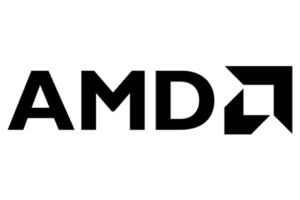
AMD Ryzen 9 3900X
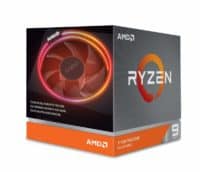
Pros
Better in-game performance over the i9-9900K
Backwards compatible with 300/400 series motherboards
Cons
BIOS needs update for older AM4 motherboards
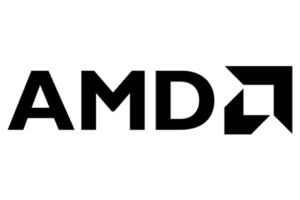
AMD Ryzen 7 5800X
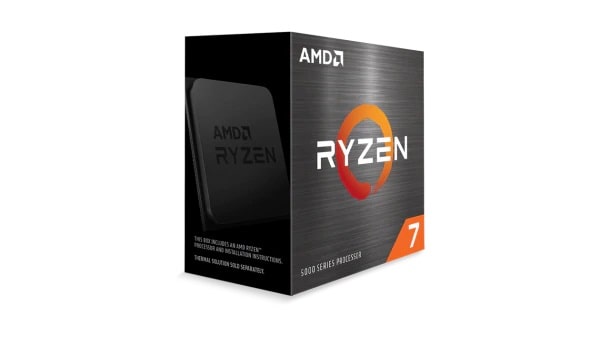
Pros
Very good gaming performance
Excellent value for money
Cons
More expensive than Intel alternative
Final word
We favour the slightly more powerful Ryzen 7 5800X – despite its lesser number of cores, it’s based on a more advanced architecture that offers better single-core and per-thread multicore performance in most scenarios.
The 5800X is an amazing choice but having said that it does not mean the 3900X is a bad one. If you’re going to be running a 24/7 workstation that can leverage all 12 of the 3900X’s cores then that’s the CPU for you. Gaming is not going to leverage even half of those cores. Now armed with the knowledge that this Ryzen 9 3900X vs Ryzen 7 5800X article gave, you can now make fully informed decisions when shopping for your next CPU.
[ad_2]






