
[ad_1]
Smart blinds may not be the first smart product we think of when envisioning automation for the home, but they’re one of the most innovative. Having motorized shades that raise and lower with voice commands or on a set schedule is one of the best ways to create the illusion of people being home, even if you’re away. Smart blinds also are an effective way to save on your energy bill, too. Let in more light, keep the heat turned down, and let the sun save you some dough.

Tilt MySmartRollerShade
Easy set-up
Cons
- No support for Google Assistant
Available in several colors and material types (including blackout options), the Tilt MySmartRollerShades are an ideal option for those looking to dive into the world of smart shades without the burden of overly-complicated tech. The shade motors are powered by solar-charged battery packs, which means no worrying about recharging your power source throughout the year.
Once installed (compatible with windows 23 inches to 74 inches wide), all of your main controls are handled by the Tilt MySmartRollerShades app. Available on iOS and Android devices, the app runs off Bluetooth. Set schedules, enable sunrise/sunset functions for raising and lowering your blinds, and make adjustments all from your preferred mobile device. Keep in mind, though, that because the app is powered by Bluetooth (not Wi-Fi), you’ll need to operate your motorized blinds while at home. If you want on-the-go controls, there are several options below.
If you’re using an Amazon Alexa or a Samsung SmartThings smart device, you can also control your Tilt shades with voice commands. Doing so does require the additional purchase of the rather expensive Tilt Bridge ($109), but it’s beyond convenient to automate your shades with simple raise and lower prompts.

Tilt MySmartRollerShade
Easy set-up

Lutron
Lutron Serena Shades
Custom fit
Pros
- Works with all assistants
Serena motorized shades are one of the most popular brands for smart blinds. Lutron’s totally customizable coverings come in either honeycomb or roller styles with over 150 fabric, color, and opacity options. The free Lutron app (iOS and Android) lets you create customized mood scenes with your blinds and set schedules for opening and closing as well as support geofencing, where the blinds will automate based on your daily routines. Serena shades also are compatible with Alexa, Google Assistant, Apple HomeKit, Samsung SmartThings, and Logitech Harmony. Do note that the Lutron Smart Bridge is required for all Wi-Fi features.
Buying the Lutron Serena or other Serena coverings is as easy as ordering Domino’s for dinner. Just go to Serena Shades, hover over Design and Shop, and click Design a Shade. Plug in your measurements, power preferences, and choice of material, and then have your finished window treatment sent directly to your home.

Lutron Serena Shades
Custom fit

Graywind
Graywind Roller Shades
Seamless
Pros
- Compatible with SmartThings
Cons
- Needs two people to install
One of our favorite hardwired options of this roundup, Graywind shades are customizable blackout curtains that can be controlled with Amazon Alexa, Google Assistant, Samsung SmartThings, and IFTTT programming. The best part? There’s no need to purchase an additional bridge. After you’ve installed the shades, download the Graywind app (for iOS and Android devices) and get to work creating schedules and automation routines for your new smart shades. If you’d prefer to keep things simple, you can use the included remote to control up to nine different pairs of Graywind shades. Better yet, you can purchase additional Graywind remotes and copy your settings from one remote to the other.
Initial programming of the motors for this window covering can be a bit tricky. If you have any issues with setup though, Graywind offers exceptional customer support for any install glitches you may encounter.

Graywind Roller Shades
Seamless

Soma
Soma Smart Shades 2
Compact design
Pros
- Works with existing shades
Cons
- No physical remote included
Soma’s latest Smart Shades 2 motor pack is another stellar retrofitting option for your existing blinds. Like the Axis Gear, just make sure your coverings have a beaded chain (plastic or metal). Once your install is finished, just download the Soma app (iOS and Android) to easily automate your shades. The app lets you create “triggers” for the pack to respond to, including the time of day, sunrise/sunset, and general lighting conditions. The pack is solar-powered and comes with a USB charging cable for quick battery re-juicing.
Intelligent voice commands are available through Alexa, Google Assistant, and Siri once you add the Soma Connect to your smart home. Once enabled, you can ask Alexa to do things like open your Soma Smart Shades 2 halfway or create routines where your blinds will always close at 7 p.m. — just in time for your smart lights to turn on.

Soma Smart Shades 2
Compact design

Yoolax Blackout Shades
Smooth and quiet
Cons
- Separate smart hub required
What we love about Yoolax is its entire catalog is entirely custom-fit to match your exact window dimensions. Just plug in your sizes and order online. Installation is painless and the low-noise motor keeps the shades operating smoothly. Like most of our picks, the Yoolax motor runs off of an easy-to-recharge battery pack.
You can control the Yoolax Blackout Motor Shades with the provided remote or Yoolax app. Alexa, Google Assistant, and Siri can join the fun, too — just make sure to purchase the Yoolax hub to unlock the additional voice command features.
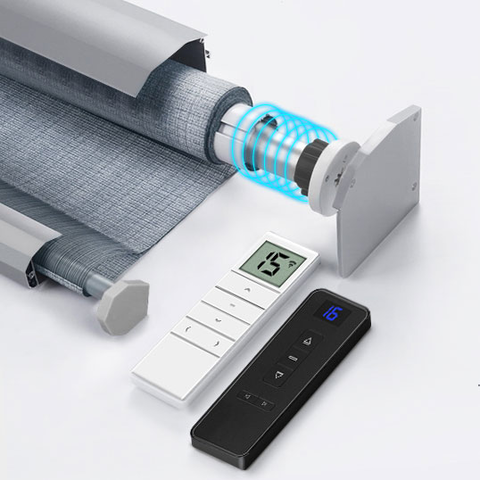
Yoolax Blackout Shades
Smooth and quiet

My SmartBlinds Automation Kit
Retrofit existing blinds
Cons
- Motor could be more powerful
If you happen to be handy and don’t mind a little DIY, the MySmartBlinds kit might be your best bet. The kit can only be used to retrofit 2- to 2.5-inch corded horizontal blinds, but adding the low-profile motor and battery is such a cinch that it felt silly not to include My SmartBlinds on our list.
Once you install your motors and batteries, you’ll need to download the SmartBlinds app to your phone or tablet. The app is available for both Android and iOS devices. You can use the SmartBlinds app to raise and lower your blinds or set daily and weekly schedules that work with your routines, so you never have to worry about remembering to close your blinds again. Users easily deviate from their schedules by using the manual-override option.
You can also automate your blinds using the solar monitor and temperature sensors. These sensors will operate your blinds automatically by monitoring the sun rays as well as your home’s indoor temperature. The battery is also solar-powered, so if you’re looking for ways to save on energy costs, the My SmartBlinds Automation Kit is an ideal option for you.

My SmartBlinds Automation Kit
Retrofit existing blinds
Research and buying FAQ
What are smart blinds?
Smart blinds are versatile window treatments that can be controlled and managed through a mobile app, computer software, or voice commands via smart speakers from major brands like Amazon, Google, Apple, Samsung, and more.
How do smart blinds work?
Smart blinds are powered and operated in several ways. When shopping for these specialized window treatments, you’ll find a number of different power options. Battery-powered motors are at the top of the list when it comes to aesthetics and easy installation. The battery packs themselves are simple to conceal and quick to replace, although you’ll have to worry about servicing the shades once in a while (depending on how much you use the shades throughout the year).
Hardwired smart blinds require an existing electrical outlet to power the shade motors but negate the need to service replaceable batteries. Many brands also offer solar-powered motors that work in conjunction with battery-powered motors.
Regardless of what power source you’re using, the motors themselves are typically paired to Wi-Fi and Bluetooth for smart controls through a mobile app or voice assistant. Z-Wave, Zigbee, and proprietary radio controls are less common options.
Are smart blinds worth it?
Yes. Smart blinds can help you save money on your electric bill by allowing more sunlight into your home during peak heating hours. This means you’ll be running your thermostat less. Smart blinds also are a great way to improve home security. Automated schedules (paired with smart lighting) can create the illusion of someone being home, even if you and yours are on vacation. There’s also the pure convenience of operating shades without needing to pull cords and/or twist wands. Popular voice assistants like Alexa and Google Assistant let you to raise and lower shades with simple voice commands, allowing you to walk into a room and adjust your blinds with ease.
Can I make my existing blinds smart?
You sure can. Products like the My Smart Blinds Automation Kit and Soma Tilt (both featured in the above roundup) can be retrofitted with existing blinds, adding smart controls to those designer shades you simply can’t part with.
If you already have blinds that use an electric motor but want to make the motor a lot smarter, you can use the LoraTap Curtain Switch, which is designed to be connected to an existing motor without the need to replace it entirely.
Which style of smart blinds is right for your home?
Thanks for asking, but you should contact an interior designer that can provide suggestions for the best window treatments for your specific home, sensibilities, and overall goals (we will note that cellular shade models are a popular option for electric blinds). We will also add that it’s important to match a smart blind upgrade to the particular kind of blinds you have. Window treatments can use a variety of cord and pulley systems to operate, and not all smart blind motors will be compatible — and some blinds may not be able to be upgraded to a smart system at all. Do your research and find options that match what you have, or choose new blind systems altogether.
How do you install smart blinds?
Smart blinds come with a motor that’s mounted to the wall beside the blinds, a hub that connects to your Wi-Fi (sometimes this is the same device), and a controller or app you can use to automatic them. They generally need to be hard-wired into your electrical system as well, although some work on rechargeable batteries while others need to be plugged into a nearby electrical outlet. If wiring is involved, this is usually not a DIY project except for those experienced in home renovations and electrical work. For easier installation, look at something like our battery-powered Ikea picks.
Are automated blinds the same as smart blinds?
Yes. The terms are used interchangeably, although “smart blinds” is a newer term, and often carries the expectation of app-based controls.
How long do smart blinds last?
Wear and tear on smart blinds is minimal, and with proper care they can last at least five years. The blinds themselves will last much longer, but you may need to replace batteries or update the mechanical systems every several years.
How reliable are solar-powered smart blinds?
Solar-powered smart blinds are just as reliable as battery-powered smart blinds. They work off light, not heat, so windows that block heat will still allow the blinds to charge. Energy is stored over time, so your smart blinds will still have power even at night or on cloudy days.
What are the advantages of solar-powered smart blinds?
Solar-powered smart blinds work off solar energy, which means there is no need to hardwire them or constantly swap out batteries. Once installed, the blinds work within just a few hours of sun exposure. Once a charge builds up, the blinds can work even when there is no sunlight due to internal batteries.
For many users, the appeal of a solar-powered smart blind is that it requires no electrical work to install and leaves outlets free for other uses. Fewer cords mean less clutter on the walls, providing a more aesthetically pleasing look.
Editors’ Recommendations
[ad_2]






