
[ad_1]
For the past couple of months, the Samsung Galaxy Z Fold 3 has been my daily driver. I used an evaluation unit for a month and then replaced it with my own 512GB model purchased through Samsung. Since day one, it has been in a case, has never been submerged in water, and has been extremely well cared for.
I just happened also to be traveling and testing out the
Google Pixel 6 Pro
, so I removed my Google Fi SIM and popped my T-Mobile SIM into the Pixel 6 Pro. It turns out that using the Pixel 6 Pro as my daily driver was a good move as it quickly became clear that the Pixel is not the phone for me.
See also: Samsung Galaxy Z Fold 3 review: Room for improvement.
Screen failure
Anyone who has purchased one of my old phones on Swappa or via Twitter knows that I take extremely good care of my phones, and when I sell them, they are in mint condition. I have only dropped a couple of phones, even after testing hundreds over the past 20 years, and with something as expensive as the Z Fold 3, I haven’t even set it down from more than a couple inches above a surface.
While I dipped the Samsung eval model in freshwater once to test its water resistance, my personal phone has not been exposed to any water. A case has been on my personal Z Fold 3 since day one, so it has had extra protection around it as well. If you want to carry your S Pen with you at all times, make sure to check out the Spigen Thin Fit P case.
I use the
S Pen Fold Edition
on my display daily, but I never press hard on the display and am always very careful with it. The main display is flawless on the phone, with no indents, scratches, or anything that would make any part of it susceptible to damage.

I woke up one morning in my hotel room and then opened up the Z Fold 3. At first, I noticed a very light white line smack dab in the middle of the folded area running from top to bottom on the display. I turned the phone off and on a couple of times to check if a stuck pixel or something was causing this, but it did not go away. I then noticed two small black spots on either side of this white line down near the bottom of the center of the display. There was no physical damage or anything on the display.
After a bit more use, I opened up the Z Fold 3 and then saw a couple of very bright lines running horizontally from the center to the edge of the right side of the display. These three elements remained on the display for the rest of the time until I returned the defective phone.
A few times while I was using the Z Fold 3, the display became unresponsive to my swipes and taps. Turning the phone off and then on again seemed to resolve the touch failures, but clearly, there was a problem here that I could not live with, and it was also clearly some kind of manufacturing defect since the phone was never dropped or damaged.
Warranty process
Given that the Pixel 6 Pro was getting returned, I needed to actively pursue the warranty process for my failed Z Fold 3 display. While I have some relationships with Samsung’s PR folks, and one of them reached out to me after seeing a Tweet I posted about the display failure; I wanted to follow the same process that everyone else experiences so I could fully understand and evaluate Samsung’s response. Apple sets the bar for customer service when it comes to iPhones, thanks in large part to its retail stores, so I wanted to know what someone purchasing a $2,000 phone could count on when things failed.
When I bought the Z Fold 3, Samsung offered a year of Samsung Care Plus with the purchase and the option to continue with the extra warranty and accidental damage coverage for an additional two years. I added the Care Plus option to my purchase, so I knew I was covered by this and the basic one-year warranty provided by Samsung for defects and such. Even if I had dropped the phone or accidentally damaged it, there was a path to resolving the issue, although damage repairs come with a fee.
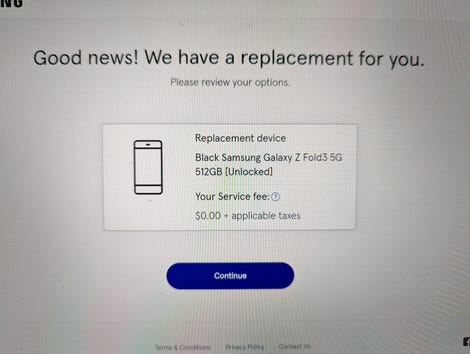
The first step in the process was to find the Samsung Care Plus website where I could file a claim. When you visit the Samsung Care Plus site, there are options to check your eligibility or to file a claim. Selecting the option to file a claim takes you to the Asurion and Samsung site, where you enter your personal information, device model/capacity/color, and whether it is locked or unlocked to a carrier. Options are present to file a claim for a repaired device or one that has not yet been repaired.
Three options are provided for you to choose from; lost/stolen, damaged, and malfunction. I chose malfunction for my screen failure since it just happened without any incident. Damage descriptions include cracked screens, broken buttons, liquid damage, or visible battery damage. After selecting the situation, you then go through a process of describing when the failure occurred, what is wrong with the device, answering other questions, and then having a text field with 500 available characters to describe things in detail.
For warranty issues, there is no charge as long as you are still within the warranty period. Look for a follow-up email after submitting your claim, though, as Asurion requires you to enter in credit card information in case you do not send in your faulty smartphone after they send you the replacement phone. This is a reasonable expectation, so I filled out my credit card information and finalized my claim.
See also: Spigen Thin Fit P review: Best Samsung Galaxy Z Fold 3 case for S Pen lovers.
For the Samsung Galaxy Z Fold 3, if you experience accidental damage and have the coverage, then there is a $249 fee for each incident with a limit of three per year. CNET has a detailed article on all of the various costs, including getting a display repaired outside of the warranty. TLDR, it’s fairly reasonable to pay Samsung to repair a broken screen considering the Z Fold 3 is a $2,000 smartphone.
Once you have a claim in the system, you can log back in to check on the claim’s status. I was frankly pleasantly surprised by the email I received within a day stating that a replacement Z Fold 3 was being shipped out and would arrive within the next day. From the start of the claim to the arrival of the phone was only two days.
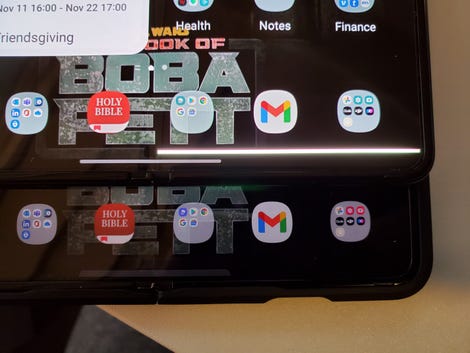
Replacement and unresolved concerns
My replacement arrived the day before I returned from my business trip, so as soon as I returned home, I opened up the package from Asurion. A brand new, sealed Galaxy Z Fold 3 retail box was packed inside of the shipping box, along with a basic cardboard envelope lined with bubble wrap. I was expecting that I would get a refurbished device as a replacement, so I was pleasantly surprised by the new unit.
I was a bit concerned about the basic USPS heavy paper/light cardboard envelope that was provided to return the Z Fold 3 since it required me to insert the defective Z Fold 3 in the open position, and even in that orientation, the Z Fold 3 barely fit into the package. I called up Asurion to ask about this to see if they wanted me to put the device into a proper cardboard box with packing materials. Still, I was directed just to insert it into the included envelope and return it to them as directed. We’ll see how this goes once they received the damaged unit, and I sure hope the device doesn’t get destroyed during shipping.
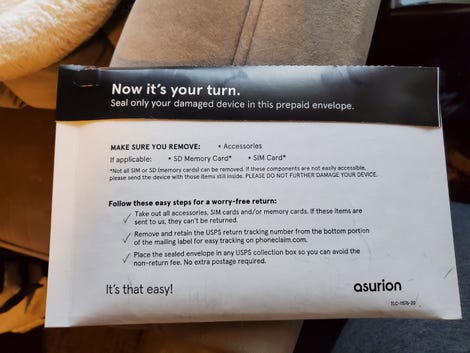
One concern I have regarding this entire process that I have yet to get a definitive answer on is the transfer of my full Samsung Care Plus service to this new device for at least the remaining 10 months with the option for me to continue paying for Care Plus service. I was told on the phone that it would transfer, but logging into the Care Plus website only takes me to an option to pay monthly for the service. Once Asurion receives the defective device, I will work to get my coverage applied to the new device.
My last concern is in regards to the display of the
Z Fold 3
itself. I hope that I just happened to have purchased a defective unit and that a display failure will not occur on this new unit. This is the third generation of Samsung’s big foldable phone, and I have seen very few reports of display failure, so I am pretty confident this just happened to be a rare defect. For now, I’ll continue the Samsung Care Plus service since the phone has proven to be an important tool in my arsenal and replacing a $2,000 phone is not an inexpensive endeavor.
[ad_2]






