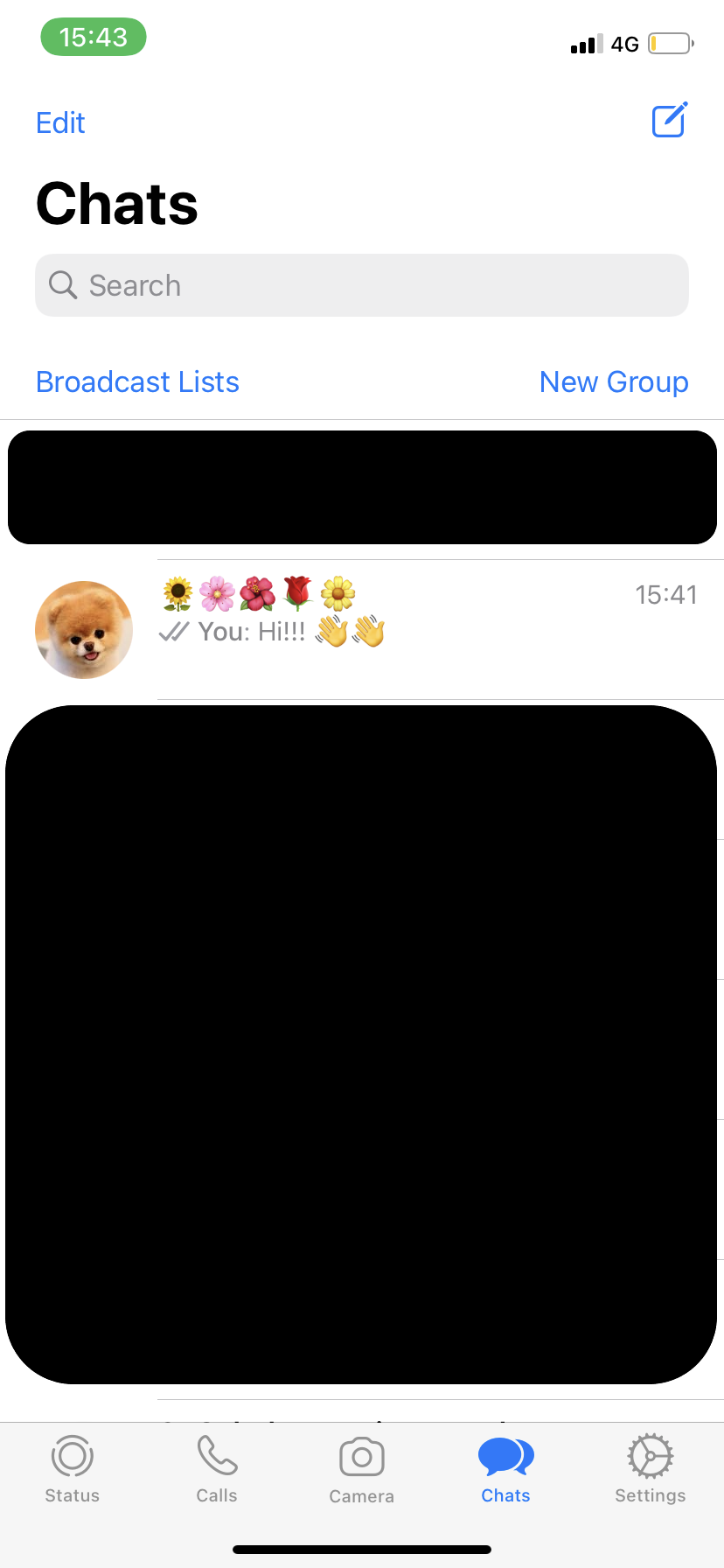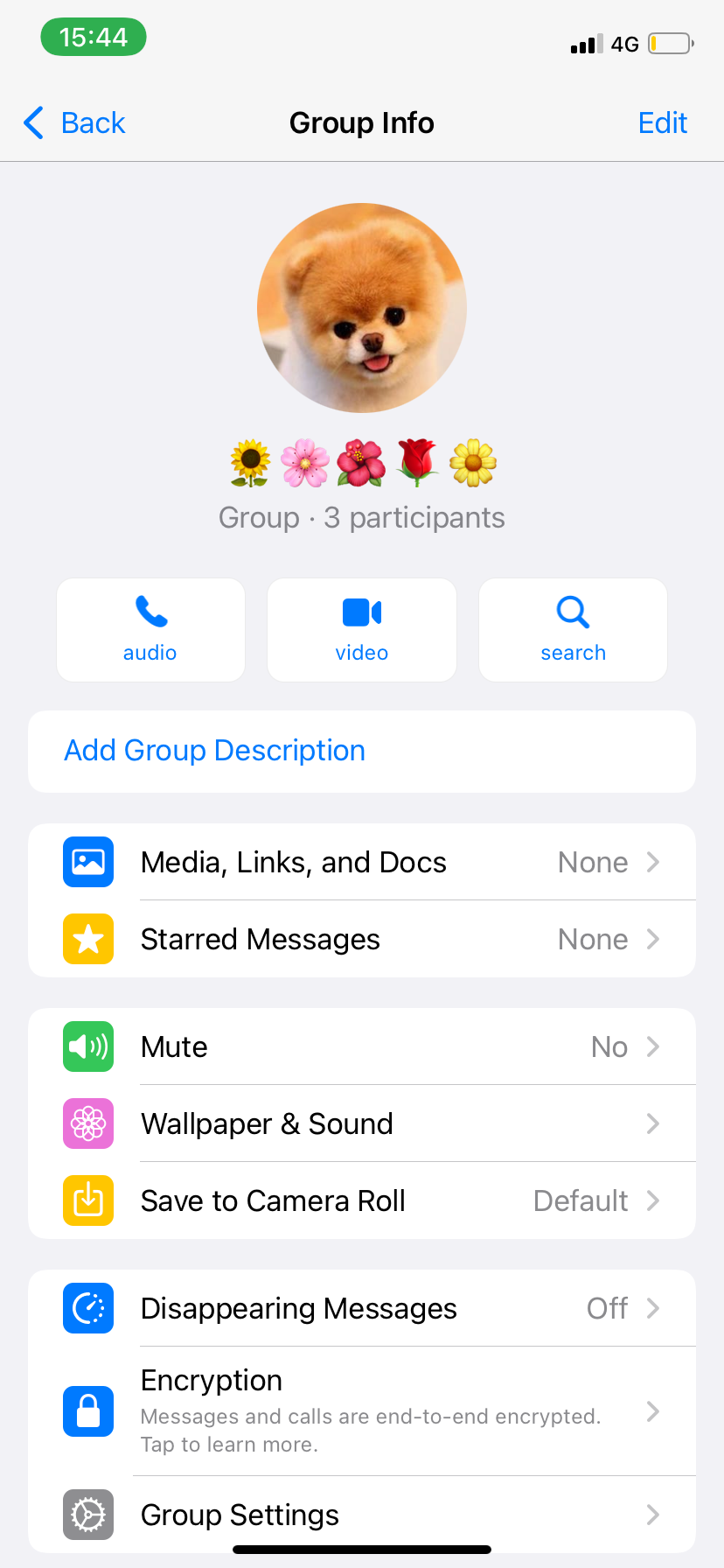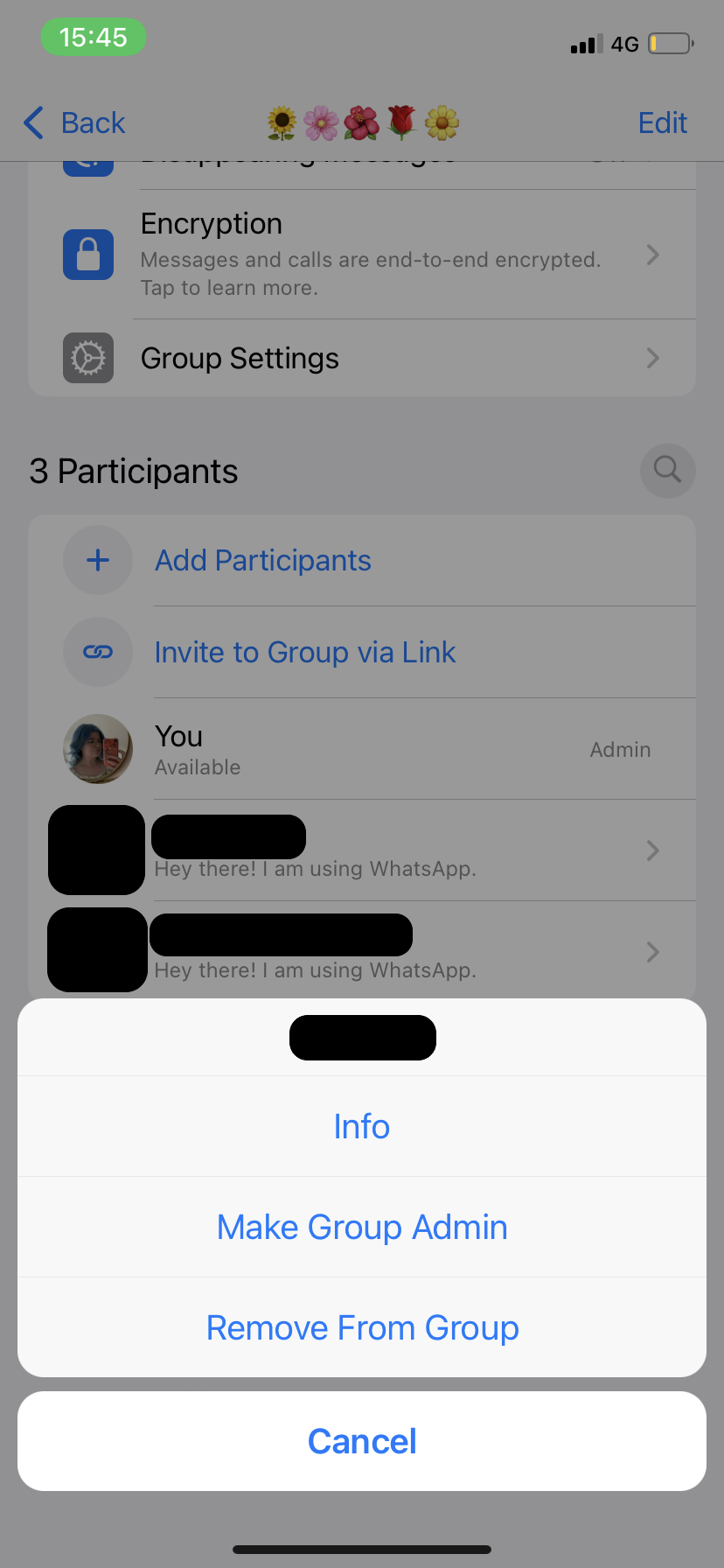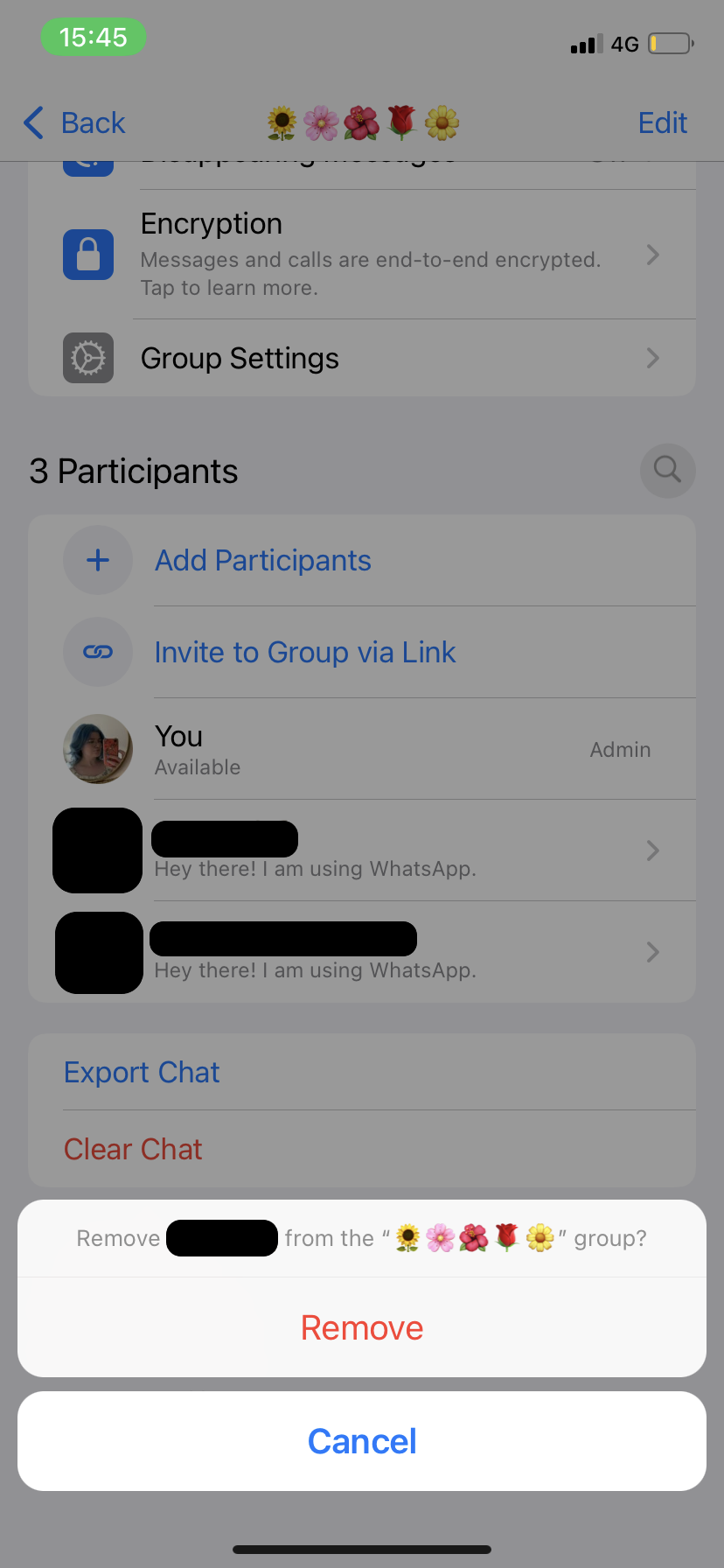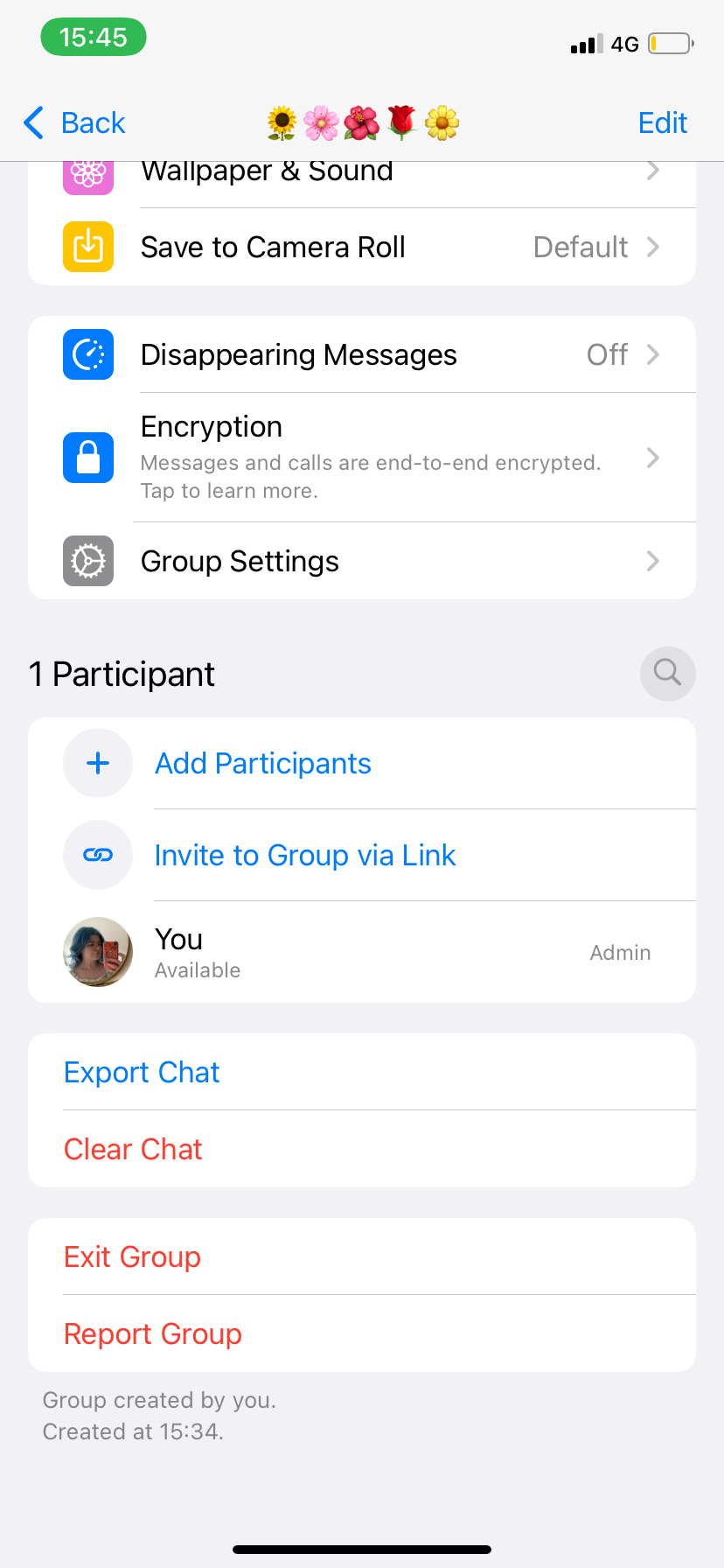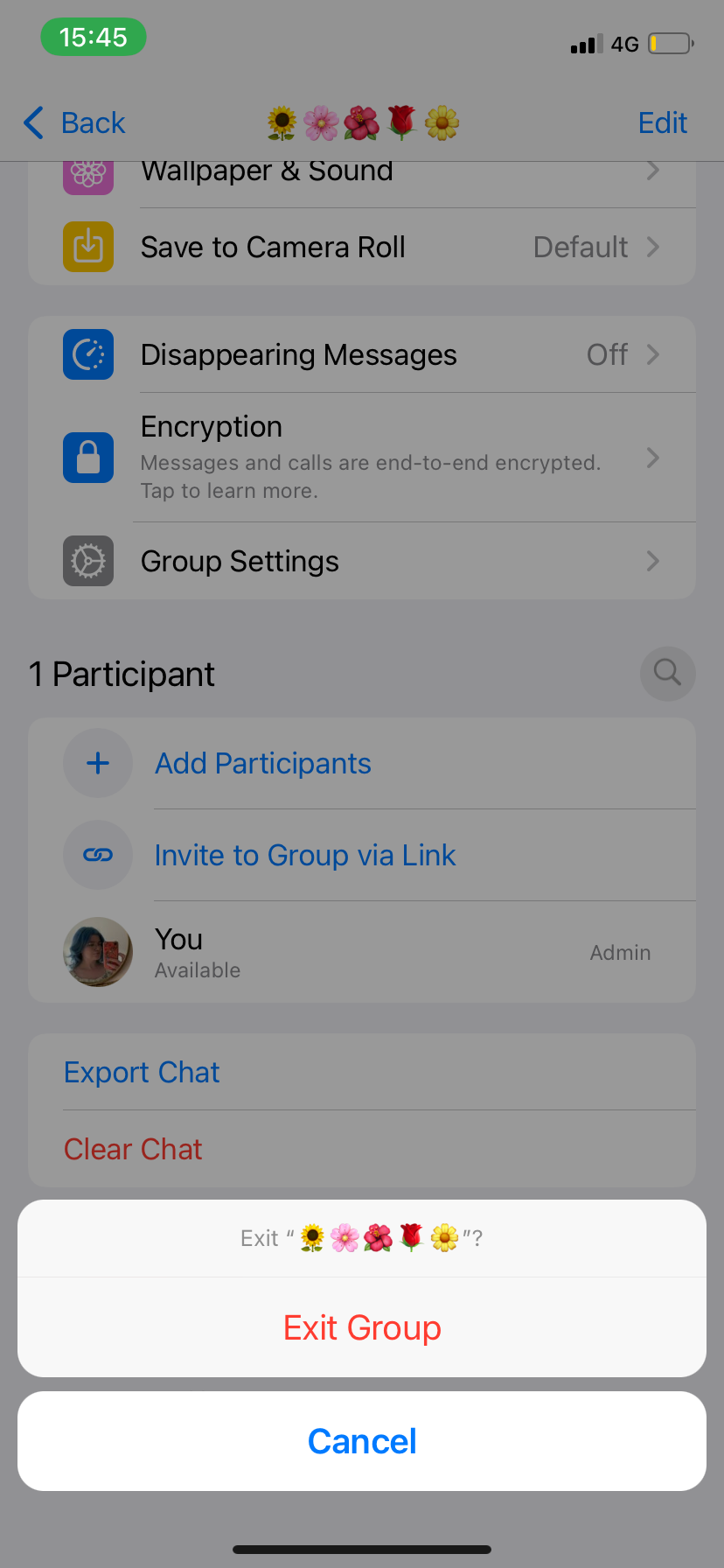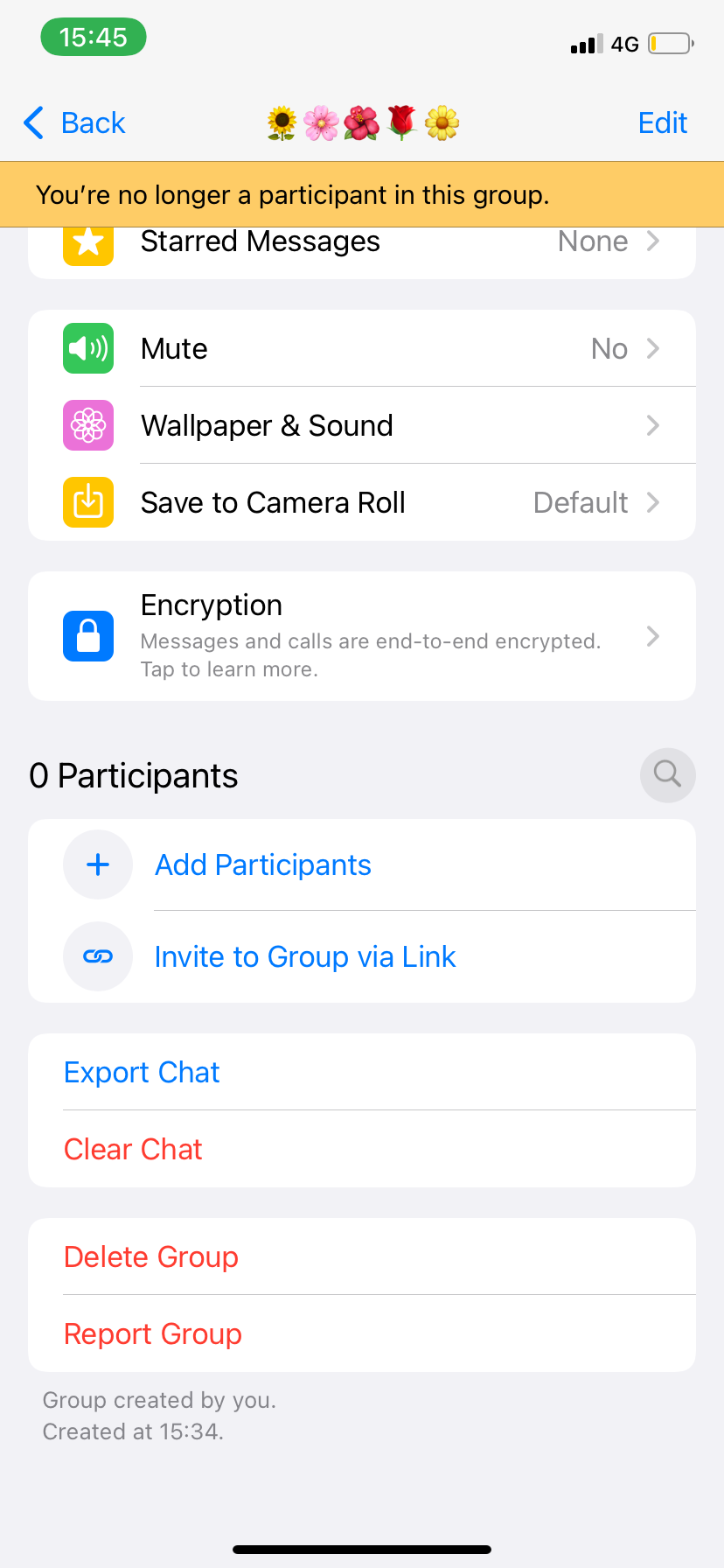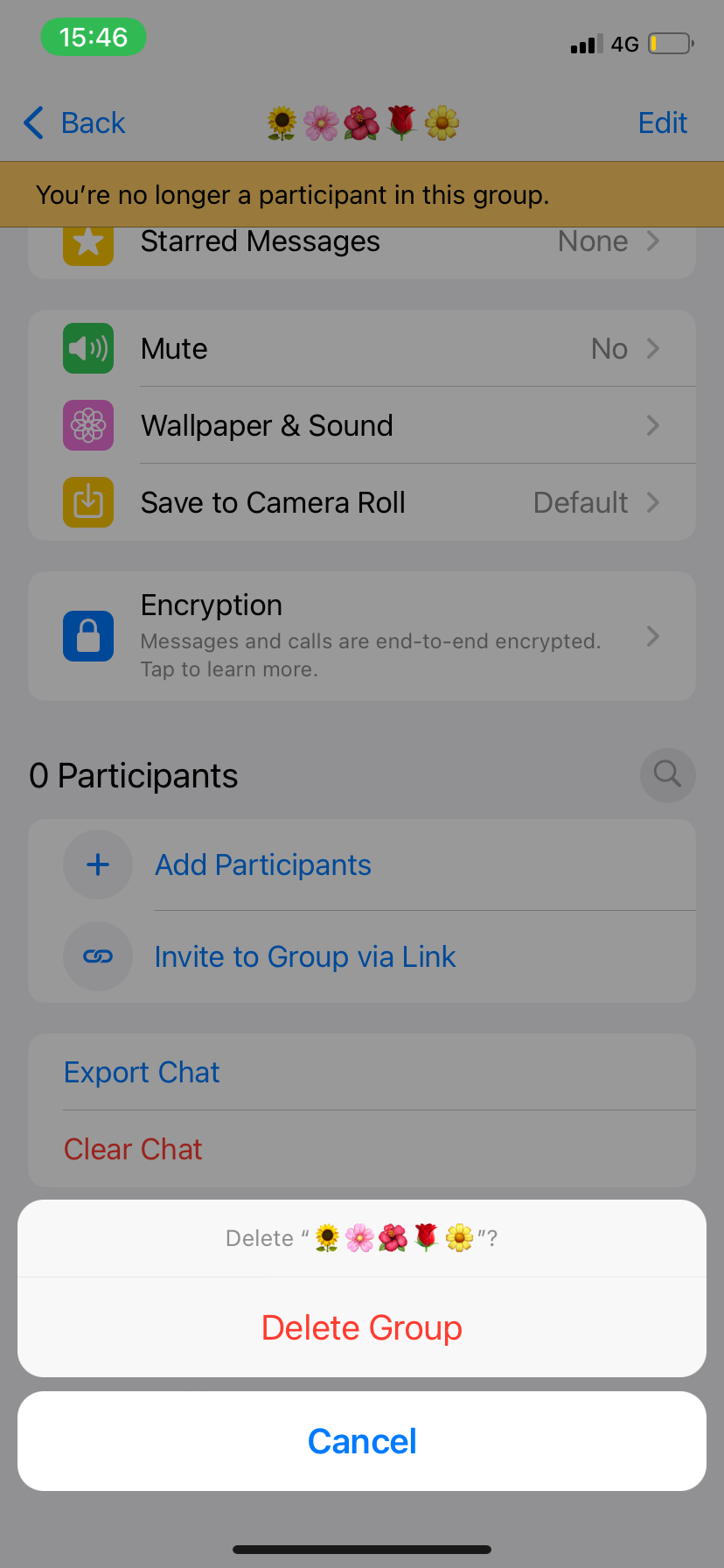[ad_1]
Is your WhatsApp filled with derelict group chats from 2016? Or, maybe you’ve transferred a chat to Telegram or Signal and want to get rid of your old WhatsApp one.
Whatever your reason, we’ve put together this guide to teach you how to delete a group chat from WhatsApp. Read on to learn how to do it…
How to delete a group on WhatsApp
While deleting a WhatsApp group doesn’t take long, there is an order to doing it.
First, you need to remove any participants from the chat. Next, you’ll want to leave the group yourself. Finally, you can go ahead and delete the chat. You won’t even see the option to delete the chat until everyone’s out of there, meaning you can’t just hit a button and be done with it.
Follow the steps below to learn how to delete a group chat on WhatsApp…
What you’ll need:
- An iOS or Android phone (iPhone 13 used)
- A WhatsApp account
The Short Version
- Open the WhatsApp chat settings
- Kick everyone out of the group
- Leave the group yourself
- Tap Delete Group
- Confirm to delete the group and you’re done!
How to delete a group on WhatsApp
-
Step
1Open WhatsApp

These steps should work on any iOS or Android smartphone.

-
Step
2Tap on a group chat

This is the chat you’re going to delete.

-
Step
3
This should be near the bottom of the page.

-
Step
4Select a participant and tap Remove From Group

You’re going to need to remove everyone from the group before you can delete the chat.

-
Step
5Tap Remove to kick them out of the chat

Repeat steps 5 and 6 until everyone but yourself has left the group.

-
Step
6Tap Exit Group

You should only do this when you’re the last person in the group.

-
Step
7Tap Exit Group again to confirm you want to leave

This will kick you out of the group but you’ll still be able to see the chat settings.

-
Step
8Tap Delete Group

The option will be in the same spot Exit Group was before you left the group.

-
Step
9Tap Delete Group again to confirm and delete the group chat permanently

That’s it! You’re group chat is no more. Previous participants will still be able to see the group in their chat list, but they won’t be able to send any further messages.

Troubleshooting
You can’t delete chats if you’re not the admin. If you want to be an admin, you’ll either need to make the chat in question or convince an existing admin to add you as admin – which they probably won’t want to do if you’re only doing it so you can delete the chat.
Once you delete the chat, it will disappear from your WhatsApp chats list and the chat history will be erased from your phone. This doesn’t apply to other participants, however, who can continue to see the chat but not send messages in it.
[ad_2]