There are many reasons to choose Apple Music or Youtube Music over Spotify as a music streaming service. Perhaps you think about making the switch to Google service, or maybe you’re an Apple One subscriber and don’t want to pay for two music services. Perhaps integration with Apple’s operating systems and services fits your life better. Or maybe you want your favorite artists to get more money per stream as Apple claims.
Whatever your reason, switching from Spotify to Apple Music or the other services is easy: subscribe, log in, and start streaming. However, moving your content from Spotify to the other services is much more difficult! There is no easy way to copy your playlists, saved music, likes and dislikes or any other data from Spotify.
Thankfully, there are services that can log into both your Spotify and Apple Music accounts and pretty much fix your problem. If you want to transfer music from Spotify to other services, you should consider the following app.
Spotify Alternatives:
FreeYourMusic – easy transfers
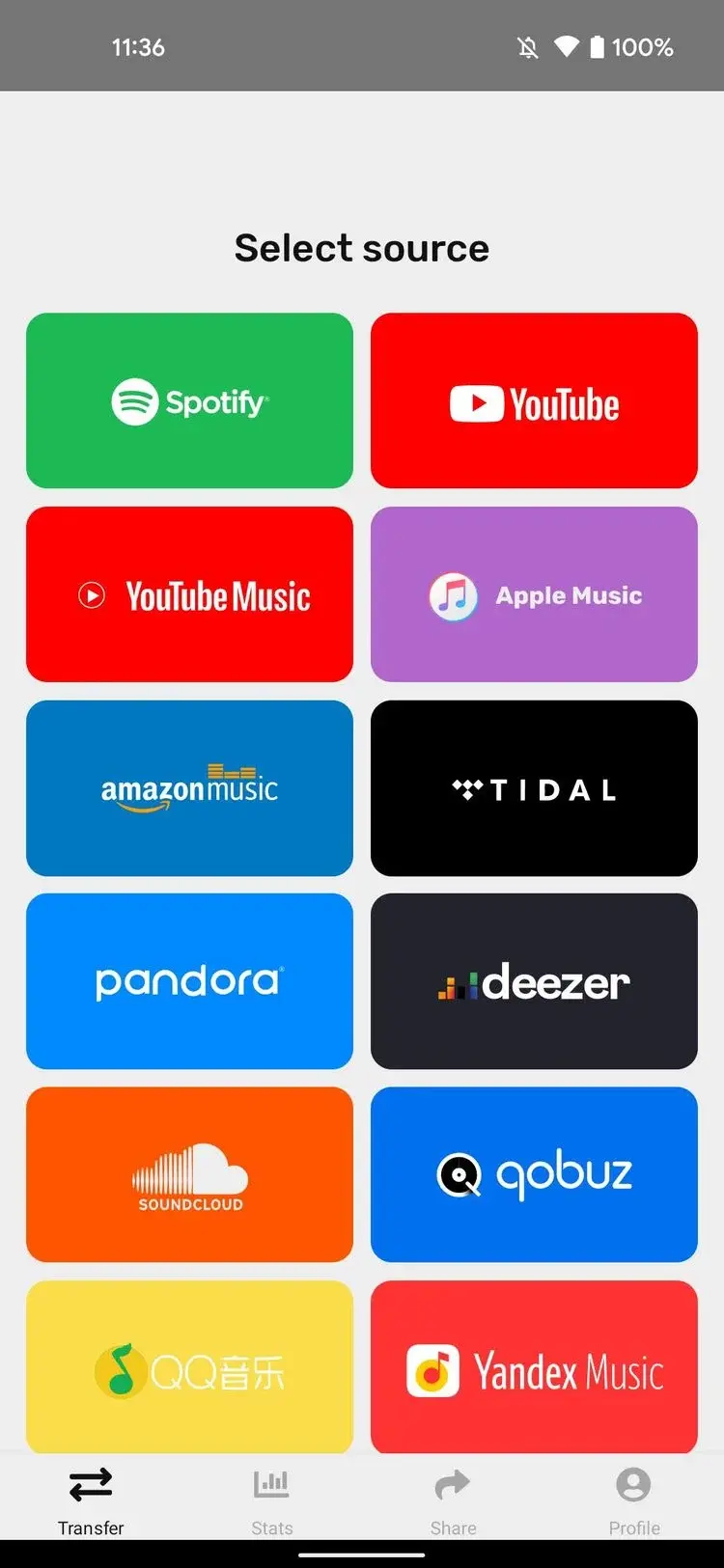
FreeYourMusic is a reliable service for transferring your saved songs and playlists from one service to another (including Spotify, Youtube Music and Apple Music), but it doesn’t come cheap. The free version is limited to 100 tracks and one playlist. If you want to transfer everything, you have to pay $14.99 for the basic version. Not a bad alternative to Spotify if you ask me.
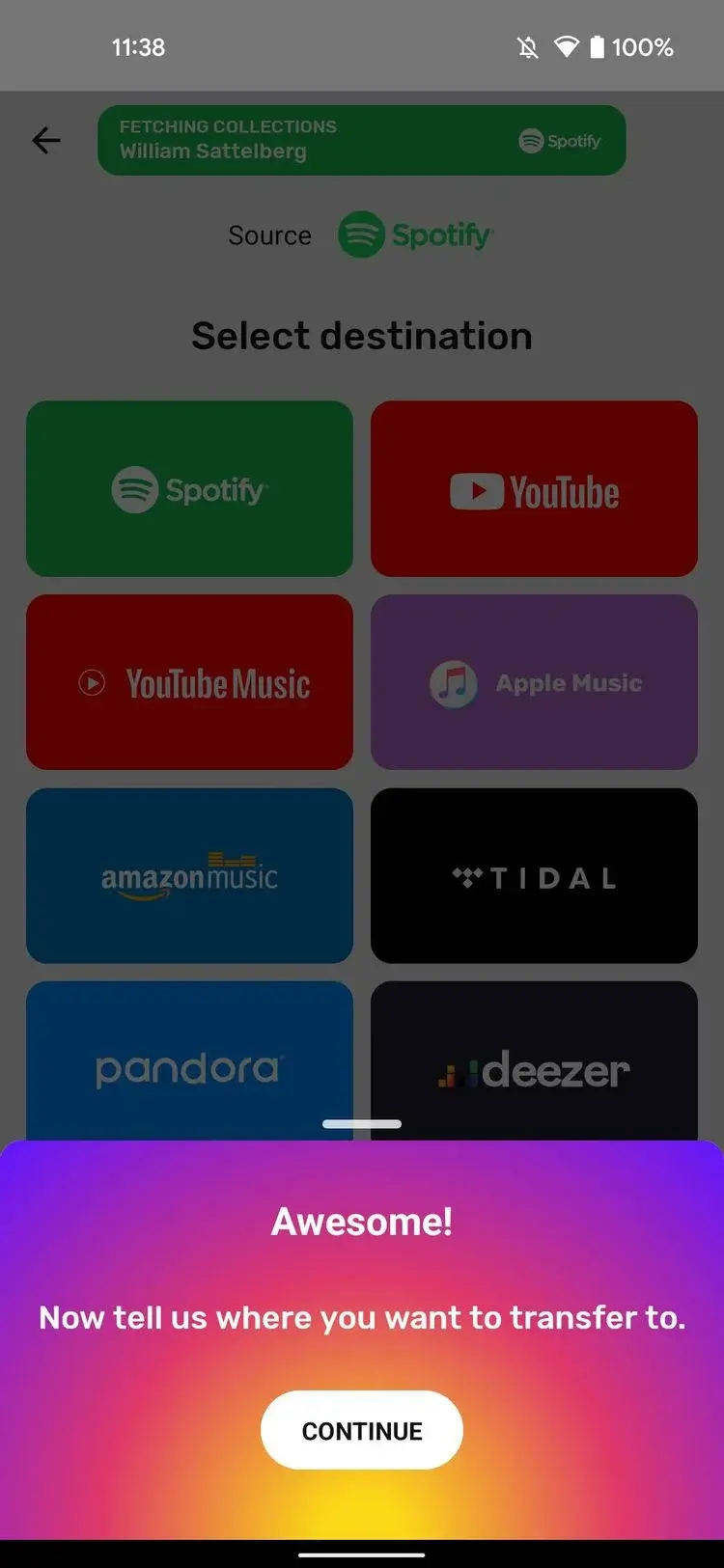
Just like with Apple Music and Spotify, there’s a subscription that allows for additional features like automatic syncing of playlists and albums between services (if you want to use multiple services) and backing up your playlists to the cloud. The offer starts at $4.17 per month, but only if you take out an annual subscription for $49.99 per year. A plus point of FreeYourMusic is the solid desktop support, including macOS (natively on Apple Silicon too), Windows and even Linux. The app also supports iOS and Android and offers to switch between 19 different music services.
Soundiiz – simple web service

Here’s another good Spotify alternative. You don’t want to download an app? Soundiiz is a web-based solution. The free version only transfers one playlist at a time and not your collection. The premium subscription costs $4.50 per month or $36 per year and syncs your entire collection at once. You can even merge and split playlists. However, some users are reporting problems when they attempt to create an account on Soundiiz using an Apple ID for “technical reasons”. So we expect a fix for this problem in the future.

Where the limits are, what doesn’t work ?
Of course, none of the streaming platforms want you to just switch to a competitor, so they don’t make it easy for you either. This means that these third-party services only work to a certain extent and often run into problems that require updates or a small manual fix.
If you decide to make the switch, here are a few things to keep in mind:
- Most services come with a free offer, but you probably won’t be happy with it. They are almost always so limited that transferring your library and playlists would become a major hassle. Expect to pay to have your content streamed.
- Spotify offers many public, custom playlists that you can subscribe to, as well as shared playlists. Some services will not transfer them.
- The dynamic playlists (Daily Drive, Discover Weekly, Daily Mix, etc.) are almost certainly not carried over (and if they are, then as static playlists). However, Apple Music has its own personalized playlists based on its own data about your played and liked tracks.
- Spotify offers podcasts, but Apple Music doesn’t. Apple’s Podcasts app is a thing all of its own. You’ll probably need to re-subscribe to the podcasts you enjoy and spend a little time tagging the episodes you’ve played to stay up to date.







