
[ad_1]
Variable Refresh Rate, or VRR as it is commonly known, is yet another acronym in the TV world to get to grips with. But for gamers with the latest consoles, this feature could make all the difference.
So what is VRR and how does it work? What are the differences between the different types, and which devices support it? We’ve explained everything below.
What is VRR and how does it work?
Before we dive into the meaning of Variable Refresh Rate, it’s important to understand what a refresh rate is first. This is the number of time per second that a screen (whether that’s a monitor, TV or screen on a portable) will display a new image.
As you can imagine, a screen with a very low refresh rate would make movement look disjointed. A refresh rate of 60Hz (that’s 60 cycles per second) is typically the absolute lowest you’ll find on a modern display, but even higher refresh rates will result in even smoother motion, which is particularly important for gaming – just think how frustrating it would be to aim a gun at a fast-moving target if you were only seeing one new frame every second.
But most displays have a fixed refresh rate, which means they can only display a new image at specific intervals, evenly spaced apart. This can be problematic if a new frame of an image is not ready when that interval arrives, as the previous frame will instead remain on screen until the next available interval and cause a frustrating lagging effect. This is particularly a problem for video games, as a scene or action can sometimes take additional time to render if the graphics power of your PC or console isn’t powerful enough.

This is where Variable Refresh Rate comes in. VRR allows a display to dynamically alter its own refresh rate so it remains in sync with the speed at which new frames are being produced. So if you’re playing a game and your GPU fails to render a frame in time, the monitor’s refresh rate will be automatically lowered to prevent that jarring stuttering effect.
There are other benefits to VRR when playing video games too. For example, if your GPU is actually capable of creating more than 60 frames per second, then a supported display will be able to push its refresh rate beyond 60Hz so you can benefit from smoother motion.
Thanks to VRR support, the Xbox Series X is capable of producing up to 120 frames per second with compatible games, so if you’ve got a TV or monitor with a 120Hz refresh rate, twice as many frames can be displayed within a single second which results in substantially smoother motion. Sony has confirmed that the PS5 will soon be updated to support VRR too.
VRR has also started to be adopted by devices outside of gaming, such as smartphones and tablets, as it can be used to save battery power. If a device is showing a static image, there’s no need for the screen to be refreshing itself 120 times every second, and so it will scale down the workload accordingly.
Is variable refresh rate worth it?
If you’re a gamer who plays multiplayer, sports and fast-twitch games, then having VRR will add to the experience.
The benefit is reduced latency times, better image quality and less screen tearing. With games that support 4K/120Hz, the promise is a very slick and responsive gaming experience. If you’re someone who plays adventure games or games that don’t require as fast a response, then it’s not as vital.
If you have a TV that supports more advanced VRR solutions, there’s also the benefit of better HDR tone-mapping; so contrast, luminance and detail in darker areas will be improved.
It is worth having a TV that supports VRR, but you’ll also need a supported console, HDMI cable and requisite games to experience it to the fullest. At the moment the ecosystem for VRR is still in its early phase so it isn’t as widespread, yet.
What types of VRR are available?
As always seems to be the case, there are competing formats of VRR vying for supremacy.
There is the ‘standard’ VRR delivered over HDMI, as well as VESA’s Adaptive Sync technology for DisplayPort compatible monitors. But it’s really a battle between AMD and Nvidia over their VRR implementations in FreeSync and G-Sync, respectively.
They both aim to do the same thing, which is to reduce tearing, lag and stuttering, and both companies offer tiers of VRR with different features.

AMD
- AMD FreeSync – the entry-level version reduces tearing and latency.
- AMD FreeSync Premium – supports 120Hz at 1080p resolution and above, ensuring screens can display up to 120 images every second, which is twice as many as a standard 60Hz display. This results in significantly smoother motion.
- AMD FreeSync Premium Pro – supports everything mentioned above, but also adds HDR support for improved tone-mapping and lower latency in both SDR and HDR games. Samsung’s Neo QLED TVs are the first to support this version.
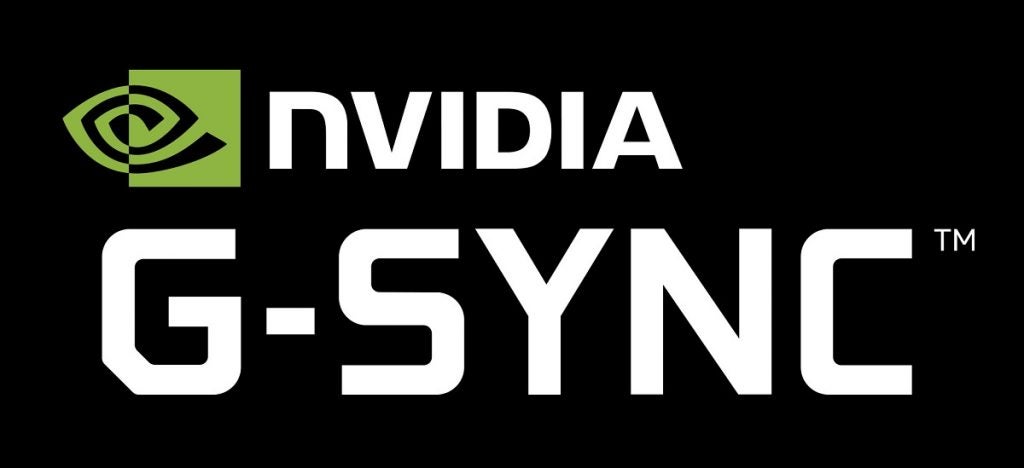
Nvidia
- G-Sync compatible – the entry-level version doesn’t require the use of Nvidia graphics cards/processor, but serves as a stamp of approval that a display will provide a ‘basic’ variable refresh rate performance, as well as tear-free and stutter-free visuals.
- G-Sync – the version currently most supported by TVs. This provides a full refresh rate performance where supported (up to 120Hz).
- G-Sync Ultimate – includes everything mentioned above and brings in HDR support, improved colour performance and “ultra low” latency.
At the moment VRR support is more often found on premium sets, but it is beginning to appear on more affordable models.

What devices support VRR?
On the PC side there’s a wide number of desktops, laptops and monitors going back several years that support AMD FreeSync or Nvidia G-Sync VRR solutions. You can find out which ones by heading to AMD’s and Nvidia’s respective sites.
For games consoles, Microsoft supports AMD FreeSync across its console family, but on the One X (discontinued) and One S support is for 40Hz – 60Hz refresh rates.
The Series S and Series X support HDMI 2.1, and feature more advanced levels of AMD FreeSync with refresh rates up to 120Hz. FreeSync on Xbox consoles does need to be enabled in the dashboard settings as it does not automatically switch on even when connected to a compatible FreeSync display.
The PS4 does not support VRR but the PS5 can support the feature through its HDMI 2.1 port. Sony hasn’t activated the feature yet, but has confirmed it will arrive in the coming months via a software patch.
You will, of course, need an Ultra High Speed HDMI 2.1 cable, as well as a display that supports VRR to complete the set. Here’s a list of TVs we’ve reviewed that support VRR.
AMD FreeSync
(All TVs listed support Freesync Premium unless stated otherwise)
Nvidia G-Sync
(Samsung TVs are known to work with G-Sync, but have not been officially certified by Nvidia)
Panasonic’s 2021 TV range will factor in support for HDMI 2.1 and AMD FreeSync Premium on select models, too. Sony TVs from 2021 and 2020 have been pencilled in to receive an update to enable VRR over HDMI, but there’s no confirmation as to when the update will appear.
Dolby Vision for Gaming will be supported on the Xbox Series X, and the LG C1 and G1 OLED TVs have received a firmware update that will enable 4K/120Hz in Dolby Vision HDR.
[ad_2]






